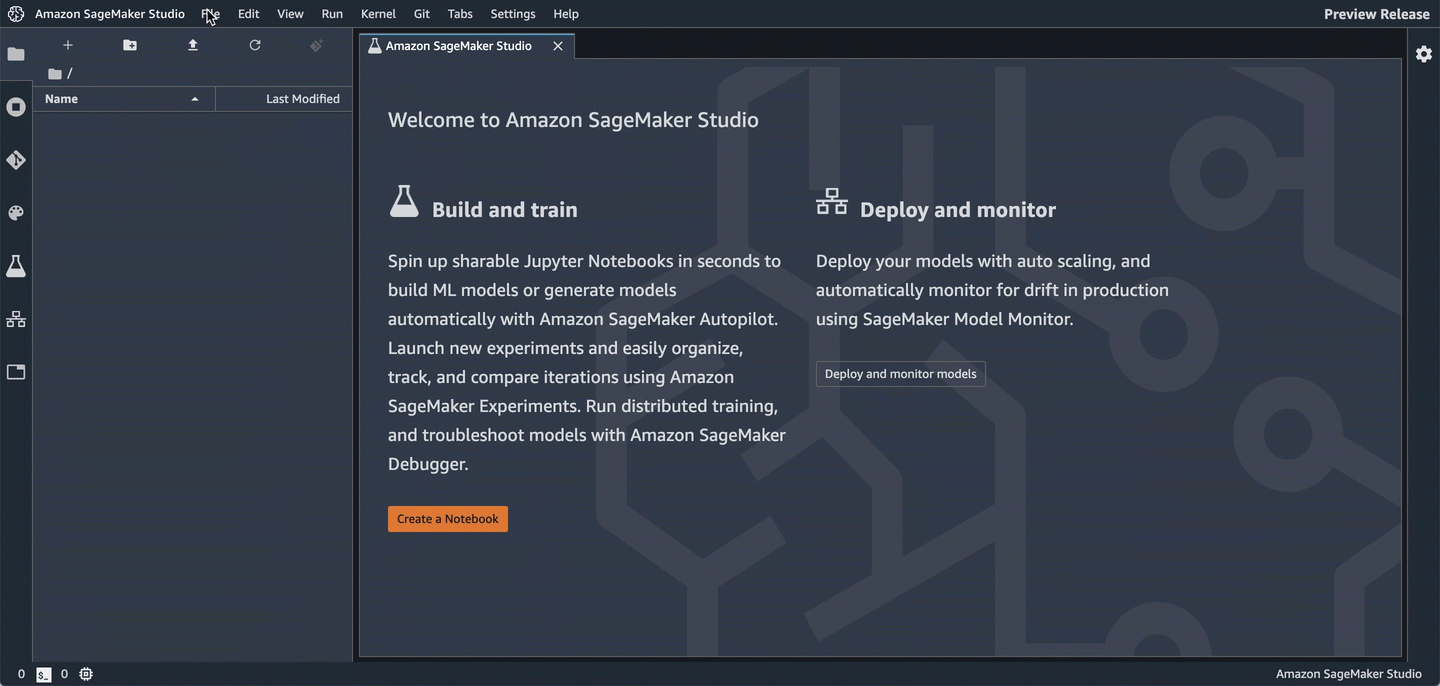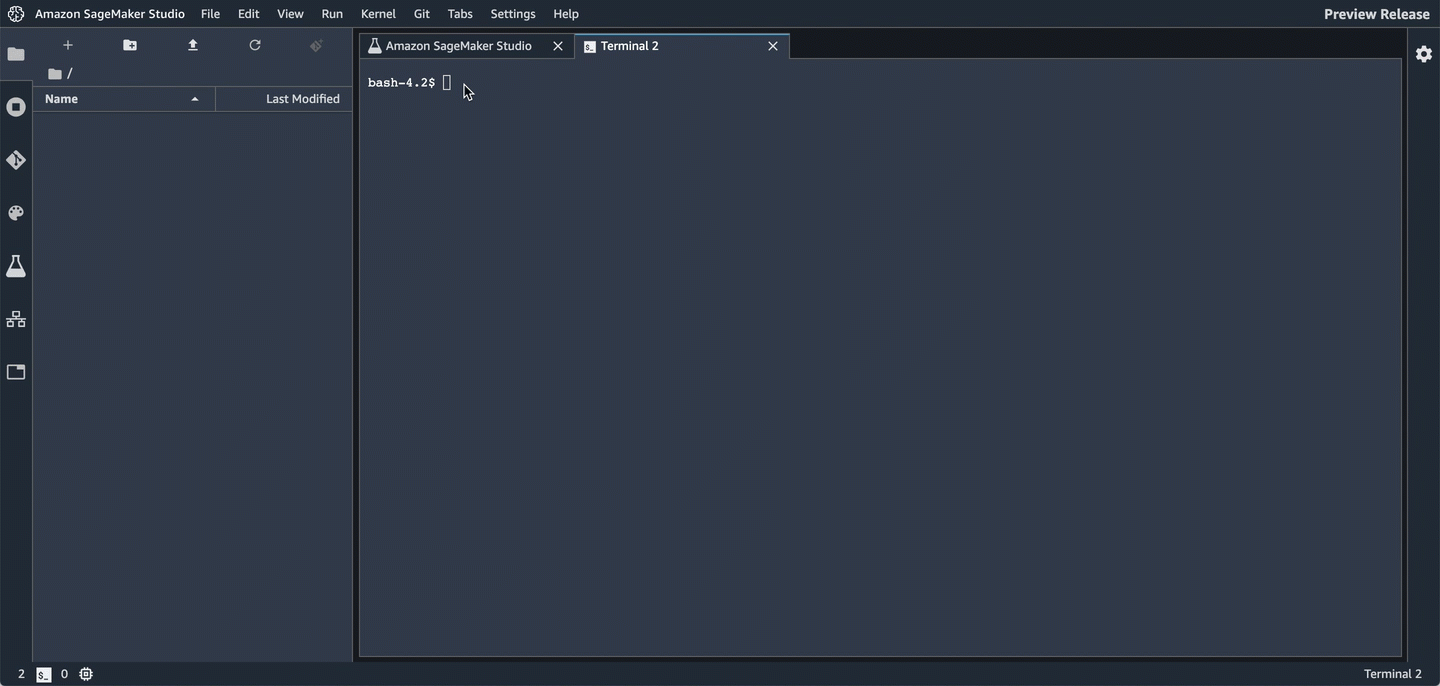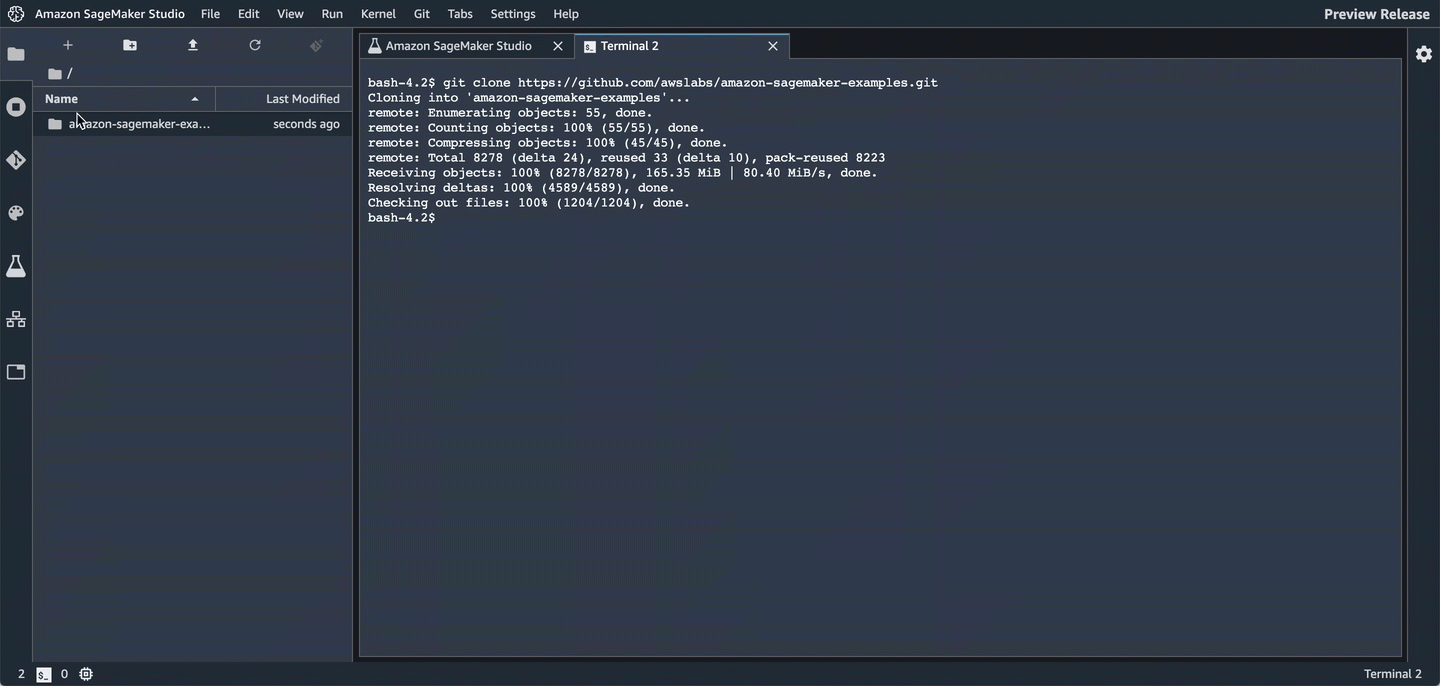This folder contains a Jupyter notebook that will demonstrate the main features of Amazon SageMaker Studio. It is designed to be run from within Studio. It is an example of creating a model to predict customer churn using the XGBoost algorithm.
- Amazon SageMaker Experiments
- Manage multiple trials
- Hyperparameter experimentation & charting
- Amazon SageMaker Debugger
- Debug your model
- Model hosting
- Set up a persistent endpoint to get predictions from your model
- SageMaker Model Monitor
- Monitor the quality of your model
- Set alerts for when there are deviations in the model's quality
You must have already on-boarded with Amazon SageMaker Studio and be able to login to Studio.
-
Login to Amazon SageMaker Studio.
-
Open a terminal within Studio.
- Clone this repository with the following command.
git clone https://github.com/awslabs/amazon-sagemaker-examples.git- Use Studio's file manager to find and open the notebook.