Description: This workshop was created to walk users through the end-to-end process and considerations for utilizing SageMaker for Machine Learning. The workshop focuses on a usecase of predicting whether a transaction is likely to be a recurring payment (i.e. subscription, membership).
The workshop is broken into 3 Labs with an additional step for lab setup:
- Lab Setup
- Lab 1: Data Exploration & Processing
- Lab 2: Training
- Lab 3: Hosting and Evaluating
-
Click on the Event Engine URL that is provided by your moderators
-
One person on your team should perform the following to set your team name:
- click Set Team Name and enter a Team Name (Be Creative!)
- click Set Team Name green button on the bottom left to confirm
-
Click on AWS Console followed by Open AWS Console to login to your lab account
-
Once logged in, ensure that you are on the US East (N.Virginia) us-east-1 region. You can verify this by checking the upper right hand corner showing the regions.
- Go to Amazon SageMaker Service
- Ensure you are in us-east-1/N.Virginia
- Select Notebook instances from the left menu
- Select Create notebook instance in the upper right corner
- Under Notebook Instance Settings, complete/update the following:
- Notebook instance name: Enter a name for the notebook instance (Ex: sagemaker-workshop-janedoe)
- Notebook instance type: ml.t3.large
- Under Permissions and encryption, complete/update the following:
- IAM Role: Create a new role --> Select 'any S3 bucket' --> Create Role
- Under Git Repositories:
- select 'Clone a public git repository to this notebook instance only' from the dropdown
- Enter 'https://github.com/seigenbrode/sagemaker-workshop/' under Git Repository URL
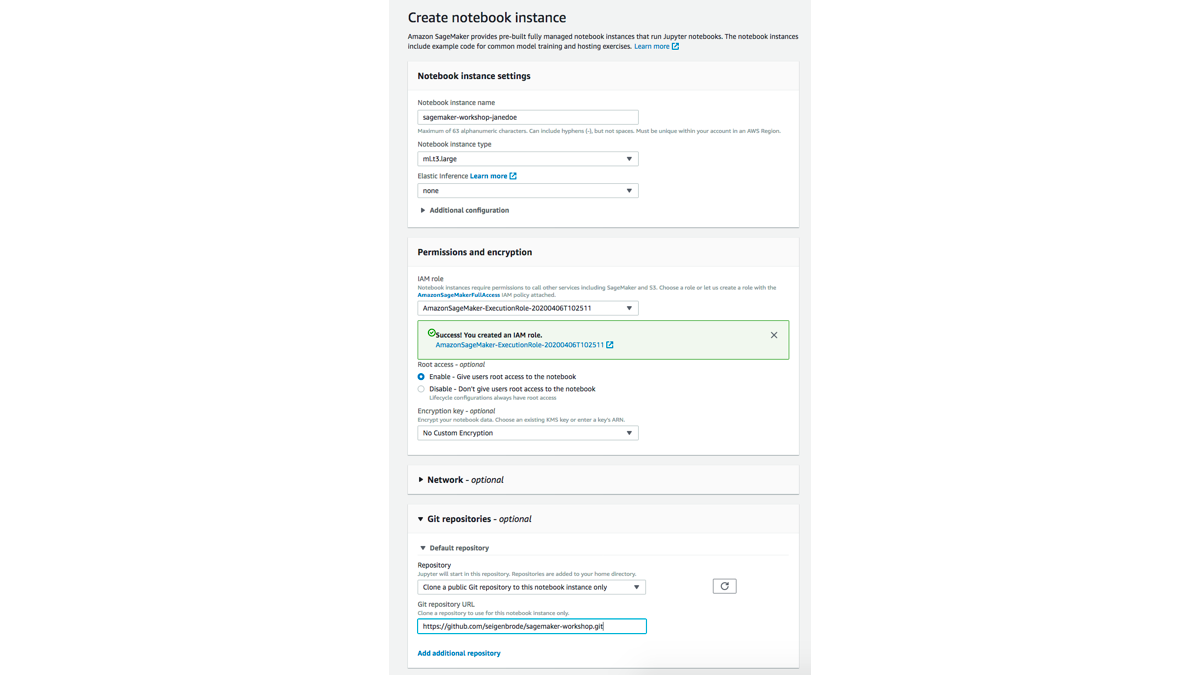
- Leave all other sections using default settings, then click Create notebook instance
- It will take a few moments for the Status to change to InService
- Once the notebook is showing InService, click the Open Jupyter link to open your hosted notebook instance
For today's labs we will be working inside Jupyter Notebooks. If you are unfamiliar with Jupyter, below are a few quickstart resources you can review or reach out to your moderator for assistance:
From within the notebook instance we created in Lab Setup above:
- Go to the Files tab
- Click sagemaker-workshop
- Click Lab1-DataExploration-Processing.ipynb to open Lab 1
- The remaining steps for this lab are performed within the notebook instance
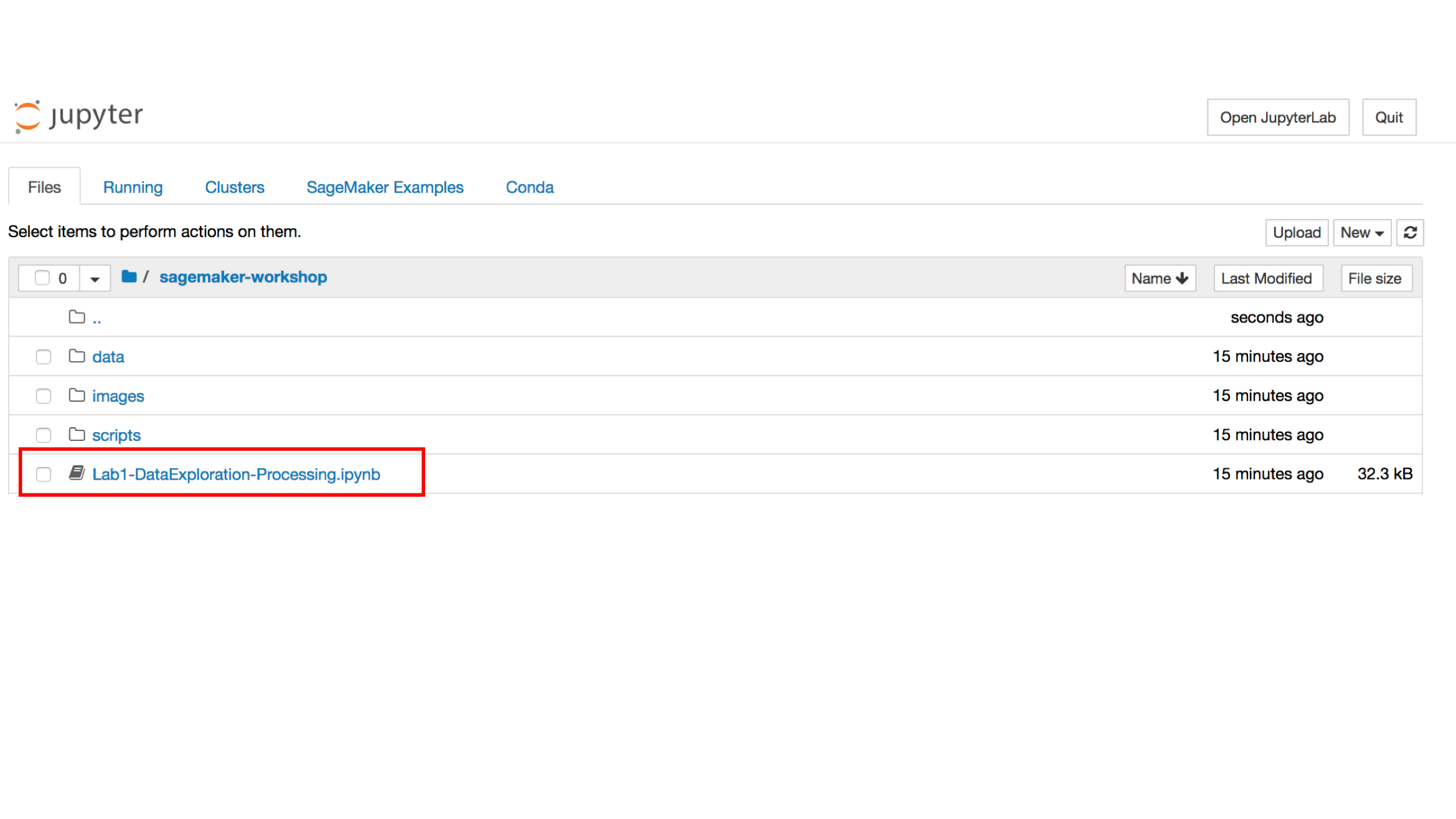
From within the notebook instance we created in Lab Setup above:
- Go to the Files tab
- Click sagemaker-workshop
- Click Lab2-Training.ipynb to open Lab 2
- The remaining steps for this lab are performed within the notebook instance
From within the notebook instance we created in Lab Setup above:
- Go to the Files tab
- Click sagemaker-workshop
- Click Lab3-Hosting-Evaluuation.ipynb to open Lab 3
- The remaining steps for this lab are performed within the notebook instance