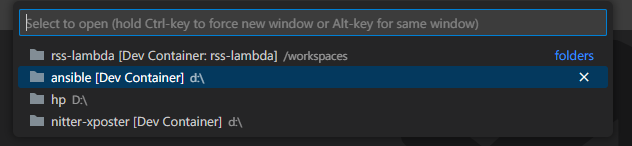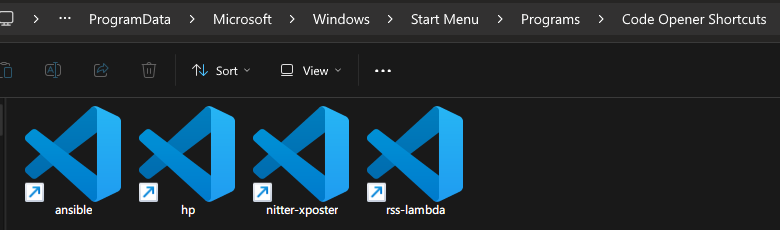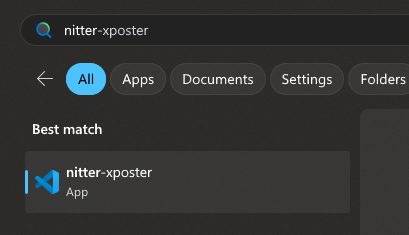DEPRECATED. Please check out sekai-soft/code-launcher instead.
Syncs your VSCode projects to Start Menu on Windows 10/11
I use VSCode on Windows 11, but a pain point is whenever I want to open a specific project, I have to open VSCode and go to File -> Open Recent and pick the project from there (I could have also opened a terminal and type code project-dir but it's also kind of cumbersome).
Ideally I should just be able to search for a project name in the Start Menu and directly open the project from there.
Hence, I built a utility program that syncs VSCode's recently opened projects to Start Menu so that I can press Windows Key, search for a project name, and directly open the project from there.
Essentially, it turns
into
so that I can
The program is tested on
- Windows 11 and Windows 10 (although I don't daily drive Windows 10 so bugs specific to 10 might not be caught immediately)
- VSCode stable version (User Install)
Caveats
- The program needs Administrator privilege because it writes to a folder in Start Menu
- Synchronization only happens when VSCode is closed. This is to avoid potential data corruption because it reads a sqlite database that VSCode manages.
- The program might be erroneously identified by Windows Security/Defender as Trojan. This is a known issue by PyInstaller and please exempt the exe.
Find the latest workflow run in GitHub Actions tab
In the artifacts section, download the windows-executable
Unzip the downloaded file and run Code Opener.exe
The program is a long-running tray application so look for this icon in your system tray area
Right click it to see its logs, open the Start Menu folder that it writes to, etc.
Consider support us on Patreon :)
Developed on Python 3.12.1 on Windows 11
(Run the commands below in Command Prompt)
python -m venv venv
.\venv\Scripts\activate.bat
pip install -r requirements.txt
.\venv\Scripts\activate.bat
python -m unittest discover
.\venv\Scripts\activate.bat
pythonw .\tray.py
.\venv\Scripts\activate.bat
pyinstaller --name "Code Opener" --windowed --uac-admin --icon icon.ico --clean .\tray.py
cp icon.ico "dist\Code Opener"
Then find the built app in dist folder