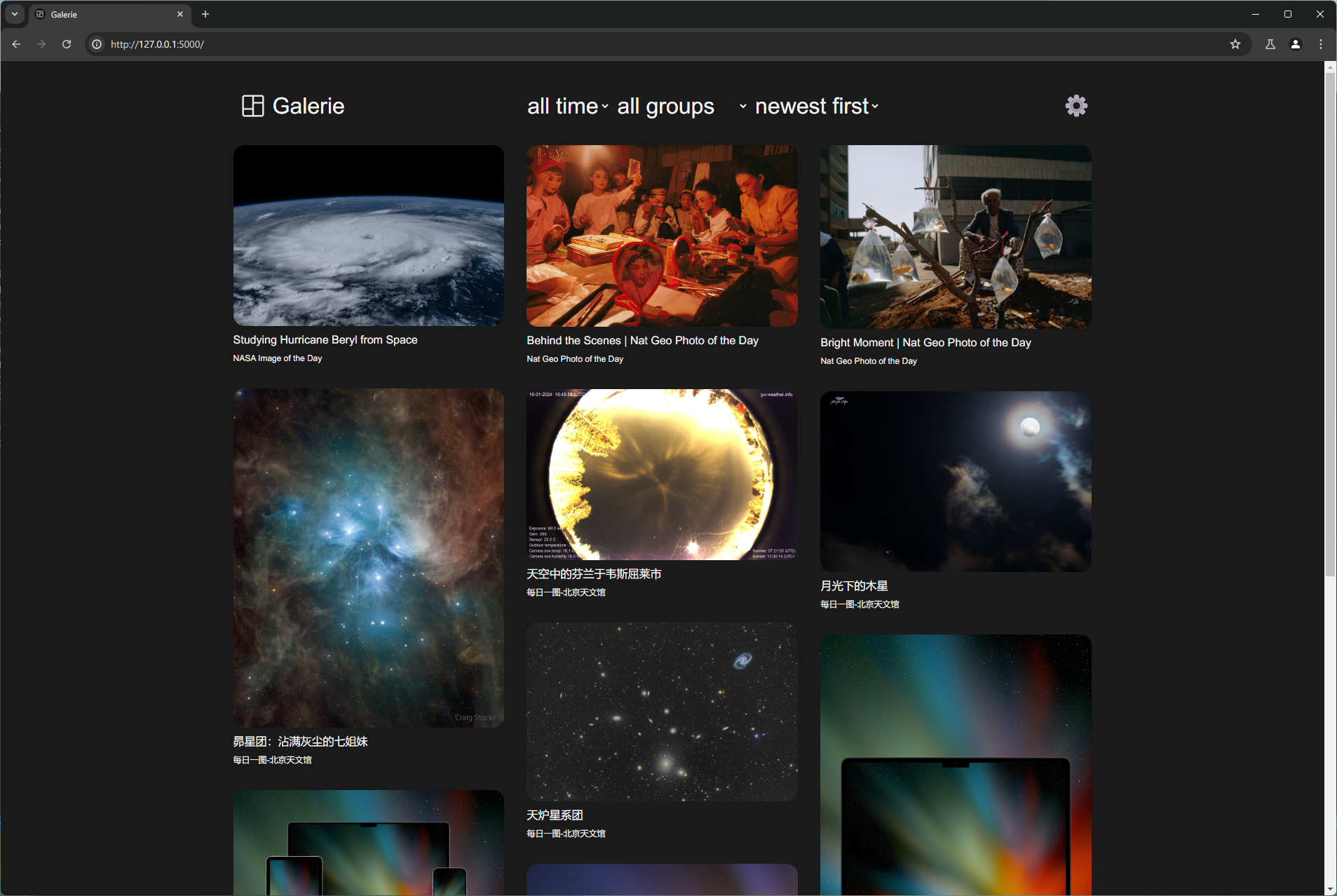A Pinterest/Xiaohongshu photo wall style RSS reader
- Supports the following RSS aggregators
- Self-hosted Miniflux
- Any self-hosted RSS aggregators that is Fever API compatible
- View images from unread RSS items in a beautiful photo wall
- Mark all items as read when you are done
- (Optional) Connect to Pocket and quickly add items to read-it-later by double-tapping on the image
Visit galerie-reader.com and login with your RSS aggregator
The Docker image is ghcr.io/sekai-soft/galerie:latest and it's available in both x86-64 and arm64
The Docker image is able to take no environment variable. If no RSS aggregator authentication related environment variable is present, it will require you to login with your RSS aggregator on web UI (just like the hosted instance).
Here is a table of environment variables that the container takes
| Name | Required | Comment |
|---|---|---|
MINIFLUX_ENDPOINT |
No | URL endpoint for your Miniflux API. MINIFLUX_USERNAME and MINIFLUX_PASSWORD has to be present. |
MINIFLUX_USERNAME |
No | Username for your Miniflux API |
MINIFLUX_PASSWORD |
No | Password for your Miniflux API |
FEVER_ENDPOINT |
No | URL endpoint for your Fever API. FEVER_USERNAME and FEVER_PASSWORD has to be present. See example Fever endpoints if you are unsure. |
FEVER_USERNAME |
No | Username for your Fever API |
FEVER_PASSWORD |
No | Password for your Fever API |
POCKET_CONSUMER_KEY |
No | For connecting to Pocket optionally. See "Connect to Pocket" section |
POCKET_ACCESS_TOKEN |
No | For connecting to Pocket optionally. See "Connect to Pocket" section |
PORT |
No | The port that the server binds to. Defaults to 5000. |
Here is an example docker-compose.yml file
services:
galerie:
image: ghcr.io/sekai-soft/galerie:latest
ports:
- "5000:5000"
environment:
- MINIFLUX_ENDPOINT=http://miniflux
- MINIFLUX_USERNAME=miniflux
- MINIFLUX_PASSWORD=test123
- POCKET_CONSUMER_KEY=
- POCKET_ACCESS_TOKEN=
restart: unless-stoppedMake sure you've configured your RSS aggregator for Fever API compatibility first!
Here are some example Fever API endpoints
- Miniflux:
https://miniflux.example.net/fever - FreshRSS:
https://freshrss.example.net/api/fever.php - Tiny Tiny RSS
https://tt-rss.example.net/tt-rss/plugins.local/fever/
- Create a new Pocket developer application here
- Make sure that it has "Add" permission at least
- Go to My Apps and click the developer application you just created
- Copy the Consumer Key. This will be your
POCKET_CONSUMER_KEY. - Go to this website and obtain the access token. This will be your
POCKET_ACCESS_TOKEN.
- Run server:
flask run --reload - Run tests:
pytest -vv - Translate strings
- Put raw English strings in code using
_(...)and_l(...) - Run
flask translate update- See
babel.cfgfor what files are scanned
- See
- Edit updated
pofiles - Run
flask translate compileand restart server
- Put raw English strings in code using