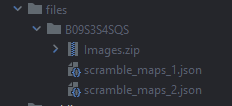First's lets setup environment variables.
Open or create .env file, then we're going to Amazon for get the cookies.
You can use special browser extensions, but I just go to Network Monitoring (Ctrl + Shift + E in Firefox) and select XHR's requests and copy from any request the Cookie header parameter.
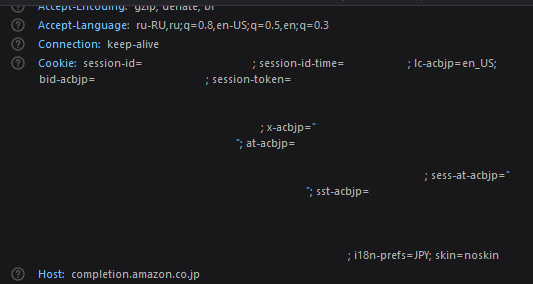
I hide some Confidentiality parameters.
Now we're get a string like: AMAZON_COOKIES=session-id=0-0-0; session-id-time=0; i18n-prefs=JPY;
Let's put it to our .env file.
Okay, all that's left is to get the CODE/ID of the book we want to download and that's it. That's pretty easy.
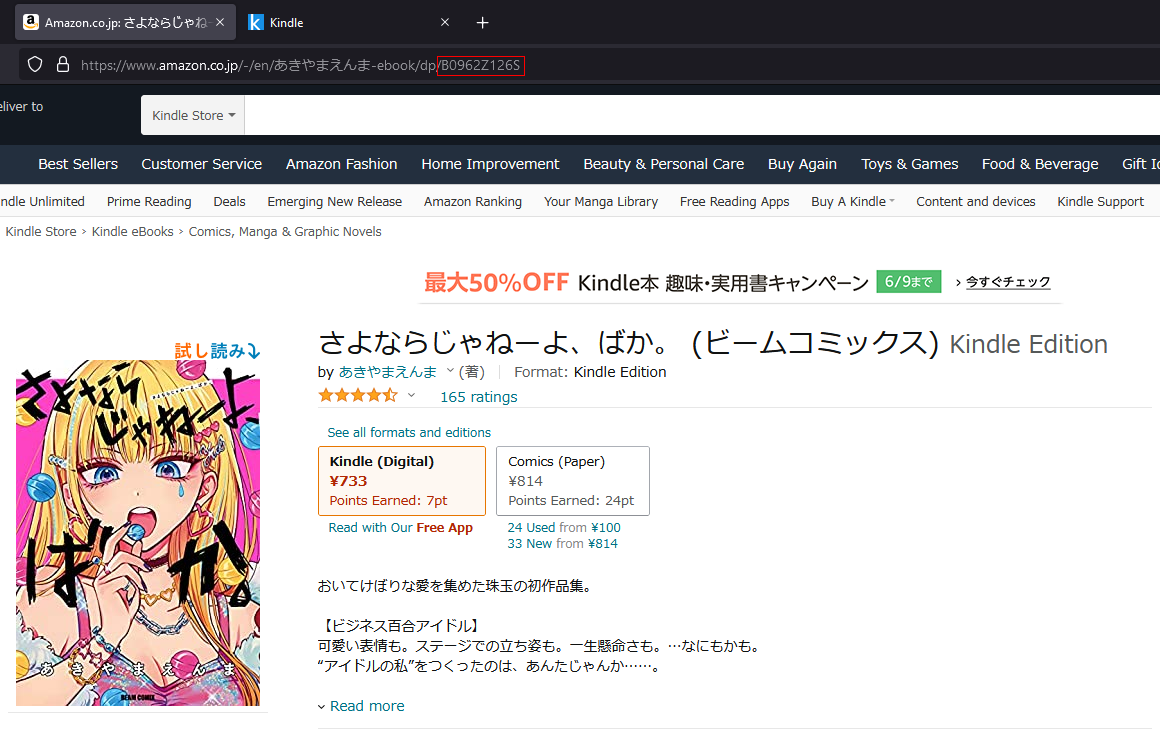
.env file setup now we can start downloading books.
npm run build
yarn build
# Then run start command with BOOK variable:
BOOK=B0962Z126S npm run start
BOOK=B0962Z126S yarn start