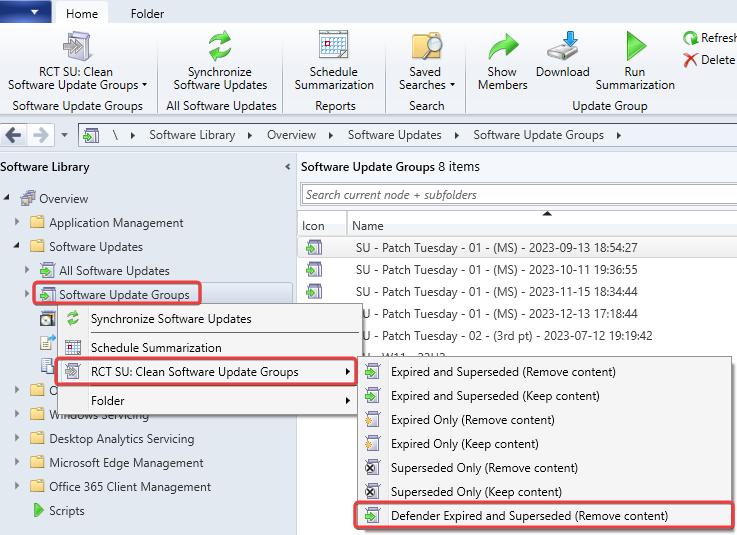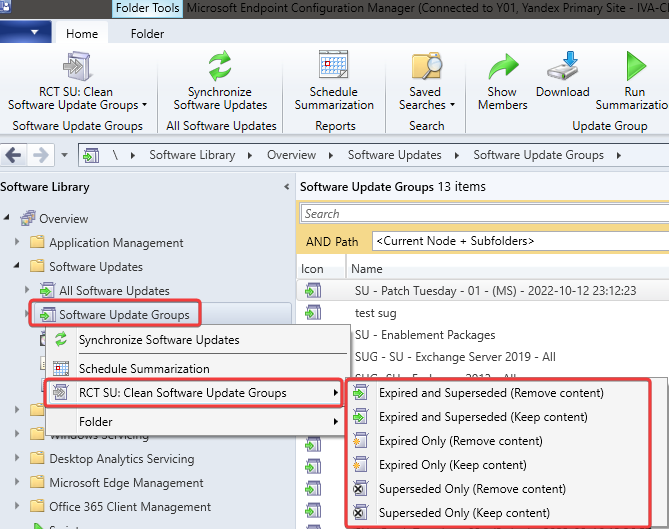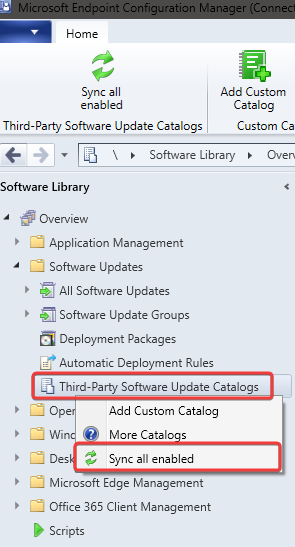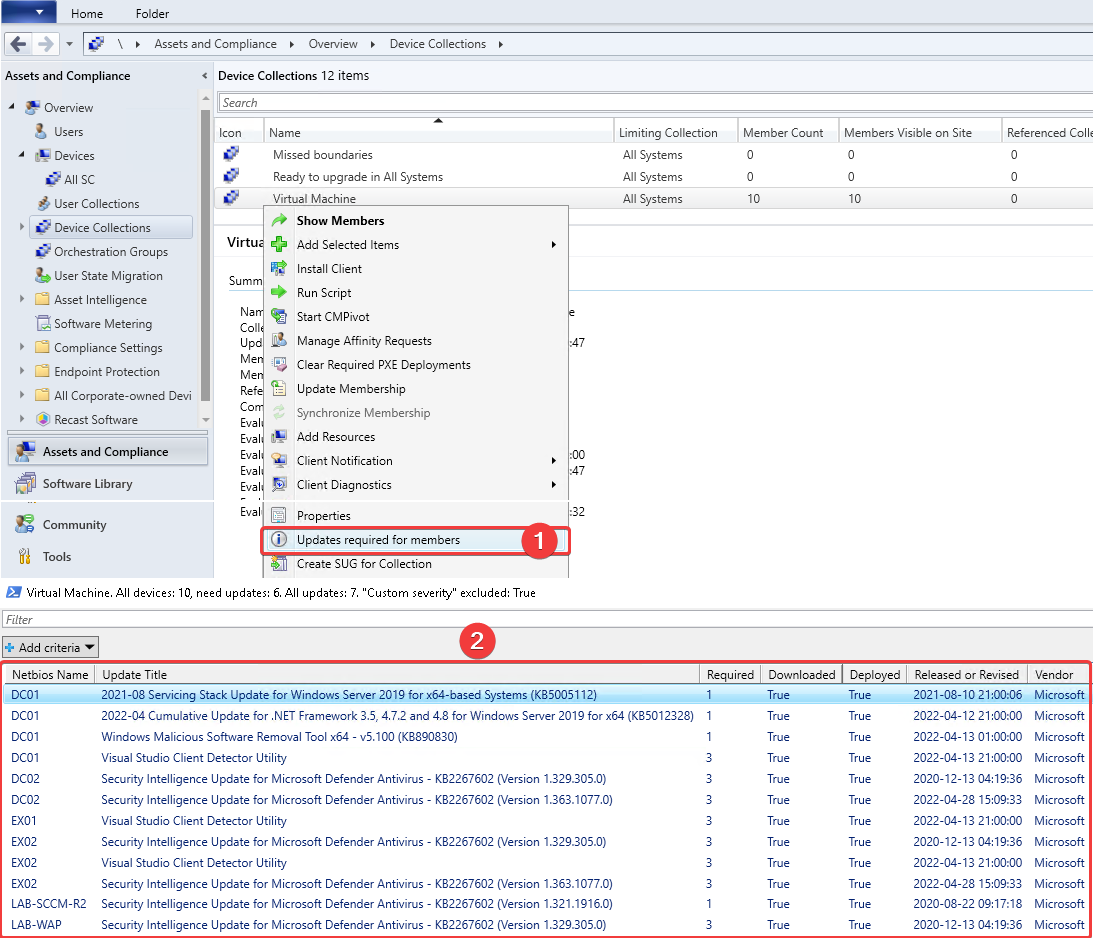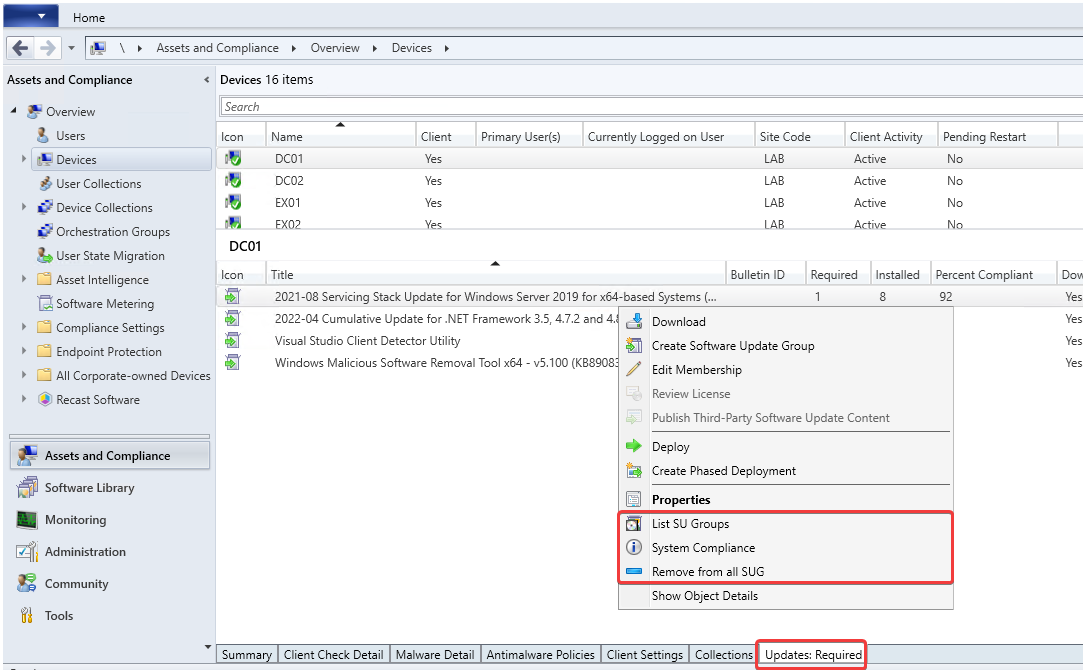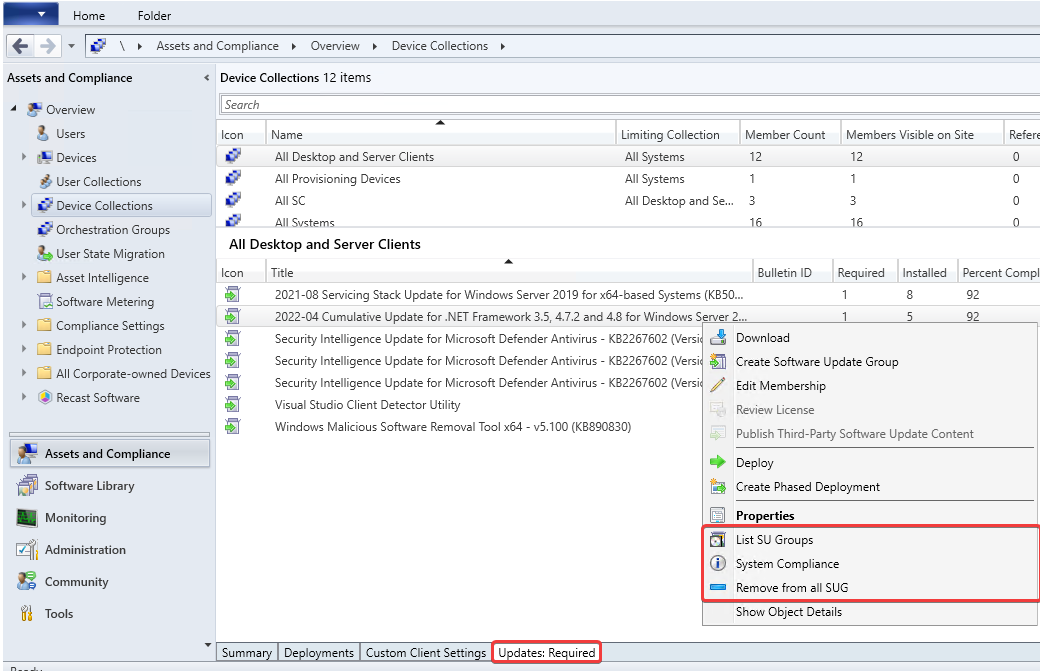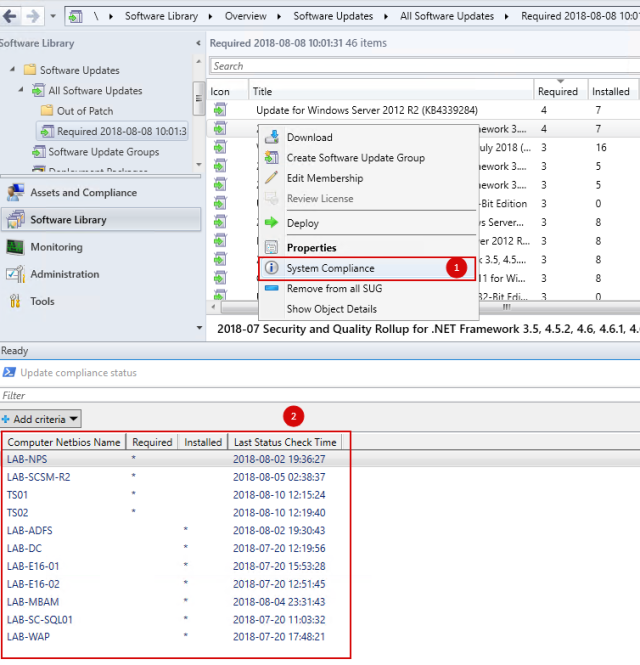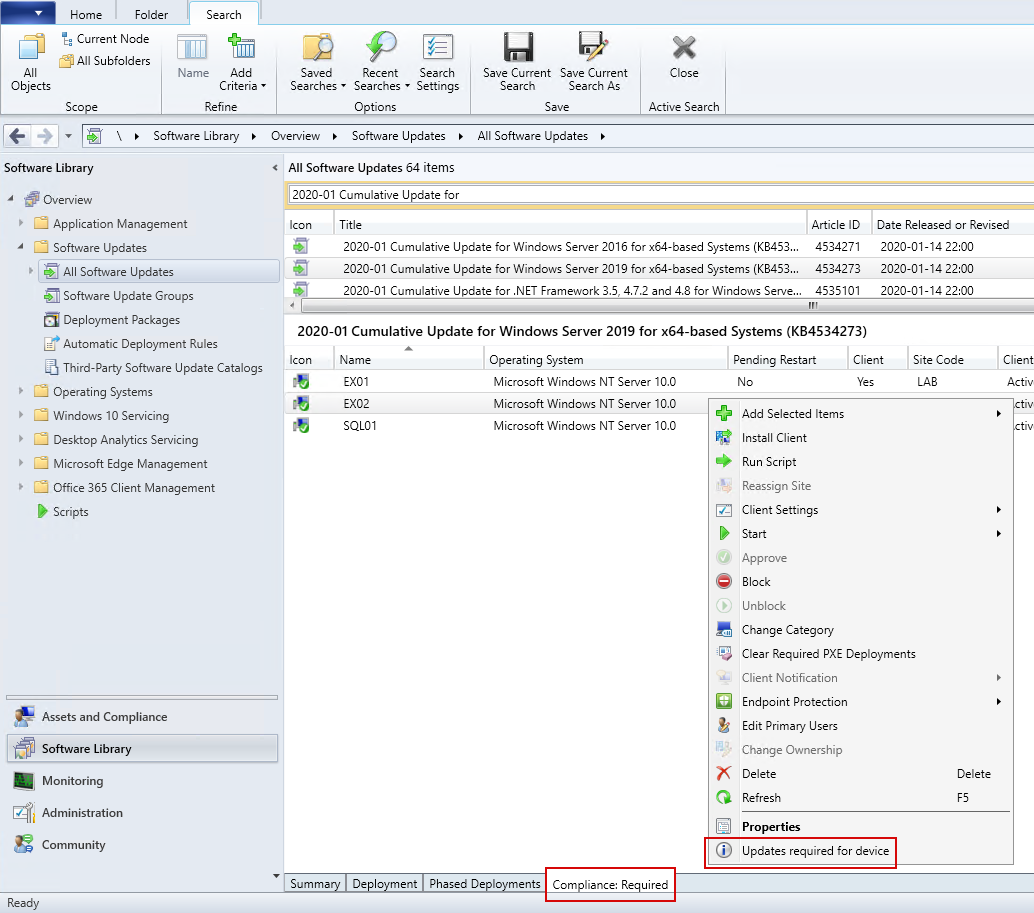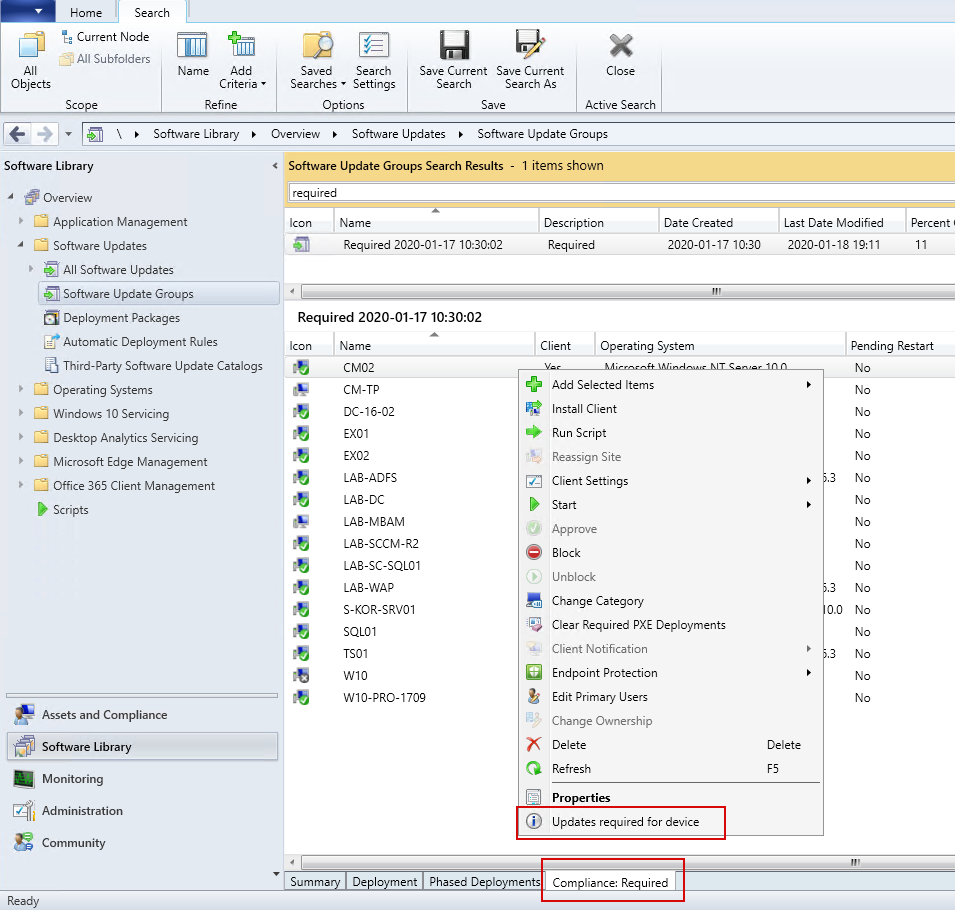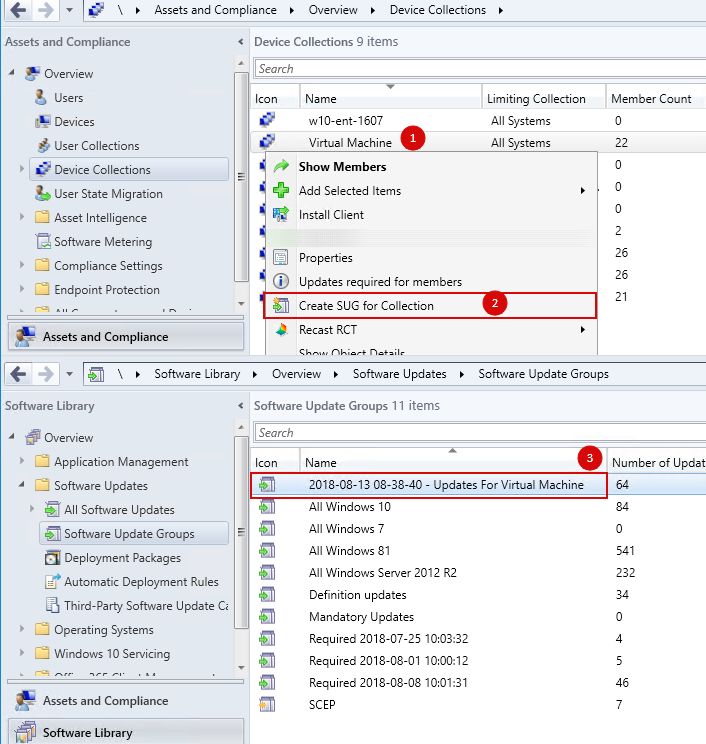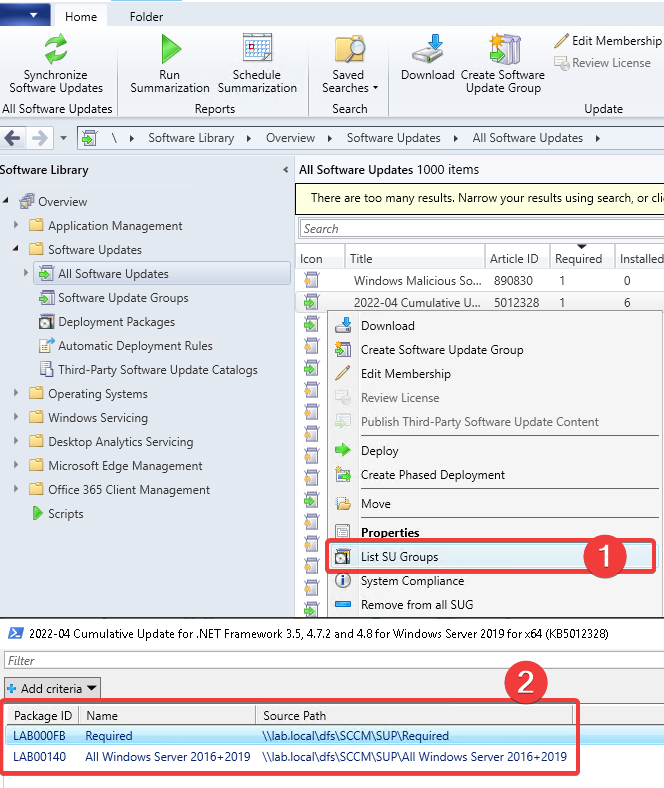New RCT action in "RTC: Clean Software Update Groups"
- "Defender Expired and Superseded (Remove content)". Remove Expired/Superseded Defender/SCEP update from all SUG/SUG. New ps1- script: Tools\Remove-RCTUpdateFromSUGSUP.ps1
Two new RCT action:
- RTC: Clean Software Update Groups
- Sync all enabled third party catalogs
- Updates required for members:
- Update compliance status:
- Create SUG for Collection:
- In version 5.2111.1056.1004 added new RCT tool - "List SU Groups"
... and more samples from ScreenShots folder
- You need to disable "Only allow console extension that are approved for the hierarchy" checkbox in Hierarchy Settings
- Backup the Console folder "C:\Program Files (x86)\Microsoft Configuration Manager\AdminConsole" or "C:\Program Files (x86)\Microsoft Endpoint Manager\AdminConsole"
- Download ZIP-file. Press "Clone or Download" button / "Download ZIP".
- Extract All
- For the RCT tool, right-click on "install.bat" and select "Run as Administrator". The bat file will copy RCT *.ps1 and *.xml files.
- For the Console extension, right-click on "install-SuExtension.bat" and select "Run as Administrator". The bat file will copy Software Update Console extension xml-files and ps1 for RCT. Only if your Console supported ("Xml-SuExtension" - the subfolder with Supported version. Now is 1906+ )
- Restart the CM-Console
Happy updates!
Nodes:
- \Assets and Compliance\Overview\Devices<Selected Device><Tab: "Updates: Required">
- \Assets and Compliance\Overview\Device Collections<Selected Collection><Tab: "Updates: Required">
- \Software Library\Overview\Software Updates\All Software Updates<Selected Update><Tab: "Compliance: Required">
- \Software Library\Overview\Software Updates\Software Update Groups<Selected SUG><Tab: "Compliance: Required">
Navigation Aliases:
- MembersOfCollection: \Assets and Compliance\Overview\Devices<Opened Collection><Selected Device><Tab: "Updates: Required">
- OpenSoftwareUpdatePackage: \Software Library\Overview\Software Updates\All Software Updates<Opened SUP><Selected Update><Tab: "Compliance: Required">
- OpenUpdateGroup: \Software Library\Overview\Software Updates\All Software Updates<Opened SUG><Selected Update><Tab: "Compliance: Required">
Additions:
- OpenUpdateGroup: \Software Library\Overview\Software Updates\All Software Updates<Opened SUG><Selected Update><RMC: "Publish Third-Party Software Update Content">
Where:
- SUG - Software Update Group
- SUP - Software Update Package
- Tab - TabPage
- RMC - Right Mouse Click
https://skorotkov.wordpress.com/2018/07/11/sccm-sug-rct-required-updates-and-update-status/
https://skorotkov.wordpress.com/2018/08/12/sccm-sug-rct-updates-and-compliance-part2/
https://skorotkov.wordpress.com/2020/01/20/sccm-sug-rct-suext-updates-and-compliance-part3/
Happy updates!