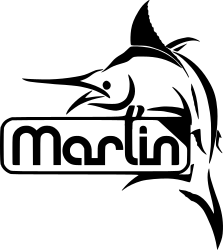This is configured for the Ender 3 Pro. Atm its just set up for the base Ender 3 Pro with an SKR-mini-E3 v2.0 board but the controller fan would not spin even when the motors were active.
The bltouch is configured to use the dedicated bltouch pins rather than replacing the z-stop. (in case you want to go back without physically changing).
The configuration is partially based on Teaching Tech's Video and the wiring can be found here.
; Ender 3 Pro Custom Start G-code
G92 E0 ; Reset Extruder
M190 S{material_bed_temperature} ; Get it up to temp to make sure its in the shape needed while leveling
G28 ; Home all axes
; Docs for the codes https://marlinfw.org/docs/gcode/G029-ubl.html
G29 P1 ; Runs UBL probing routine.
G29 P3 ; Calculate unprobed area based on known data.
G29 F10 ; 10mm Fade height based on calculated data. How quickly it should return to being perfectly level.
G29 S1 ; Saves bed levlling to slot 1
G29 A ; Activate UBL
G29 L1 ; Load mesh from slot 1
M500
G1 Z2.0 F3000 ; Move Z Axis up little to prevent scratching of Heat Bed
G1 X0.1 Y20 Z0.3 F5000.0 ; Move to start position
G1 X0.1 Y200.0 Z0.3 F1500.0 E15 ; Draw the first line
G1 X0.4 Y200.0 Z0.3 F5000.0 ; Move to side a little
G1 X0.4 Y20 Z0.3 F1500.0 E30 ; Draw the second line
G92 E0 ; Reset Extruder
G1 Z2.0 F3000 ; Move Z Axis up little to prevent scratching of Heat Bed
G1 X5 Y20 Z0.3 F5000.0 ; Move over to prevent blob squish
If fan1 (should be controller fan) is not working then please make sure the idle speed is full under
Configuration > Controller fan > Idle speed on the settings in the printer when its running.
The led should light up next to the connector if it is trying to power. If the fan is not running please check with a voltmeter if it is supplying 24v. If it is and it is still not working your fan is likely dead (its quite easy not to notice given its location).
The most common issue I've seen is the controller fan not working and its quite easy to assume the board or the firmware is set up wrong. (I lost a few hours to this).
They are pretty cheap to replace so you can order another one on amazon for about £10. Just make sure its a 24v 4010 fan (40x40x10mm).
I currently haven't toyed with it but all of the settings you will need to change should be in Marlin/Confguration_adv.h
Take a look at #define SDCARD_READONLY and #define POWER_LOSS_RECOVERY
Just a note when the files are built they should be available in .pio\build\STM32F103RC_btt_USB.
Just copy the created firmware.bin onto an sd card and restart the board with it in.
If you have the TFT32 screen I would recommend having it in the LCD simulator mode. If the firmware is detected you should see it be blank for around 5-10 seconds.
If it is installed you should now see that the firmware.bin has been renamed to FIRMWARE.CUR
Additional documentation can be found at the Marlin Home Page. Please test this firmware and let us know if it misbehaves in any way. Volunteers are standing by!
Not for production use. Use with caution!
Marlin 2.0 takes this popular RepRap firmware to the next level by adding support for much faster 32-bit and ARM-based boards while improving support for 8-bit AVR boards. Read about Marlin's decision to use a "Hardware Abstraction Layer" below.
This branch is for patches to the latest 2.0.x release version. Periodically this branch will form the basis for the next minor 2.0.x release.
Download earlier versions of Marlin on the Releases page.
To build Marlin 2.0 you'll need Arduino IDE 1.8.8 or newer or PlatformIO. We've posted detailed instructions on Building Marlin with Arduino and Building Marlin with PlatformIO for ReArm (which applies well to other 32-bit boards).
Marlin 2.0 introduces a layer of abstraction so that all the existing high-level code can be built for 32-bit platforms while still retaining full 8-bit AVR compatibility. Retaining AVR compatibility and a single code-base is important to us, because we want to make sure that features and patches get as much testing and attention as possible, and that all platforms always benefit from the latest improvements.
| board | processor | speed | flash | sram | logic | fpu |
|---|---|---|---|---|---|---|
| Arduino AVR | ATmega, ATTiny, etc. | 16-20MHz | 64-256k | 2-16k | 5V | no |
| boards | processor | speed | flash | sram | logic | fpu |
|---|---|---|---|---|---|---|
| Arduino Due, RAMPS-FD, etc. | SAM3X8E ARM-Cortex M3 | 84MHz | 512k | 64+32k | 3.3V | no |
| board | processor | speed | flash | sram | logic | fpu |
|---|---|---|---|---|---|---|
| ESP32 | Tensilica Xtensa LX6 | 160-240MHz variants | --- | --- | 3.3V | --- |
| boards | processor | speed | flash | sram | logic | fpu |
|---|---|---|---|---|---|---|
| Re-ARM | LPC1768 ARM-Cortex M3 | 100MHz | 512k | 32+16+16k | 3.3-5V | no |
| MKS SBASE | LPC1768 ARM-Cortex M3 | 100MHz | 512k | 32+16+16k | 3.3-5V | no |
| Selena Compact | LPC1768 ARM-Cortex M3 | 100MHz | 512k | 32+16+16k | 3.3-5V | no |
| Azteeg X5 GT | LPC1769 ARM-Cortex M3 | 120MHz | 512k | 32+16+16k | 3.3-5V | no |
| Smoothieboard | LPC1769 ARM-Cortex M3 | 120MHz | 512k | 64k | 3.3-5V | no |
| boards | processor | speed | flash | sram | logic | fpu |
|---|---|---|---|---|---|---|
| Adafruit Grand Central M4 | SAMD51P20A ARM-Cortex M4 | 120MHz | 1M | 256k | 3.3V | yes |
| boards | processor | speed | flash | sram | logic | fpu |
|---|---|---|---|---|---|---|
| Arduino STM32 | STM32F1 ARM-Cortex M3 | 72MHz | 256-512k | 48-64k | 3.3V | no |
| Geeetech3D GTM32 | STM32F1 ARM-Cortex M3 | 72MHz | 256-512k | 48-64k | 3.3V | no |
| boards | processor | speed | flash | sram | logic | fpu |
|---|---|---|---|---|---|---|
| STEVAL-3DP001V1 | STM32F401VE Arm-Cortex M4 | 84MHz | 512k | 64+32k | 3.3-5V | yes |
| boards | processor | speed | flash | sram | logic | fpu |
|---|---|---|---|---|---|---|
| Teensy++ 2.0 | AT90USB1286 | 16MHz | 128k | 8k | 5V | no |
| boards | processor | speed | flash | sram | logic | fpu |
|---|---|---|---|---|---|---|
| Teensy 3.2 | MK20DX256VLH7 ARM-Cortex M4 | 72MHz | 256k | 32k | 3.3V-5V | yes |
| boards | processor | speed | flash | sram | logic | fpu |
|---|---|---|---|---|---|---|
| Teensy 3.5 | MK64FX512VMD12 ARM-Cortex M4 | 120MHz | 512k | 192k | 3.3-5V | yes |
| Teensy 3.6 | MK66FX1M0VMD18 ARM-Cortex M4 | 180MHz | 1M | 256k | 3.3V | yes |
| boards | processor | speed | flash | sram | logic | fpu |
|---|---|---|---|---|---|---|
| Teensy 4.0 | IMXRT1062DVL6A ARM-Cortex M7 | 600MHz | 1M | 2M | 3.3V | yes |
| Teensy 4.1 | IMXRT1062DVJ6A ARM-Cortex M7 | 600MHz | 1M | 2M | 3.3V | yes |
Proposed patches should be submitted as a Pull Request against the (bugfix-2.0.x) branch.
- This branch is for fixing bugs and integrating any new features for the duration of the Marlin 2.0.x life-cycle.
- Follow the Coding Standards to gain points with the maintainers.
- Please submit Feature Requests and Bug Reports to the Issue Queue. Support resources are also listed there.
- Whenever you add new features, be sure to add tests to
buildroot/testsand then run your tests locally, if possible.- It's optional: Running all the tests on Windows might take a long time, and they will run anyway on GitHub.
- If you're running the tests on Linux (or on WSL with the code on a Linux volume) the speed is much faster.
- You can use
make tests-all-localormake tests-single-local TEST_TARGET=.... - If you prefer Docker you can use
make tests-all-local-dockerormake tests-all-local-docker TEST_TARGET=....
The current Marlin dev team consists of:
- Scott Lahteine [@thinkyhead] - USA Donate / Flattr:
- Roxanne Neufeld [@Roxy-3D] - USA
- Chris Pepper [@p3p] - UK
- Bob Kuhn [@Bob-the-Kuhn] - USA
- João Brazio [@jbrazio] - Portugal
- Erik van der Zalm [@ErikZalm] - Netherlands
Marlin is published under the GPL license because we believe in open development. The GPL comes with both rights and obligations. Whether you use Marlin firmware as the driver for your open or closed-source product, you must keep Marlin open, and you must provide your compatible Marlin source code to end users upon request. The most straightforward way to comply with the Marlin license is to make a fork of Marlin on Github, perform your modifications, and direct users to your modified fork.
While we can't prevent the use of this code in products (3D printers, CNC, etc.) that are closed source or crippled by a patent, we would prefer that you choose another firmware or, better yet, make your own.