A collection of re-usable scripts for candle's bipsi.
- 🏘️ adjacent rooms: Auto-move between "adjacent" rooms by walking to room edges.
- 😴 canvas replacement: WebGLazy bipsi integration
- 🧠 computed fields: Use JavaScript to dynamically calculate fields that are normally static.
- ❔ dialogue choices: Present options to the user via the "say" interface, then react to their choice.
- 🖼 dialogue portraits: Add character portraits to dialogues
- 🏷 editor fields start as tags: New fields begin as "tag" types, rather than "text" types.
- 🖥️ editor fullscreen: Add a ui button and hotkey to the editor to toggle fullscreen while playtesting the game.
- 🎪 editor name column maxed: Maximize the name column of the field list ui.
- 📎 event bound images: Display images relative to an event. If the event moves, the image moves.
- 🖥️ fullscreen button: Adds a fullscreen button to the lower-right of the game canvas.
- 🎮 gamepad input: HTML5 gamepad support
- 🪞 mirrored event graphics: Flip events with the "mirrored" tag
- 👣 move animations: ANY event can specify a tile for each direction and tiles for moving vs not moving.
- 🦥 one move per press: Limits movement to a single move per key/button press or touch.
- 🙈 room overlays: Draw roof layers over a room that hides interiors until the player enters them.
- 🫠 smooth move: Add smooth movement to the avatar and to walking events.
- 💬 sound dialogue: Add sound dialogue that plays alongside text dialogue. Add VO to your game.
- 🔊 sounds: Sound effects and music from audio files (mp3, wav).
- 👪 tall character: Make the character taller
- Download and save the script you want to use (make sure it's the version from the
distfolder, notsrc) - Inside bipsi, under the
edit eventstab, selectimport plugin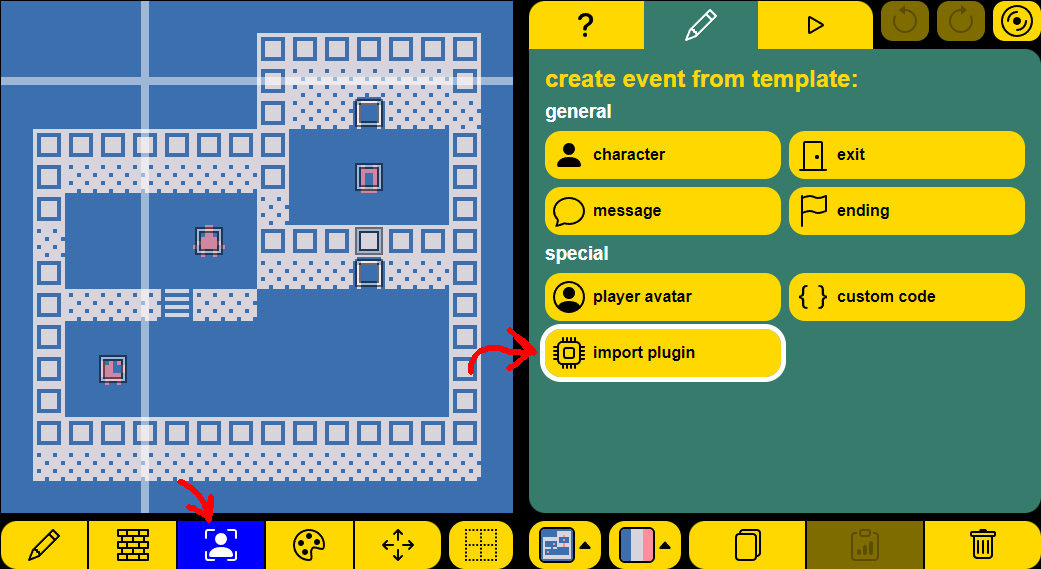
- Find and select the downloaded script
- If a script has additional options, they will show up inside bipsi as editable fields on the new plugin event