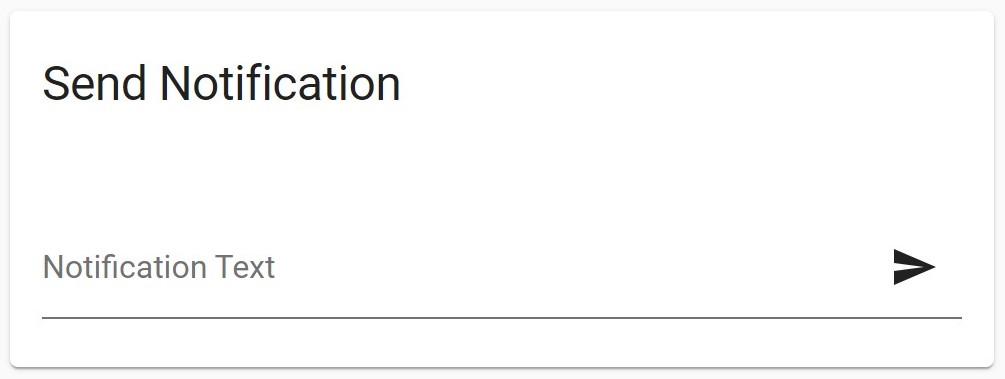This simple card allows you to notify any notification service manually from the dashboard.
- Go to the "Frontend"-tab in HACS
- Click on "Explore & Add Repositories"
- Search for
Notify Card - Click "Install this Repository in HACS"
- Copy the
notify-card.jsfile to yourconfig/wwwfolder - Add a reference in the resoruce config:
resources:
- url: /local/notify-card.js
type: module
Example config:
type: 'custom:notify-card'
target: living_room_tv
title: Send Notification
label: Notify TV
targetis the name of the notify-service that should get called without thenotify.domain. (Fornotify.notifyput innotify, fornotify.telegramput intelegram, etc.)labelis optional and controlls the placeholder texttitleis optional and controlles the card title
You can also specify multiple notification services like this:
type: 'custom:notify-card'
target:
- living_room_tv
- notify
If your notification service requires additional data (e.g. Alexa) you can include it like this:
type: 'custom:notify-card'
target: alexa_media_living_room
data:
type: announce