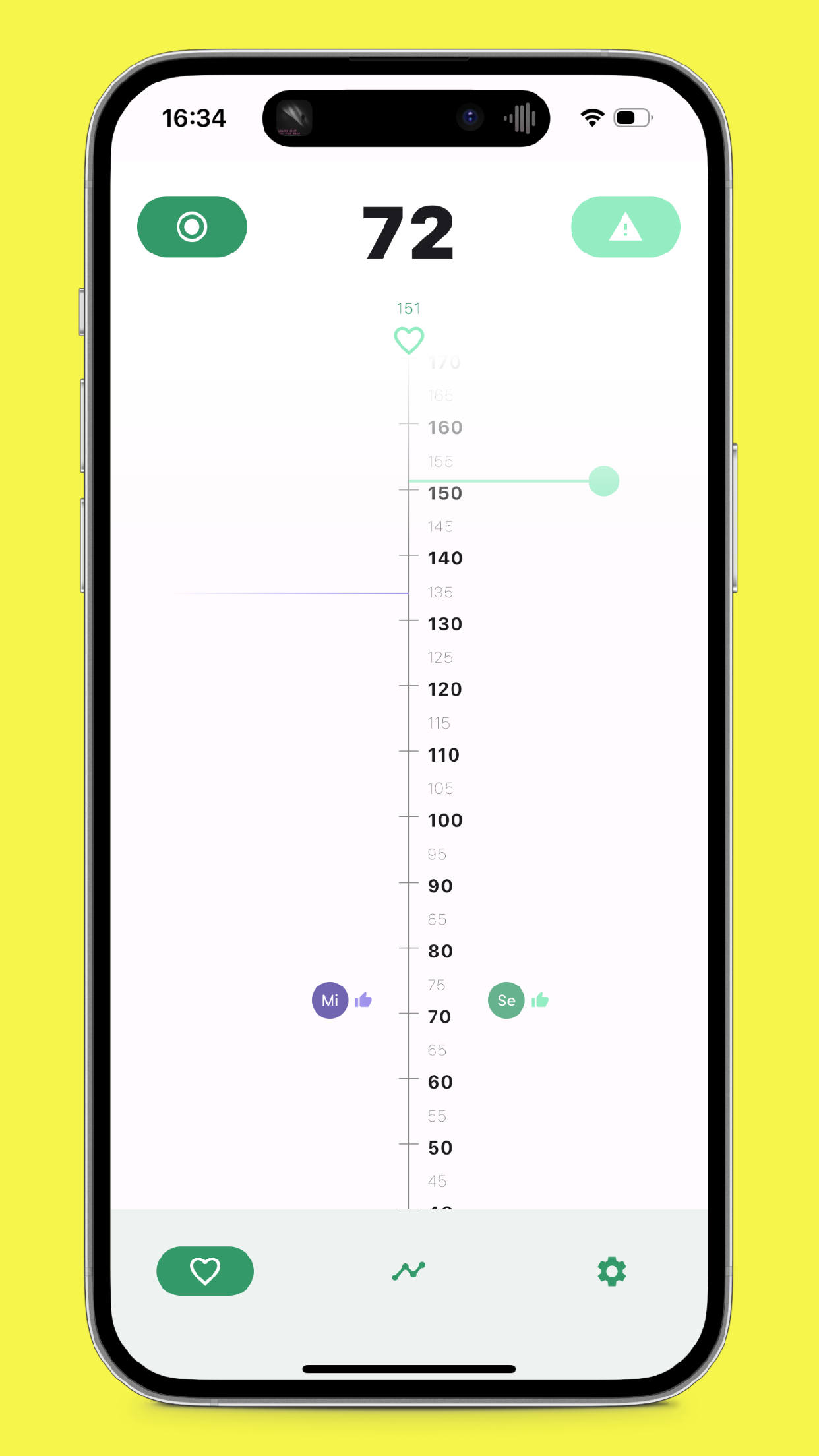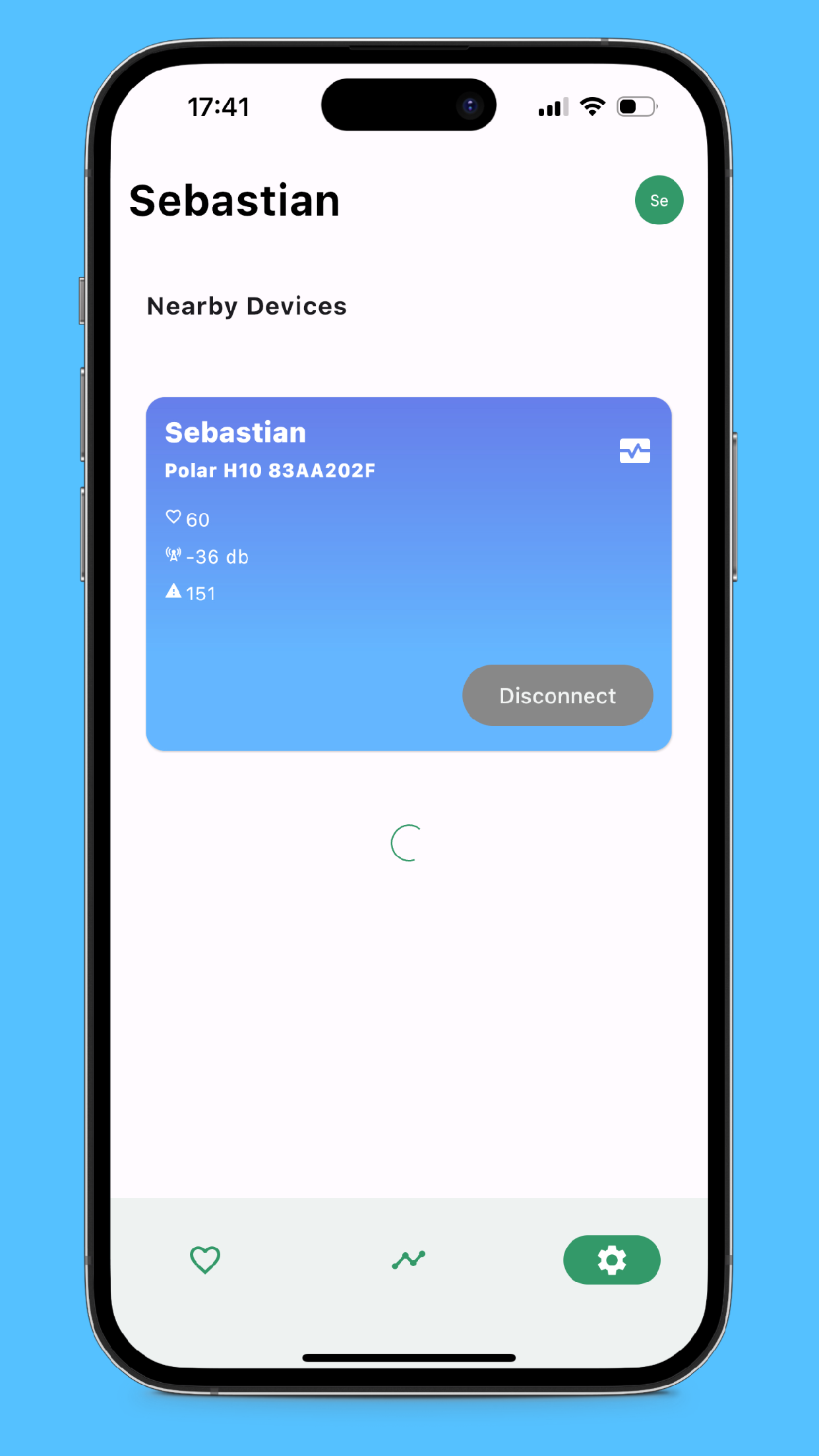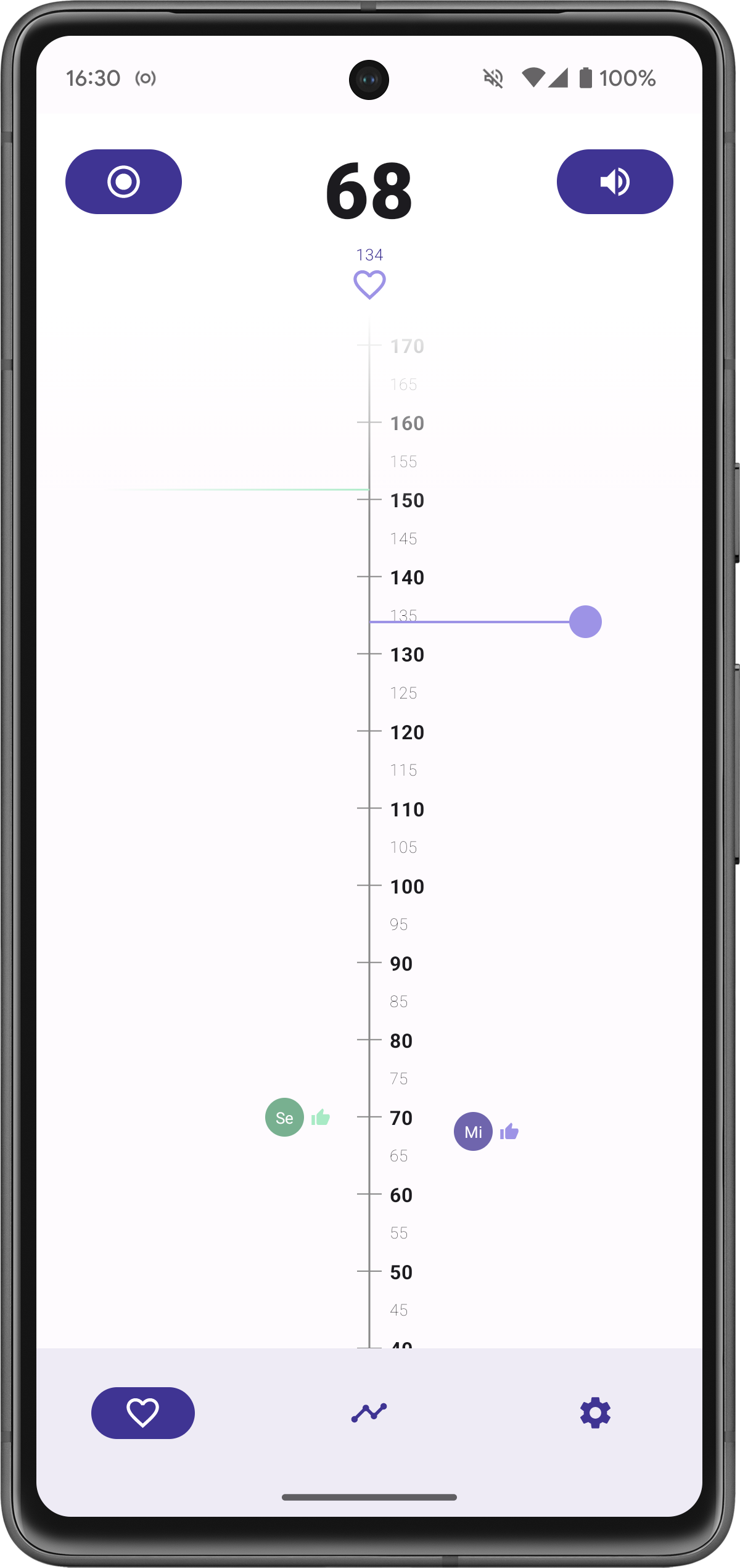Run together! A running companion monitoring the heart rate of a group of people doing sports together.
- External Bluetooth (LE) heart rate monitors (tested with Polar H10)
- iPhone <-> iPhone connections (No internet necessary, BLE)
- Android <-> Android connections (No internet necessary, BLE)
- iPhone <-> Android connections (No internet necessary, BLE)
WatchOS support (via UWB chip and Internet)
- Google Play: https://play.google.com/store/apps/details?id=io.sellmair.pacemaker
- Apple App Store: https://apps.apple.com/us/app/pacemaker-heart-rate-monitor/id6446760560
This application is built as a Test/Dogfooding project for Kotlin/Multiplatform, Compose and JetBrains Fleet.
The State Actor pattern used in 'Pacemaker' can be defined by two high level concepts:
Every component in the application can emit any kind of event, including intents. Example: Some UI button that emits an event to the application
@Composable
fun MyButton() {
Button(
onClick = Launching { LoginIntent.emit() }
) {
// ...
}
}States can be produced and observed. Lets look at the producing site first:
Lets take the classic login example:
data class LoginState(val email: String, val password: String, val isLoggedIn: Boolean) : State {
companion object Key : State.Key<LoginState> {
val default get() = LoginState(email = "", password = "", isLoggedIn = false)
}
}
fun CoroutineScope.launchLoginStateActor() = launchState(LoginState) {
var state = LoginState.default
collectEventsAsync<EmailChangedEvent> {
state = state.copy(email = it.email)
state.emit()
}
collectEventsAsync<PasswordChangedEvent> {
state = state.copy(password = it.password)
state.emit()
}
collectEventsAsync<LoginIntent> {
val isLoggedIn = attemptLogin(state.email, state.password)
state = state.copy(isLoggedIn = isLoggedIn)
state.emit()
}
}Such states can then be used in the Application UI/Frontend easily
@Composable
fun MyLoginScreen() {
val loginState by LoginState.collectAsState()
MyLoginScreen(
email = loginState.email,
password = loginState.password
)
}
@Composable
fun MyLoginScreen(
email: String,
password: String
) {
Text(email)
Text(password)
Button(
onClick = Launching { LoginIntent.emit() }
) {
Text("Login")
}
}- kotlinx.coroutines
- kotlinx.datetime
- SQLDelight
- Multiplatform Settings
- Okio