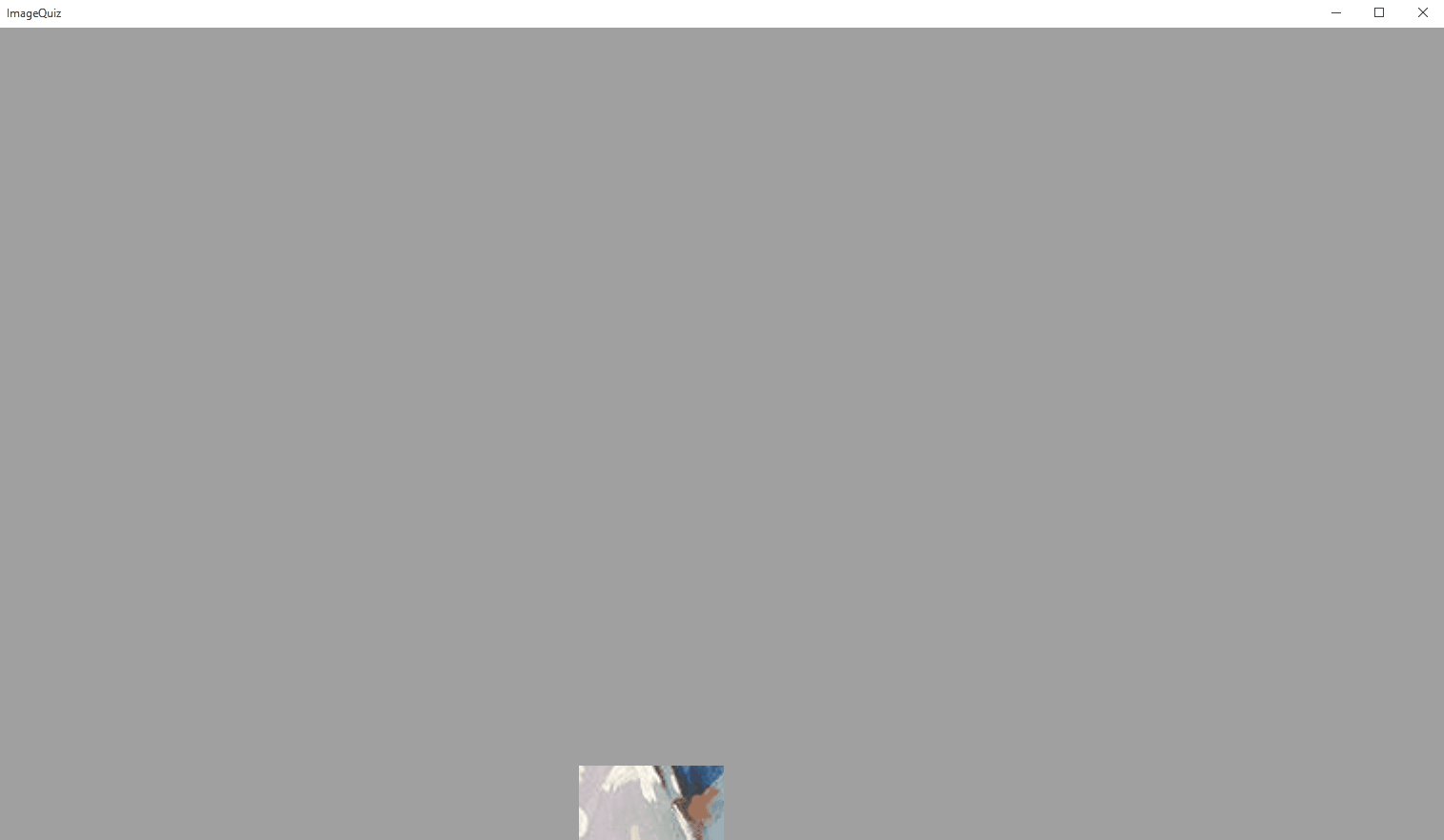Create an image quiz for your friends - who solves it first?
ImageQuiz is a small quiz application that shows images to the player(s) bit by bit. Starting fully covered the picture gets revealed gradually each second.
How about movies? How about flowers? How about a sights? Create an image quiz for any of your favorite topics and let your friends contest!
- Download the latest ImageQuiz release or clone the repository and build the project yourself!
- Create a folder that contains all images that belong to your quiz! Supported file types are .jpg, .jpeg, .png, and .bmp. ImageQuiz shows the images in alphabetical order. So if the order is important to your quiz, make sure to name the files accordingly (i.e. a.jpg, b.png, c.bmp)!
- Start ImageQuiz!
- Select the directory containing your images. If you already forgot: You created that folder in step 2. ;-)
- Press ENTER to start playing! Press ENTER to show the solution! Press ENTER to show the next image. It is self-explaining - you just need your ENTER key.
- You created a cool quiz and want to share with others? Put the corresponding image folder inside the /Quizzes directory of this repository and create a Pull Request!
- You found a bug or have an idea for a new feature? Please file in issue.
- Kaffee? :-)