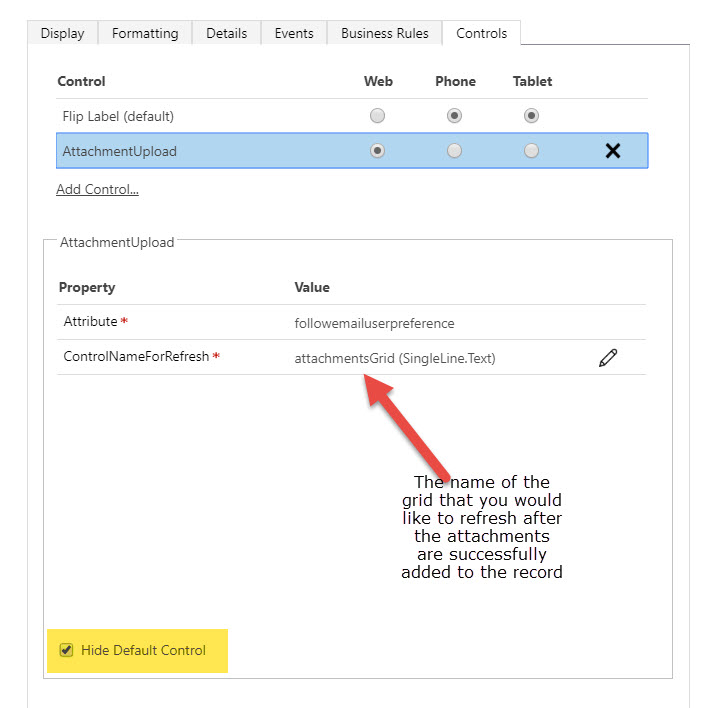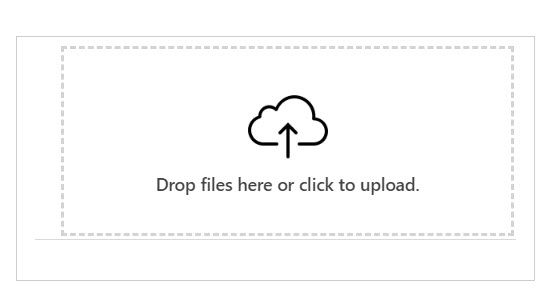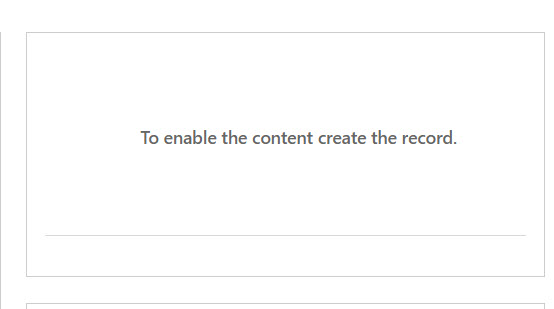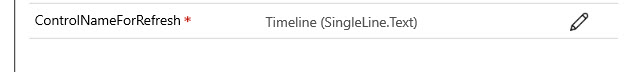A Power App code component to easily upload one or more attachments on Dynamics365 records. Works with Email and normal Notes attachments.
Download the unmanaged/managed solution from the Releases
-
Insert a section with a single column on the form
-
Add the field you would like to use that's will not be used on the form
-
Also, uncheck 'Display label on the form' for the field
-
Save and publish the form.
-
Navigate to the form and you should see the control
When the record is not yet created, you would see the below
-
If using to upload note attachments, you could specify the name of the Timeline control as below to refresh after the upload
After cloning the project, run the below commands
npm install -- installs the required dependencies
npm run start -- local development and testing
npm run build -- to build for production
If you are new to PCF, the official documentation is a good place to start.