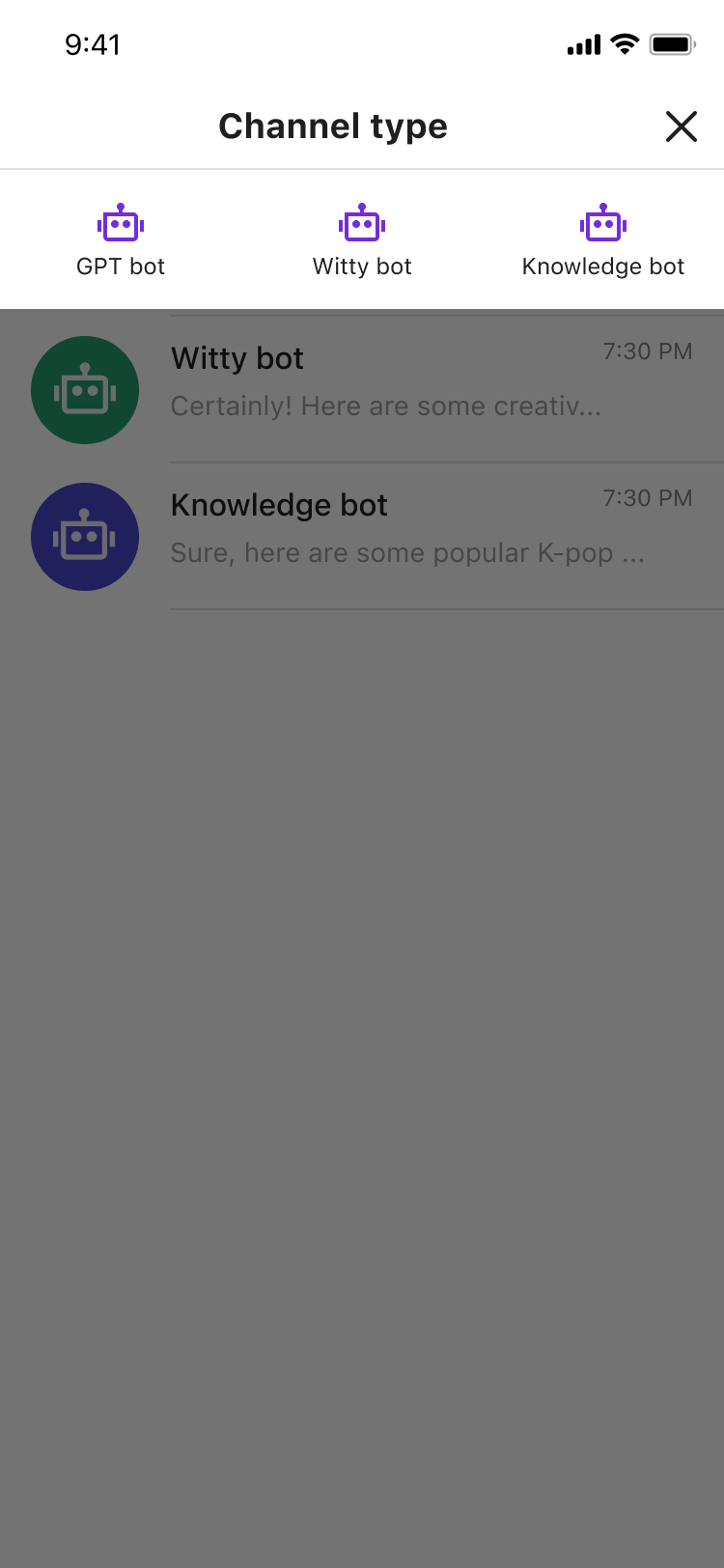This is an example of Sendbird ChatGPT for iOS, implemented using Sendbird UIKit.
Sendbird ChatGPT Bot is a GPT3-powered bot that's built on top of Sendbird's existing bots. It can provide your users with highly engaging and natural conversational experience. It's integrated natively inside Sendbird so that you don't have to worry about developing and deploying OpenAI services separately.
The minimum requirements for this sample are:
- iOS 14.0 +
- Xcode 14.1 + (Swift 5.7.1 +)
- Sendbird UIKit 3.5.6
- Create your Sendbird application on the dashboard.
- Register the ChatGPT bot in your Sendbird application.
- In this example, we're connecting to a test purpose Sendbird application and pre-defined bots. To connect yours, replace
applicationIdand others in theAppDelegate.swiftfile and replaceChatBotin theChatBot.swiftfile as follows:
// AppDelegate.swift
@main
class AppDelegate: UIResponder, UIApplicationDelegate {
var window: UIWindow?
func application(_ application: UIApplication, didFinishLaunchingWithOptions launchOptions: [UIApplication.LaunchOptionsKey: Any]?) -> Bool {
// Override point for customization after application launch.
// TODO: Replace with your own APP_ID
SendbirdUI.initialize(applicationId: "BDD627AC-AC88-45F4-B277-2B3B5C4610E3") { error in
//
}
SBUGlobals.currentUser = SBUUser(userId: "j_sung_0o0")
// ...
}
// ...
}// ChatBot.swift
enum ChatBot: Int, CaseIterable {
// TODO: Replace with your own user IDs of bots
case chatGPT
var botID: String {
switch self {
case .chatGPT: return "gpt_bot"
}
}- Build & Run
This sample supports chat with 3 different bots. They are trained with 3 different characteristics. Currently, Only 1:1 chat with ChatGPT bot is supoorted.When you create a channel, you just need to enter the user ID of the bot you want to chat with.
createChannelViewModel?.createChannel(userIds: [ChatBot.chatGPT.botID])For more information, see our documentation and our tutorial.
// 1
class BotTypeSelector: SBUCreateChannelTypeSelector {
// 3
weak var botSelectorDelegate: BotTypeSelectorDelegate?
// 4
@objc
func onTapChatGPTBot() {
self.botSelectorDelegate?.botTypeSelector(self, didSelectBot: .chatGPT)
}
}
// 2
protocol BotTypeSelectorDelegate: AnyObject {
func botTypeSelector(_ botTypeSelect: BotTypeSelector, didSelectBot bot: ChatBot)
}- Override
SBUCreateChannelTypeSelectorto use the same design. - Define protocol called
BotTypeSelectorDelegateas an event delegate - Declare delegate property as a weak reference.
- Call
botTypeSelector(_:didSelectBot:)delegate method when the bot button selected.
class ChatGPTChannelListViewController: SBUGroupChannelListViewController, SBUCreateChannelViewModelDelegate {
var createChannelViewModel: SBUCreateChannelViewModel?
// 1
override func createViewModel(channelListQuery: GroupChannelListQuery?) {
super.createViewModel(channelListQuery: channelListQuery)
self.createChannelViewModel = SBUCreateChannelViewModel(delegate: self)
}
// 2
func createChannelViewModel(_ viewModel: SBUCreateChannelViewModel, didCreateChannel channel: BaseChannel?, withMessageListParams messageListParams: MessageListParams?) {
guard let channelURL = channel?.channelURL else { return }
SendbirdUI.moveToChannel(channelURL: channelURL, messageListParams: messageListParams)
}
}- Create
SBUCreateChannelViewModelinstance aftersuper.createViewModel(channelListQuery:)is called. - When
didCreateChannelis called, callSendbirdUI.moveToChannel(channelURL:messageListParams:)
extension ChatGPTChannelListViewController: BotTypeSelectorDelegate {
// 1
override func loadChannelTypeSelector() {
if self.createChannelTypeSelector == nil {
let botTypeSelector = BotTypeSelector(delegate: self)
botTypeSelector.botSelectorDelegate = self
botTypeSelector.isHidden = true
self.createChannelTypeSelector = botTypeSelector
}
guard let createChannelTypeSelector else { return }
self.navigationController?.view.addSubview(createChannelTypeSelector)
}
// 2
override func baseChannelListModule(_ headerComponent: SBUBaseChannelListModule.Header, didTapRightItem rightItem: UIBarButtonItem) {
self.showCreateChannelTypeSelector()
}
// 3
func botTypeSelector(_ botTypeSelect: BotTypeSelector, didSelectBot bot: ChatBot) {
botTypeSelect.dismiss()
createChannelViewModel?.createChannel(userIds: [bot.botID])
}
}- Override
loadChannelTypeSelectorto useBotTypeSelector. - Override
didTapRightItemdelegate method to callshowCreateChannelTypeSelector(). This will showBotTypeSelector. - When bot type is selected from
BotTypeSelector,botTypeSelector(_:didSelectBot:)delegate method is called. In the method, callSBUCreateChannelViewModel/createChannel(userIds:).