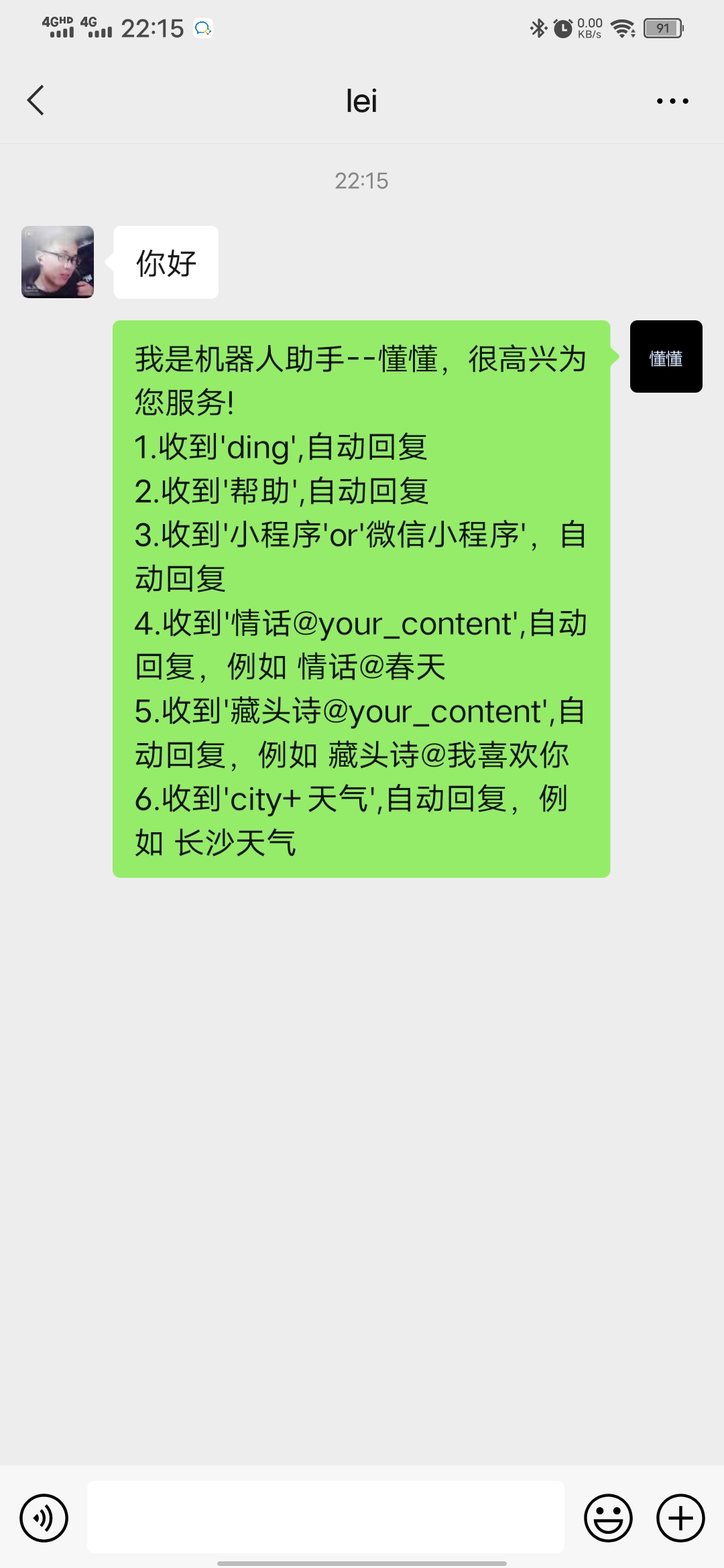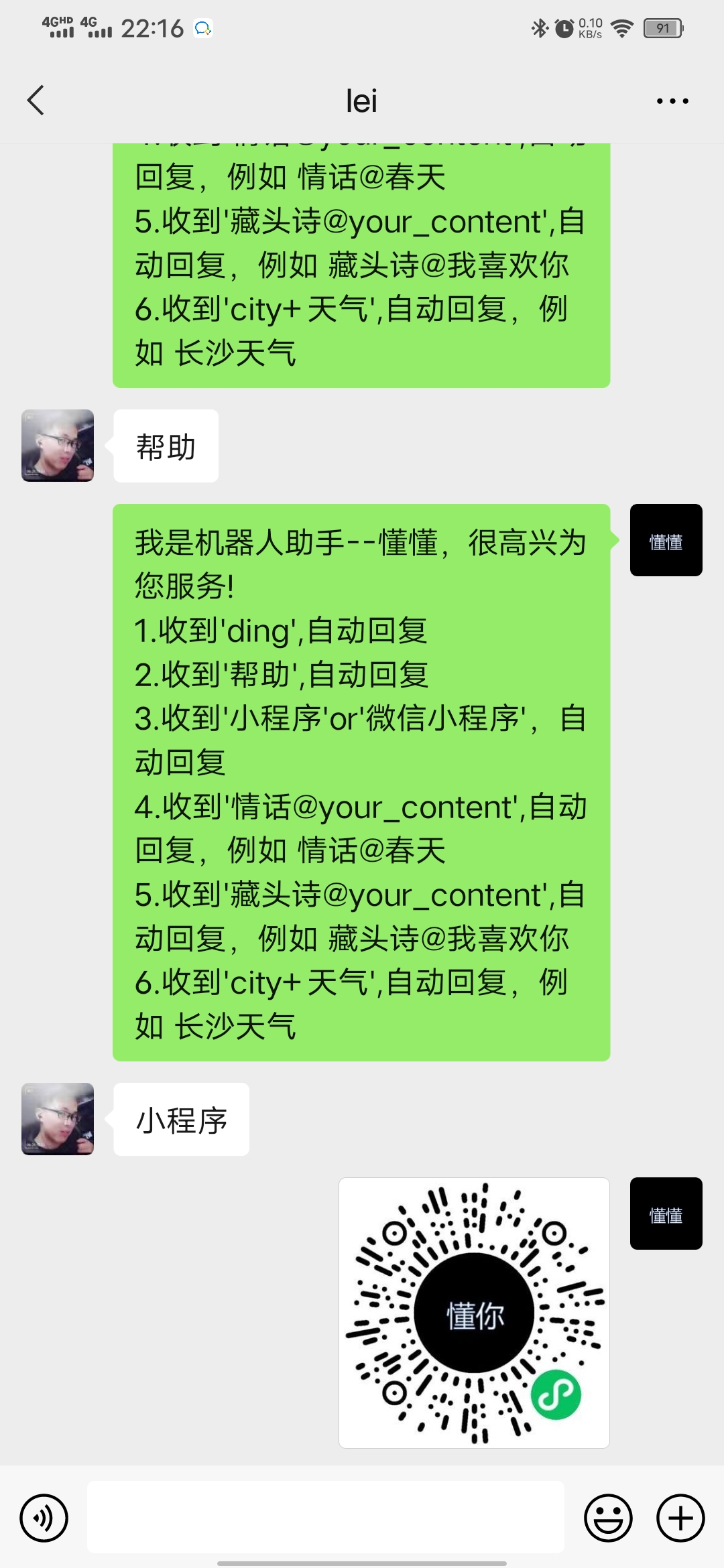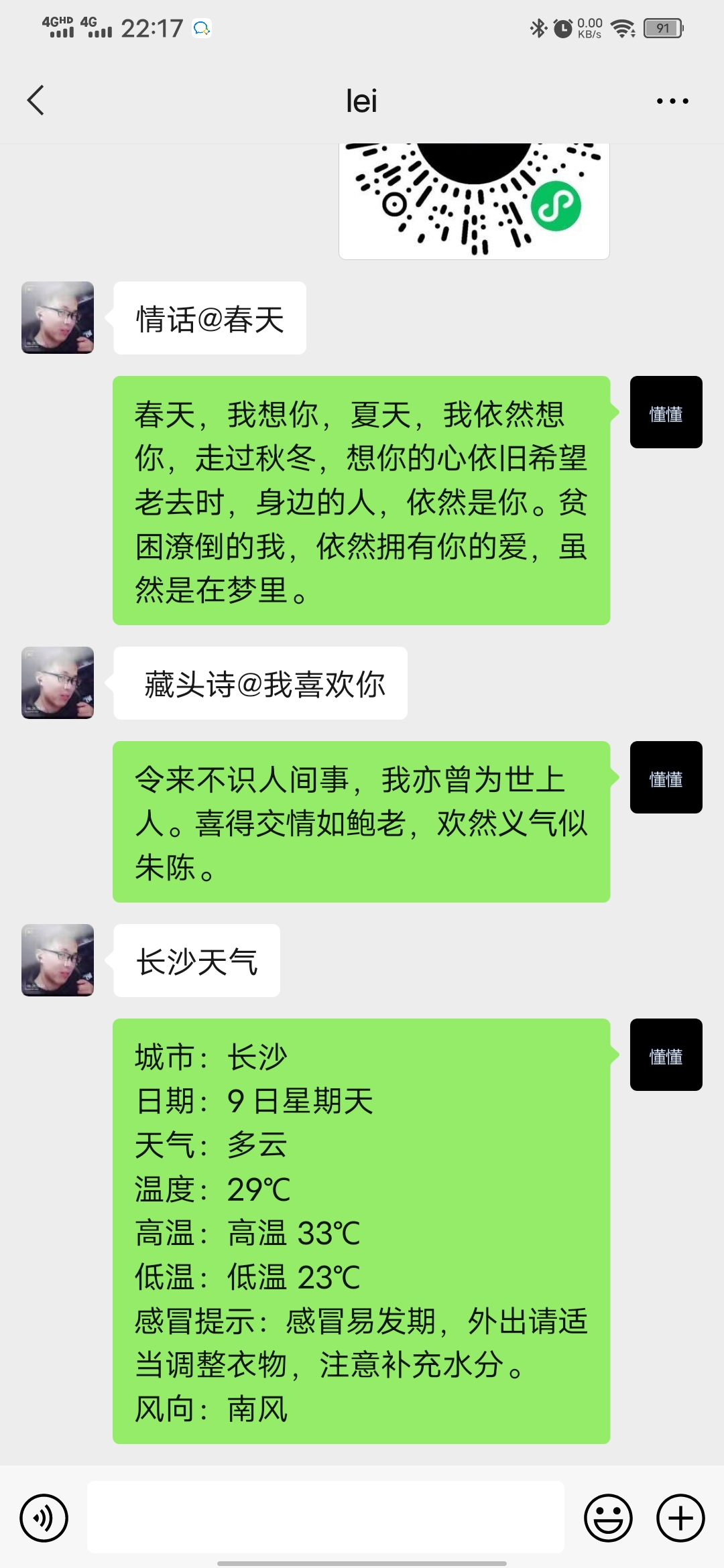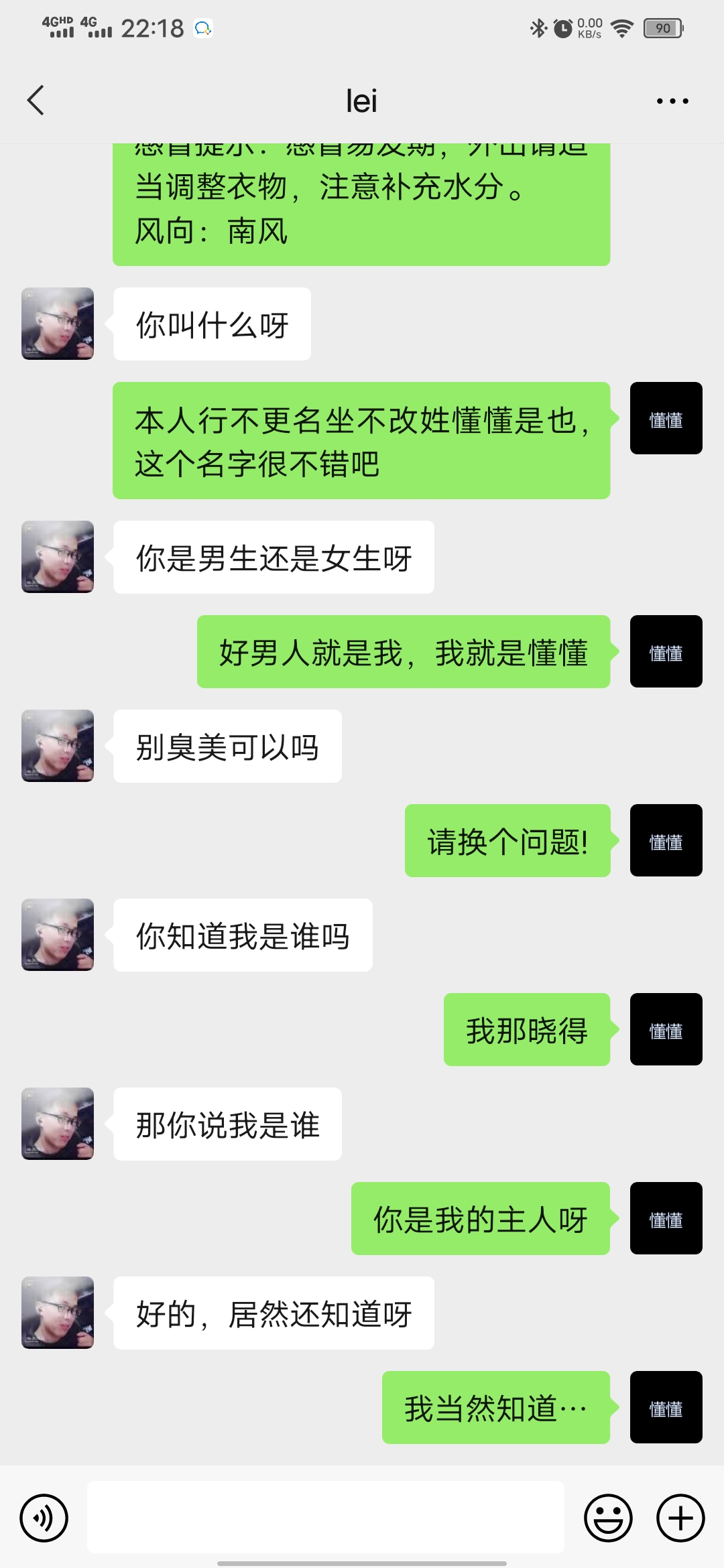购买云服务器:推荐 阿里云、腾讯云等,并安装docker 可参考:教你用AI Studio+wechaty+阿里云白嫖一个智能微信机器人
AI ChatBot 创意赛提供的是PadLocal Puppet的token, 可参考Python Wechaty如何使用PadLocal Puppet Service进行部署服务
docker pull wechaty/wechaty:latest
export WECHATY_LOG="verbose"
export WECHATY_PUPPET="wechaty-puppet-padlocal"
export WECHATY_PUPPET_PADLOCAL_TOKEN="puppet_padlocal_26ff2f288a7942b2a2c0496215daa5c5" # 这里输入你自己的token
export WECHATY_PUPPET_SERVER_PORT="8080"
export WECHATY_TOKEN="888"
docker run -ti \
--name wechaty_puppet_service_token_gateway \
--rm \
-e WECHATY_LOG \
-e WECHATY_PUPPET \
-e WECHATY_PUPPET_PADLOCAL_TOKEN \
-e WECHATY_PUPPET_SERVER_PORT \
-e WECHATY_TOKEN \
-p "$WECHATY_PUPPET_SERVER_PORT:$WECHATY_PUPPET_SERVER_PORT" \
wechaty/wechaty:latest
测试地址:https://api.chatie.io/v0/hosties/888
这里的888对应上面docker部署里面的WECHATY_TOKEN
如果返回了服务器的ip地址以及端口号,比如{"ip":"81.69.14.9","port":8080},就说明运行成功了 如果返回的是{"ip":"0.0.0.0","port":0},就说明没有运行成功
项目主要功能: 1.收到'ding',自动回复 2.收到'帮助',自动回复 3.收到'小程序'or'微信小程序',自动回复 4.收到'情话@your_content',自动回复,例如 情话@春天 5.收到'藏头诗@your_content',自动回复,例如 藏头诗@我喜欢你 6.收到'city+天气',自动回复,例如 长沙天气 7.收到其他关键词,智能回复,例如 你叫什么名字呀
配置文件代码
config_list ={
'contact_name':'lei',
'room_id':'7501001119@chatroom',
}
ACCEPTFRIEND=['PaddleHub', 'Wechaty', '懂懂']# 导入第三方库
import os
from wechaty import (
Contact,
FileBox,
Message,
ScanStatus,
Wechaty,
Friendship,
FriendshipType
)
import asyncio
from config import config_list
import config
from typing import Optional
import paddlehub as hub
import json, requests
import hashlib
import time
import random
import string
from urllib.parse import quote
# Paddlehub文本模型
text_model1 = hub.Module(name='ernie_gen_lover_words') # 情话模型
text_model2 = hub.Module(name="ernie_gen_acrostic_poetry", line=4, word=7) # 藏头诗模型
# 获取城市天气
def get_weather_data(city_name):
weatherJsonUrl = "http://wthrcdn.etouch.cn/weather_mini?city={}".format(city_name) # 将链接定义为一个字符串
response = requests.get(weatherJsonUrl) # 获取并下载页面,其内容会保存在respons.text成员变量里面
response.raise_for_status() # 这句代码的意思如果请求失败的话就会抛出异常,请求正常就上面也不会做
# 将json文件格式导入成python的格式
weather_dict = json.loads(response.text)
# print(weather_dict)
if weather_dict['desc'] == 'invilad-citykey':
weather_info = '请输入正确的城市名!'
else:
forecast = weather_dict.get('data').get('forecast')
city = '城市:' + weather_dict.get('data').get('city') + '\n'
date = '日期:' + forecast[0].get('date') + '\n'
type = '天气:' + forecast[0].get('type') + '\n'
wendu = '温度:' + weather_dict.get('data').get('wendu') + '℃ ' + '\n'
high = '高温:' + forecast[0].get('high') + '\n'
low = '低温:' + forecast[0].get('low') + '\n'
ganmao = '感冒提示:' + weather_dict.get('data').get('ganmao') + '\n'
fengxiang = '风向:' + forecast[0].get('fengxiang')
weather_info = city + date + type + wendu + high + low + ganmao + fengxiang
return weather_info
def curlmd5(src):
m = hashlib.md5(src.encode('UTF-8'))
# 将得到的MD5值所有字符转换成大写
return m.hexdigest().upper()
def get_params(plus_item):
global params
# 请求时间戳(秒级),用于防止请求重放(保证签名5分钟有效)
t = time.time()
time_stamp = str(int(t))
# 请求随机字符串,用于保证签名不可预测
nonce_str = ''.join(random.sample(string.ascii_letters + string.digits, 10))
# 应用标志,这里修改成自己的id和key
# 注册地址:https://ai.qq.com/product/nlpchat.shtml
app_id = '2171755636' # your appid
app_key = 'HYFEyQEF5U3Zkbjo' # your app_key
params = {'app_id': app_id,
'question': plus_item,
'time_stamp': time_stamp,
'nonce_str': nonce_str,
'session': '10000'
}
sign_before = ''
# 要对key排序再拼接
for key in sorted(params):
# 键值拼接过程value部分需要URL编码,URL编码算法用大写字母,例如%E8。quote默认大写。
sign_before += '{}={}&'.format(key, quote(params[key], safe=''))
# 将应用密钥以app_key为键名,拼接到字符串sign_before末尾
sign_before += 'app_key={}'.format(app_key)
# 对字符串sign_before进行MD5运算,得到接口请求签名
sign = curlmd5(sign_before)
params['sign'] = sign
return params
def get_content(plus_item):
global payload, r
# 聊天的API地址
url = "https://api.ai.qq.com/fcgi-bin/nlp/nlp_textchat"
# 获取请求参数
plus_item = plus_item.encode('utf-8')
payload = get_params(plus_item)
r = requests.post(url, data=payload)
res = r.json()["data"]["answer"]
if len(res) == 0:
res = '请换个问题!'
return res
# 文本消息处理--机器对话
def chat_bot(content, mode):
res = ''
if mode == '0':
res = get_content(content)
# print(res)
elif mode == '1':
res = text_model1.generate(texts=[content], use_gpu=False, beam_width=1)
if res is None:
return
res = res[0][0]
# print(res)
elif mode == '2':
res = text_model2.generate(texts=[content], use_gpu=False, beam_width=1)
if res is None:
return
res = res[0][0]
return res
# debug时分割线
def dividing_line(info='分割线'):
print('-' * 30 + info + '-' * 30)
# 发送文本消息给联系人
async def sendTextMsgToContact(contact, text):
if not contact: # 好友不存在直接返回
return
await contact.say(text) # 调用contact对象的say方法发送消息,contact对象很多方法,参考官方文档
# 发送媒体消息给联系人
async def sendMediaMsgToContact(contact, fileUrl, filePath):
# print(contact)
if not contact: # 好友不存在直接返回
return
if fileUrl:
fileBox1 = FileBox.from_url(url=fileUrl, name='wxapplet.png')
await contact.say(fileBox1)
if filePath:
fileBox2 = FileBox.from_file(filePath)
await contact.say(fileBox2)
# 定义懂懂机器人类
class MyBot(Wechaty):
"""
listen wechaty event with inherited functions, which is more friendly for
oop developer
"""
def __init__(self):
super().__init__()
async def on_message(self, msg: Message):
"""
Message Handler for the Bot
"""
contact = msg.talker() # 发消息人
content = msg.text() # 消息内容
room = msg.room() # 是否是群消息
contact_name = contact.name
if room: # 群聊入口,未做任何处理
if room.room_id == config_list['room_id'] and (msg.type() == Message.Type.MESSAGE_TYPE_TEXT):
print('群聊')
room_id = room.room_id
print('群名:{},发消息人:{},内容:{}'.format(room_id, contact_name, content))
print('使用API发送群消息')
else:
dividing_line()
print('非群聊')
if msg.type() == Message.Type.MESSAGE_TYPE_TEXT: # 处理文本类型消息
if content == 'ding':
await sendTextMsgToContact(contact=contact, text="这是自动回复: dong dong dong")
elif content == 'hi' or content == '你好' or content == "帮助":
info0 = "我是机器人助手--懂懂,很高兴为您服务!\n"
info1 = "1.收到'ding',自动回复\n"
info2 = "2.收到'帮助',自动回复\n"
info3 = "3.收到'小程序'or'微信小程序',自动回复\n"
info4 = "4.收到'情话@your_content',自动回复,例如 情话@春天\n"
info5 = "5.收到'藏头诗@your_content',自动回复,例如 藏头诗@我喜欢你\n"
info6 = "6.收到'city+天气',自动回复,例如 长沙天气\n"
help_info = info0 + info1 + info2 + info3 + info4 + info5 + info6
await sendTextMsgToContact(contact=contact, text=help_info)
elif content == '小程序' or content == "微信小程序":
file_url = 'https://upload-images.jianshu.io/upload_images/10519098-690ae0fde75147a1.png' \
'?imageMogr2/auto-orient/strip%7CimageView2/2/w/1240'
await sendMediaMsgToContact(contact=contact, fileUrl=file_url, filePath='')
elif '天气' in content:
city_name = content[:-2]
weather_info = get_weather_data(city_name)
await contact.say(weather_info)
elif "情话" in content:
content = content[3:]
res = chat_bot(content=content, mode='1')
await contact.say(res)
elif "藏头诗" in content:
# 藏头诗模式
content = content[4:]
res = chat_bot(content=content, mode='2')
await contact.say(res)
else:
res = chat_bot(content=content, mode='0')
await contact.say(res)
# 处理图片类型消息
elif msg.type() == Message.Type.MESSAGE_TYPE_IMAGE:
dividing_line()
await contact.say('不好意思,暂时处理不了图片类型消息,我们已经在催程序员小哥哥日夜加班优化项目了!希望您能够理解!')
async def on_scan(self, qr_code: str, status: ScanStatus,
data: Optional[str] = None):
"""
Scan Handler for the Bot
"""
print('Scan QR Code to login: {}\n'.format(status))
print('View QR Code Online: https://wechaty.js.org/qrcode/{}'.format(qr_code))
async def on_login(self, contact: Contact):
"""
Login Handler for the Bot
"""
print(f'User {contact} logged in\n')
# TODO: To be written
async def on_logout(self, contact: Contact):
print(f'User <{contact}> logout')
async def on_friendship(self, friendship: Friendship):
name = friendship.contact().name
hello = friendship.hello()
logMsg = name + '发送了好友请求'
print(logMsg)
# print(hello)
try:
if friendship.type() == FriendshipType.FRIENDSHIP_TYPE_RECEIVE:
if len(config.ACCEPTFRIEND) == 0:
print('无认证关键词,自动通过好友请求')
await friendship.accept()
elif len(config.ACCEPTFRIEND) > 0 and (hello in config.ACCEPTFRIEND):
print('触发关键词{},自动通过好友请求'.format(hello))
await friendship.accept()
elif friendship.type() == Friendship.Type.Confirm:
logMsg = name + '已确认添加好友'
print(logMsg)
else:
print('我不能同意你成为我的好友')
except:
print('添加好友出错')
async def main():
"""
Async Main Entry
"""
# 配置token
os.environ['WECHATY_PUPPET'] = "wechaty-puppet-sevice"
# 对应docker部署的token
Token = "888"
os.environ['WECHATY_PUPPET_SERVICE_TOKEN'] = Token
# 对应docker部署的地址
os.environ['WECHATY_PUPPET_SERVICE_ENDPOINT'] = "81.69.14.8:8080"
# Make sure we have set WECHATY_PUPPET_SERVICE_TOKEN in the environment variables.
if 'WECHATY_PUPPET_SERVICE_TOKEN' not in os.environ:
print('''
Error: WECHATY_PUPPET_SERVICE_TOKEN is not found in the environment variables
You need a TOKEN to run the Python Wechaty. Please goto our README for details
https://github.com/wechaty/python-wechaty-getting-started/#wechaty_puppet_service_token
''')
global bot
bot = MyBot()
await bot.start()
if __name__ == '__main__':
asyncio.run(main())通过这次比赛认识了很多大佬,收获很多,自己的项目也出现了很多bug,目前的机器人功能还不是特别完善,希望等自己有空闲时间去不断完善自己的项目,当然也欢迎各位小伙伴的加入,可以评论区留言!
- PaddleHub官网
- wechaty官网
- 教你用AI Studio+wechaty+阿里云白嫖一个智能微信机器人
- Python Wechaty如何使用PadLocal Puppet Service
- 手把手教你做个用AI续写情话的Wechaty聊天机器人
- 熊猫头表情生成器[Wechaty+Paddlehub]
- 用PaddleHub制作藏头诗,人物动漫画与新海城风格,结合wechaty
- 我要What系列 WeChaty + PaddleHub
- 基于paddlehub和wechaty实现一句话给你emoji过来
- 在未来流浪:基于WeChaty, PaddleHub与彩云小梦的科幻机器人
中南大学 机电工程学院 机械工程专业 2019级 研究生 雷钢
百度飞桨官方帮帮团成员
Github地址:https://github.com/leigangblog
Gitee地址:https://gitee.com/leigangblog
来AI Studio互关吧,等你哦~ https://aistudio.baidu.com/aistudio/personalcenter/thirdview/118783 欢迎大家fork喜欢评论三连,感兴趣的朋友也可互相关注一下啊~