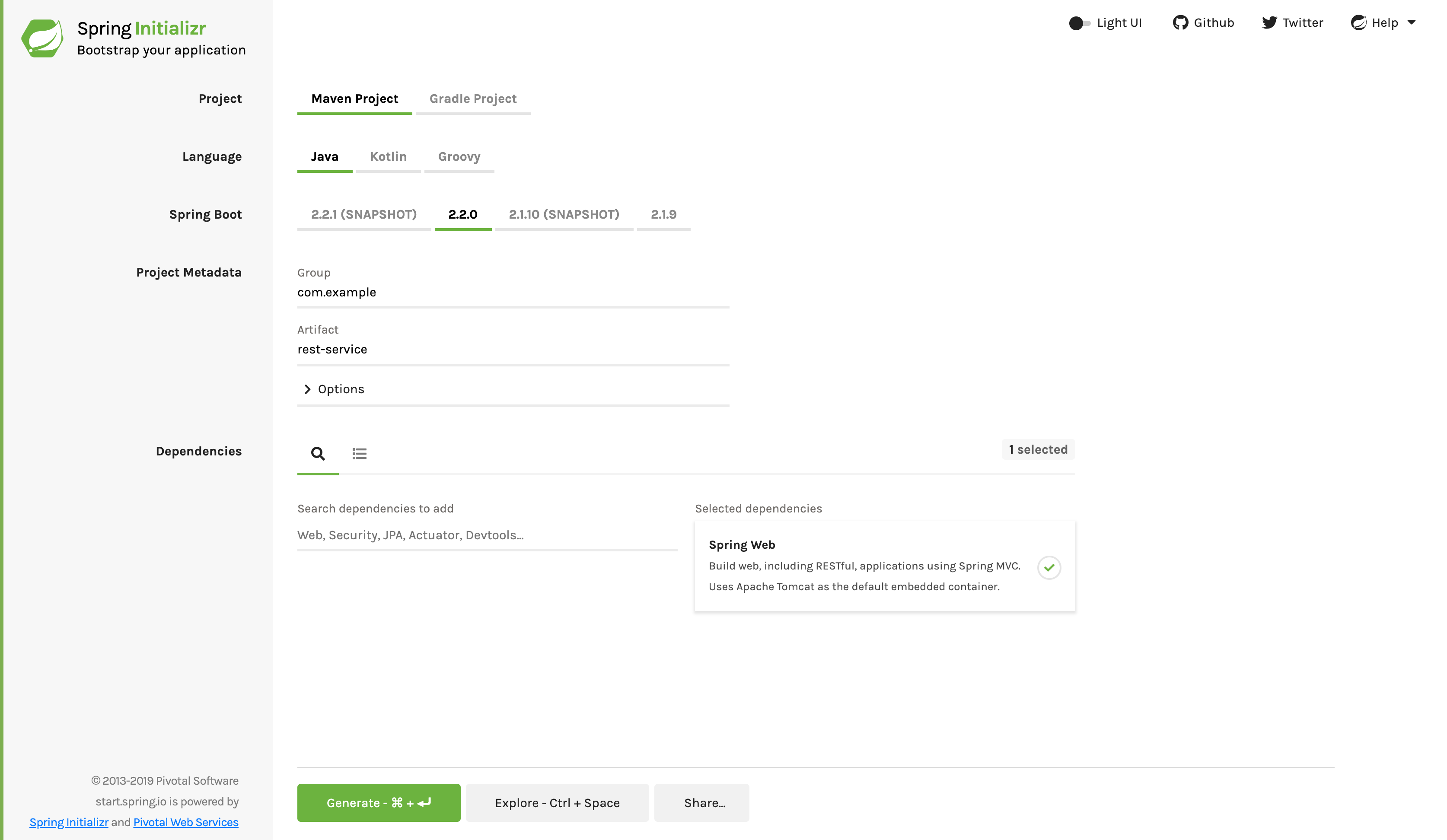This guide walks you through the process of creating a “Hello, World” RESTful web service with Spring.
You will build a service that will accept HTTP GET requests at
http://localhost:8080/greeting.
It will respond with a JSON representation of a greeting, as the following listing shows:
{"id":1,"content":"Hello, World!"}You can customize the greeting with an optional name parameter in the query string, as
the following listing shows:
http://localhost:8080/greeting?name=UserThe name parameter value overrides the default value of World and is reflected in the
response, as the following listing shows:
{"id":1,"content":"Hello, User!"}For all Spring applications, you should start with the Spring Initializr. The Initializr offers a fast way to pull in all the dependencies you need for an application and does a lot of the setup for you. This example needs only the Spring Web dependency. The following image shows the Initializr set up for this sample project:
|
Note
|
The preceding image shows the Initializr with Maven chosen as the build tool. You
can also use Gradle. It also shows values of com.example and rest-service as the Group
and Artifact, respectively. You will use those values throughout the rest of this sample.
|
The following listing shows the pom.xml file that is created when you choose Maven:
link:initial/pom.xml[role=include]The following listing shows the build.gradle file that is created when you choose Gradle:
link:initial/build.gradle[role=include]Now that you have set up the project and build system, you can create your web service.
Begin the process by thinking about service interactions.
The service will handle GET requests for /greeting, optionally with a name parameter
in the query string. The GET request should return a 200 OK response with JSON in the
body that represents a greeting. It should resemble the following output:
{
"id": 1,
"content": "Hello, World!"
}The id field is a unique identifier for the greeting, and content is the textual
representation of the greeting.
To model the greeting representation, create a resource representation class. To do so,
provide a plain old Java object with fields, constructors, and accessors for the id and
content data, as the following listing (from
src/main/java/com/example/restservice/Greeting.java) shows:
link:complete/src/main/java/com/example/restservice/Greeting.java[role=include]|
Note
|
This application uses the Jackson JSON library to
automatically marshal instances of type Greeting into JSON. Jackson is included by default by the web starter.
|
In Spring’s approach to building RESTful web services, HTTP requests are handled by a
controller. These components are identified by the
@RestController
annotation, and the GreetingController shown in the following listing (from
src/main/java/com/example/restservice/GreetingController.java) handles GET requests
for /greeting by returning a new instance of the Greeting class:
link:complete/src/main/java/com/example/restservice/GreetingController.java[role=include]This controller is concise and simple, but there is plenty going on under the hood. We break it down step by step.
The @GetMapping annotation ensures that HTTP GET requests to /greeting are mapped to the greeting() method.
|
Note
|
There are companion annotations for other HTTP verbs (e.g. @PostMapping for POST). There is also a @RequestMapping annotation that they all derive from, and can serve as a synonym (e.g. @RequestMapping(method=GET)).
|
@RequestParam binds the value of the query string parameter name into the name
parameter of the greeting() method. If the name parameter is absent in the request,
the defaultValue of World is used.
The implementation of the method body creates and returns a new Greeting object with
id and content attributes based on the next value from the counter and formats the
given name by using the greeting template.
A key difference between a traditional MVC controller and the RESTful web service
controller shown earlier is the way that the HTTP response body is created. Rather than
relying on a view technology to perform server-side rendering of the greeting data to
HTML, this RESTful web service controller populates and returns a Greeting object. The
object data will be written directly to the HTTP response as JSON.
This code uses Spring
@RestController
annotation, which marks the class as a controller where every method returns a domain
object instead of a view. It is shorthand for including both @Controller and
@ResponseBody.
The Greeting object must be converted to JSON. Thanks to Spring’s HTTP message converter
support, you need not do this conversion manually. Because
Jackson 2 is on the classpath, Spring’s
MappingJackson2HttpMessageConverter
is automatically chosen to convert the Greeting instance to JSON.
Logging output is displayed. The service should be up and running within a few seconds.
Now that the service is up, visit http://localhost:8080/greeting, where you should see:
{"id":1,"content":"Hello, World!"}Provide a name query string parameter by visiting
http://localhost:8080/greeting?name=User. Notice how the value of the content
attribute changes from Hello, World! to Hello, User!, as the following listing shows:
{"id":2,"content":"Hello, User!"}This change demonstrates that the @RequestParam arrangement in GreetingController is
working as expected. The name parameter has been given a default value of World but
can be explicitly overridden through the query string.
Notice also how the id attribute has changed from 1 to 2. This proves that you are
working against the same GreetingController instance across multiple requests and that
its counter field is being incremented on each call as expected.
The following guides may also be helpful: