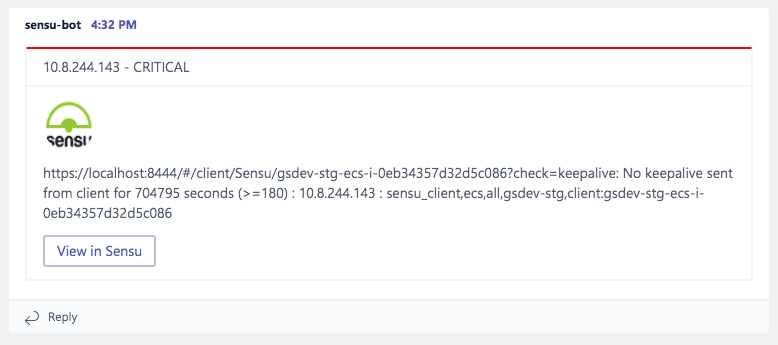- bin/handler-microsoft-teams.rb
{
"microsoft-teams": {
"webhook_url": "webhook url",
"dashboard": "uchiwa url, add link to teams notification. Format: http://sensu.com/#/client/$DataCenter/, optional",
"channel": "#notifications-room, optional defaults to webhook defined",
"message_prefix": "optional prefix - can be used for mentions",
"surround": "optional - can be used for bold(*), italics(_), code(`) and preformatted(```)",
"bot_name": "optional bot name, defaults to webhook defined",
"link_names": "optional - find and link channel names and usernames",
"message_template": "optional description erb template file - /some/path/to/template.erb",
"payload_template": "optional json payload template file (note: overrides most other template options.)",
"template": "backwards-compatible alias for message_template",
"proxy_address": "The HTTP proxy address (example: proxy.example.com)",
"proxy_port": "The HTTP proxy port (if there is a proxy)",
"proxy_username": "The HTTP proxy username (if there is a proxy)",
"proxy_password": "The HTTP proxy user password (if there is a proxy)",
"icon_url": "https://raw.githubusercontent.com/sensu/sensu-logo/master/sensu1_flat%20white%20bg_png.png",
"icon_emoji": ":snowman:",
"action_type": "The type of action - currently only OpenUri is supported",
"action_name": "The text that will be displayed on screen for the action"
}
}
{
"microsoft-teams": {
"webhook_url": "https://outlook.office.com/webhook/AAAAAAA/IncomingWebhook/BBBBBBBB",
"dashboard": "https://sensu.domain.tld/#/client/Sensu/",
"action_type": "openuri",
"action_name": "View in Sensu"
}
}
To install the plugin, run sensu-install -p microsoft-teams.