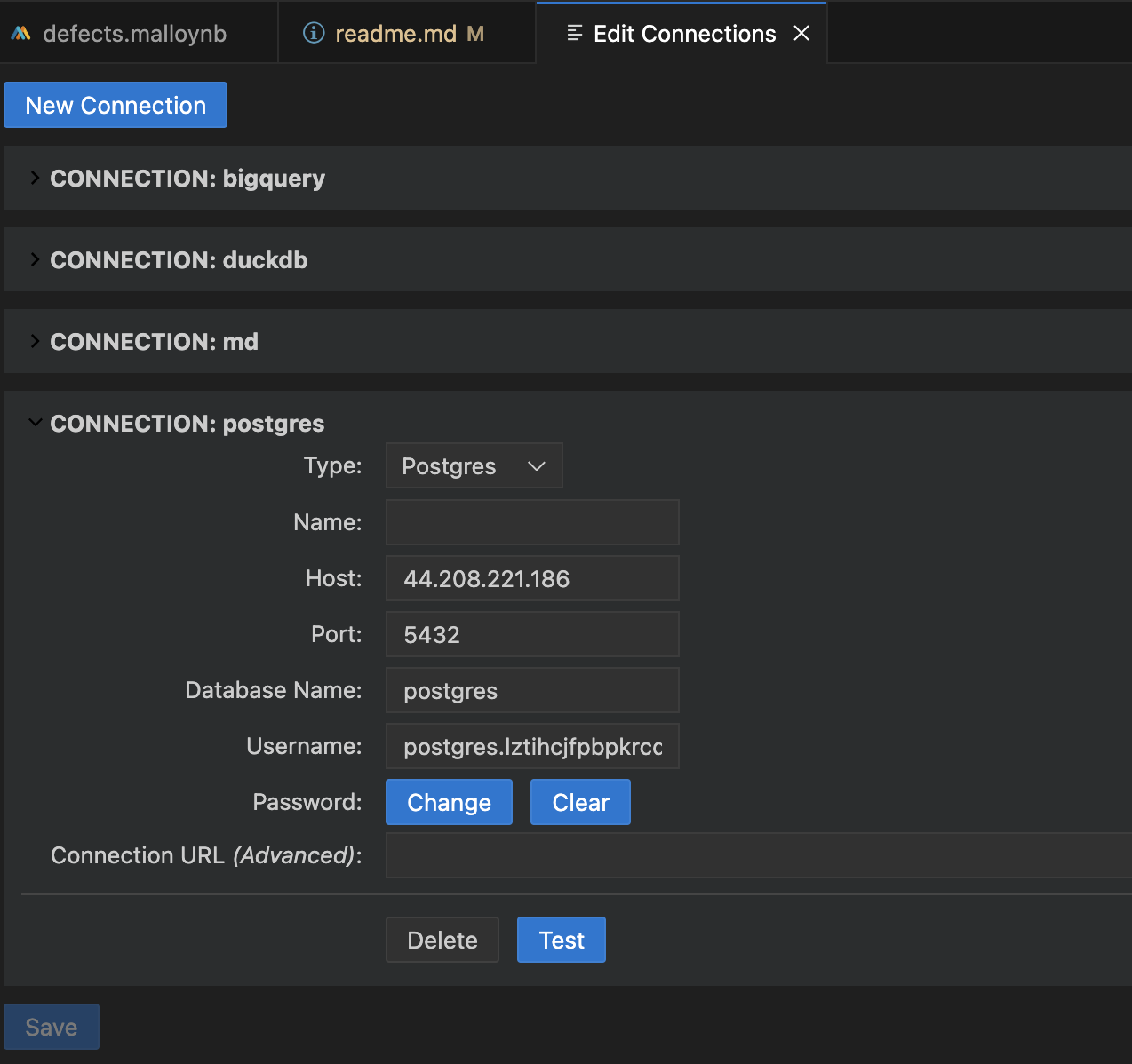- Clone the repository and open it in VS Code desktop or GitHub Codespaces. Enable the
MalloyVS Code plugin. - Define the data source from
defects.csv. If using PostgreSQL, set up the connection using the VS Code Command Palette. - Define measures:
defects_countandpcnt_of_defects. - Define views:
by_priority,by_status,by_assignee, andby_epic. - Run the provided queries to analyze defects.
- Key-in
shift + cmd + Pto open connection setup form - Enter connection details
- Test & Save