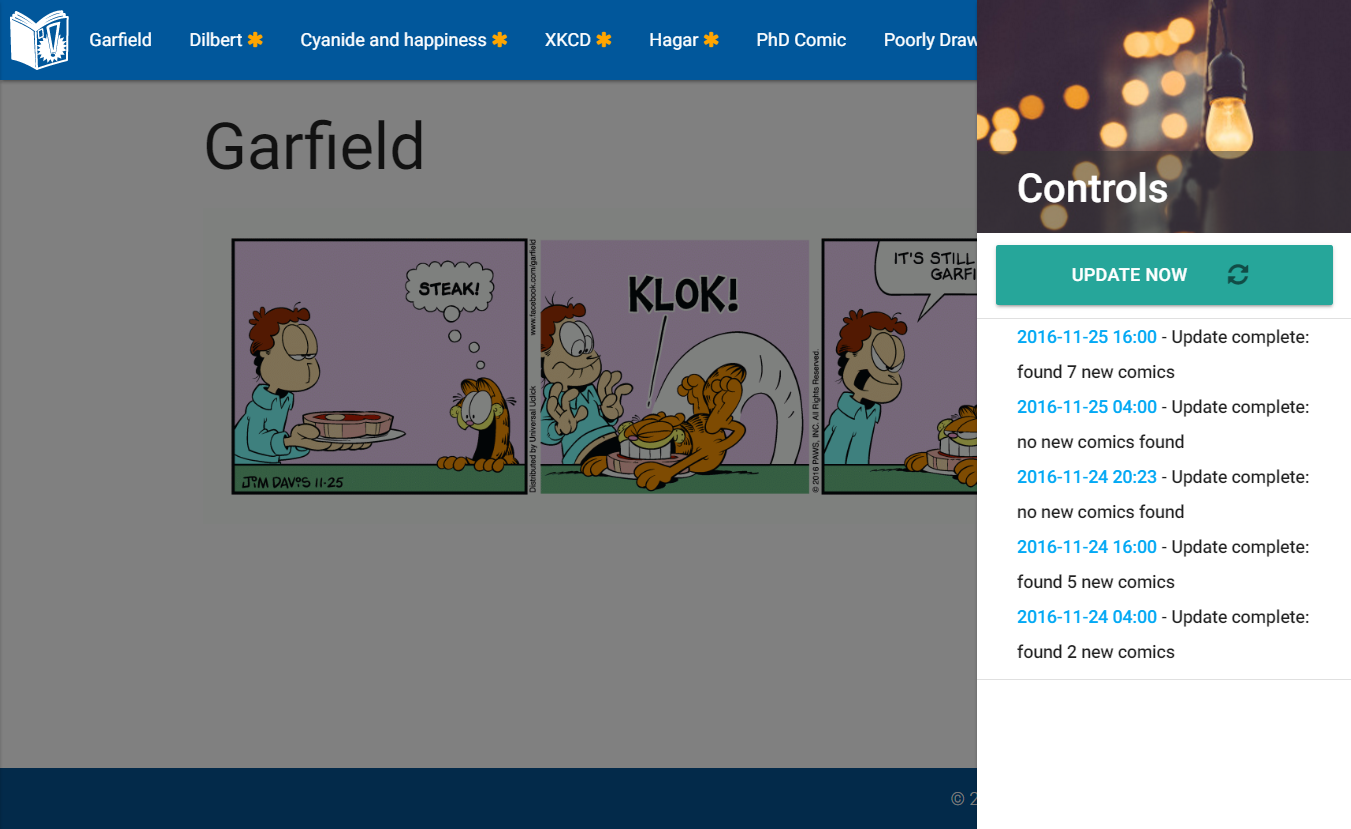Flask Comic Collection runs on a lightweight server (e.g. a raspberry pi) and check if new episodes of your favorite webcomics have been released and combines them into a single website.
First get the code from github
git clone https://github.com/sepro/Flask-Comic-Collection
Go into the directory and set up a virtual environment
cd Flask-Comic-Collection
virtualenv --python=python3 venv
Next activate the virtual env and install the required python packages
source venv/bin/activate
pip install -r requirements.txt
Edit the config file
vim config.py
Create a database
python3 db_action.py create
Run the webserver
python3 run.py
Now no webcomics are added so you will be presented a mostly empty screen.
The file sites.json contains the details on which webcomics should be checked. Apart from a name (that will show up in Flask-Comic-Collection) you need to provide the base url, which is where new comics will appear regularly. Furthermore a regex needs to be provided that will pick up the URL of the comic (the image).
[
{
"base_url": "http:\/\/dilbert.com\/",
"name": "Dilbert",
"pattern": "\"(http:\/\/assets.amuniversal.com\/.*?)\""
}
]Defining the pattern is the most difficult thing to do (for more information on how to format a regex, check the documentation for the python re module). The whole pattern needs to match uniquely to the part of the site's html code that contains the url to the image. The section in between round brackets (http://assets.amuniversal.com/.*?) needs to match any url that might appear there.
You can run the update from the website (if ALLOW_UPDATE is True in config.py). Click the gears in the top right corner, and hit Update comics in the menu that appears.
After activating the virtual environment and configuring sites.json you can update the current comics using
python3 db_action.py update
However, it is recommended to set up a cron job once or twice a day to do this. Add (!) the following line (after updating the paths to match your installation) to /etc/crontab
0 5,17 * * * sepro cd /home/sepro/git/CoAgg && /home/sepro/git/CoAgg/venv/bin/python /home/sepro/git/CoAgg/db_action.py update
This will check twice a day for new comics (at 5 am and 5 pm)
This will depend on your system, the popular choice is to run nginx as a reverse proxy and use uWSGI or GUnicorn to run the app. There are a number of examples out there
-
The talented artists putting effort in webcomics, thanks for making the internet awesome!
-
Front end libraries
-
Server side
-
Images used under Creative Commons License by