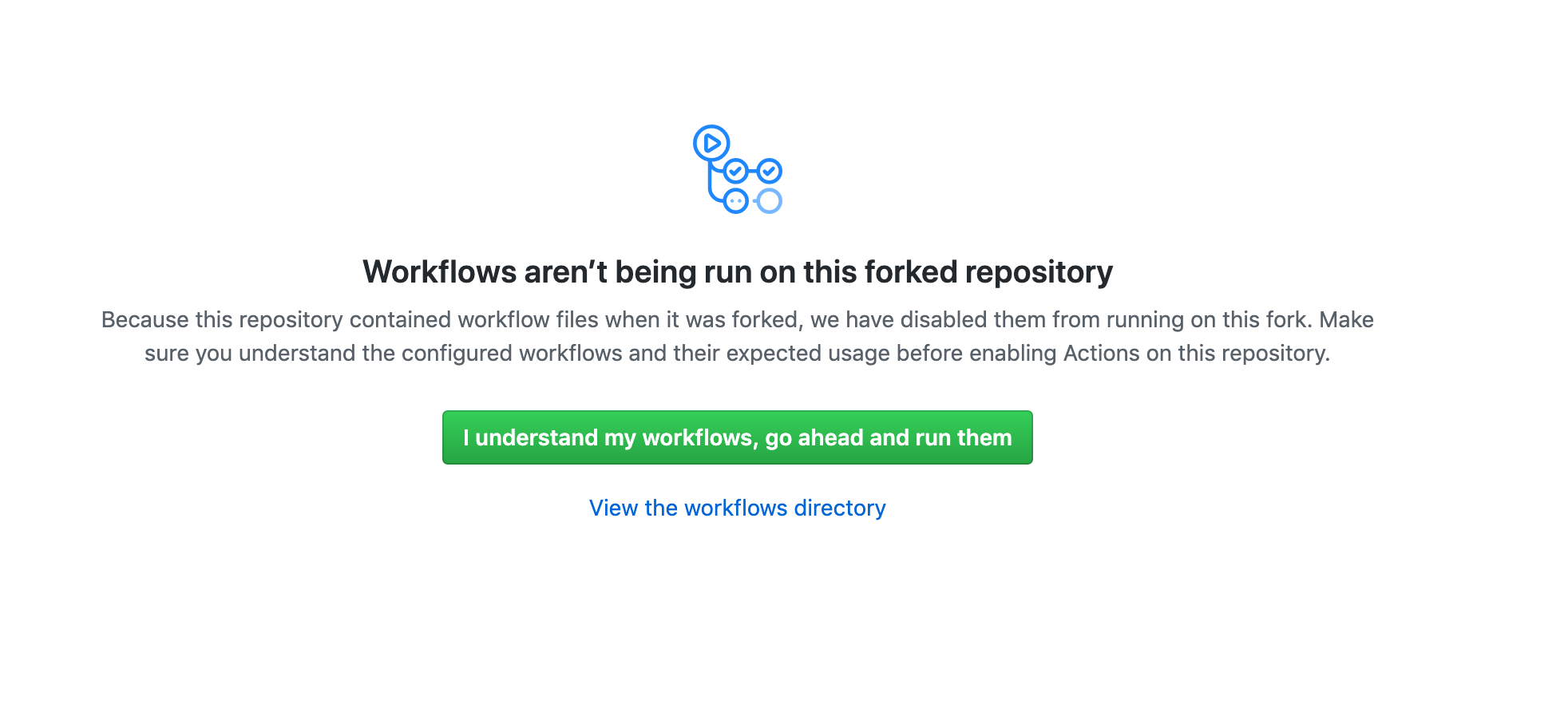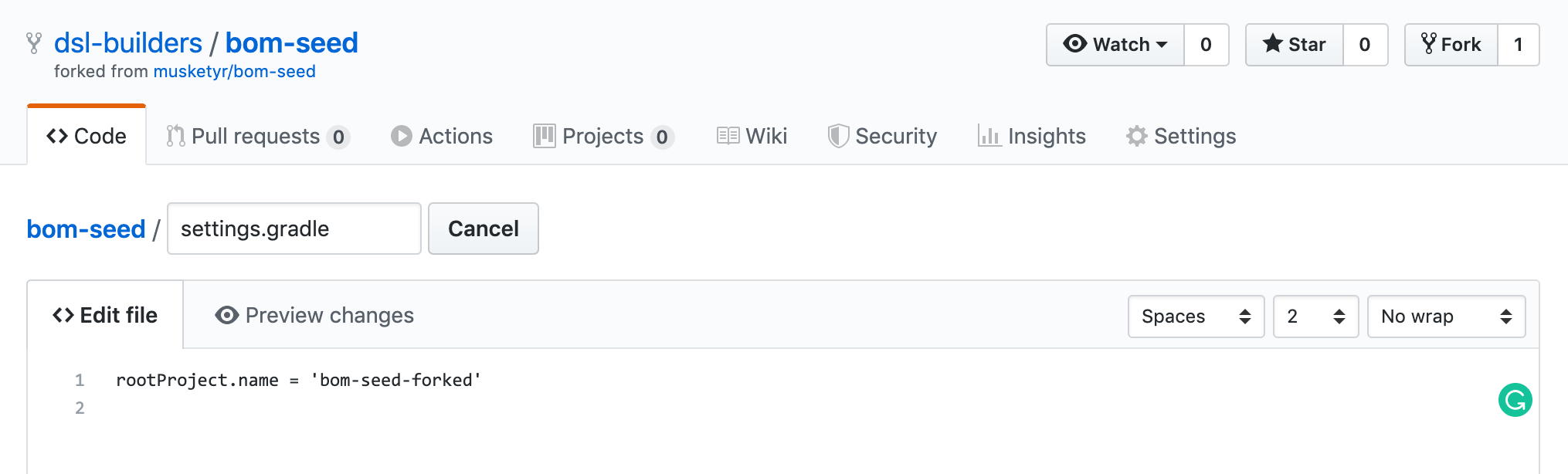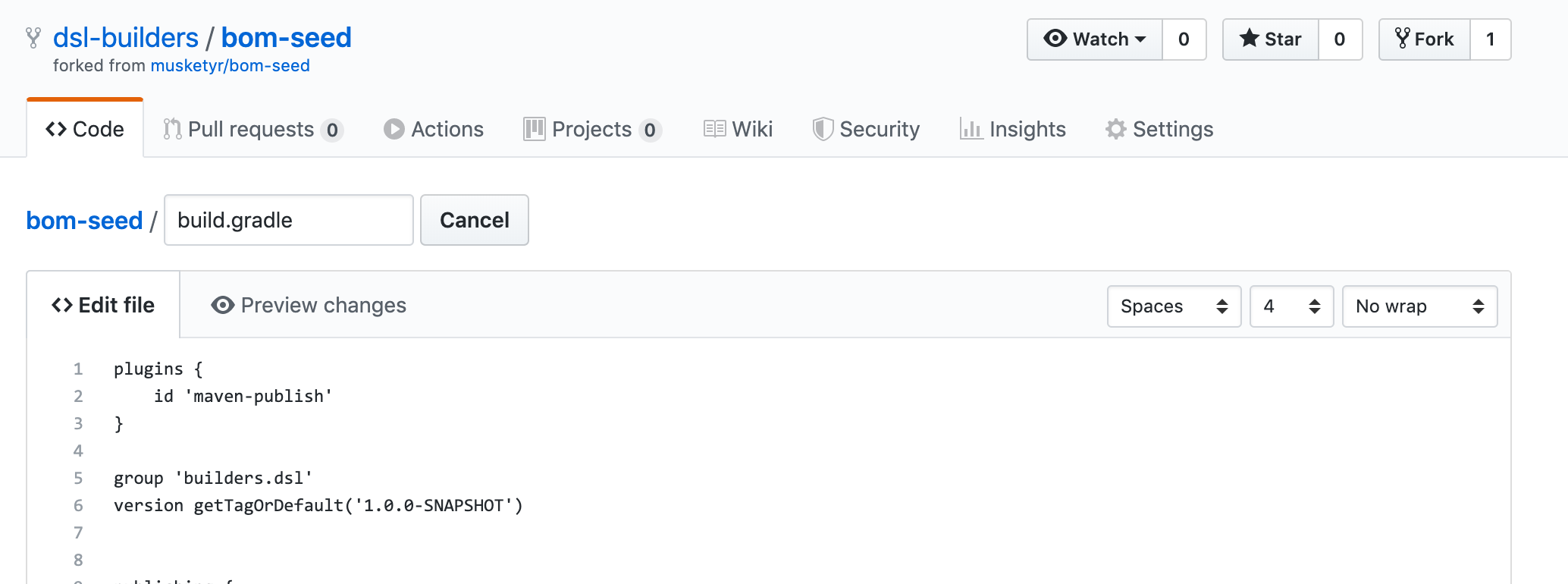This project helps you to create your own Maven bill-of-material (BOM) to manage dependencies in your own project.
You can fork this project to simply create your own BOM with automatic generation using GitHub Actions and publishing to GitHub package repository.
-
Fork this repository or download the latest package from link:Latest release[releases] and upload it to a new repository
-
Re-enable actions for the fork
-
Update
settings.gradlewith your own project name
-
Update
build.gradlewith your own group name
Version definitions are located under src/main/versions.
Feel free to delete the sample file org.codehaus.groovy.properties.
Version placeholders are located in `_versions.properties`file:
groovy.version = 2.5.6
Once declared then you can use the placeholder in any versions file. The anatomy of the version file is following:
-
The name of the file must match the group of the dependency with
.propertiessuffix, e.g.org.codehaus.groovy.properties -
The version file defines the pairs of module names and version either using the placeholders or as version string:
# use property from _versions.properties groovy = groovy.version groovy-all = groovy.version # declare explicit version (not recommended) groovy-json = 2.5.6
New version is published to GitHub repository associated with the repository once the new tag is pushed to the repository. You can achieve new tag being pushed by creating a new release.
You need to setup the GitHub repository in your project to start using the BOM:
repositories {
maven {
// TODO: replace with your own repository URL
url 'https://maven.pkg.github.com/musketyr/bom-seed'
}
}
Depending on version of Gradle being used you can either used Spring dependencies plugin
depedencyManagement {
imports {
mavenBom "cz.orany:bom-seed:1.0.0"
}
}
or the native Gradle’s support to manage the dependencies using platform method`:
dependencies {
compile platform("cz.orany:bom-seed:1.0.0")
}