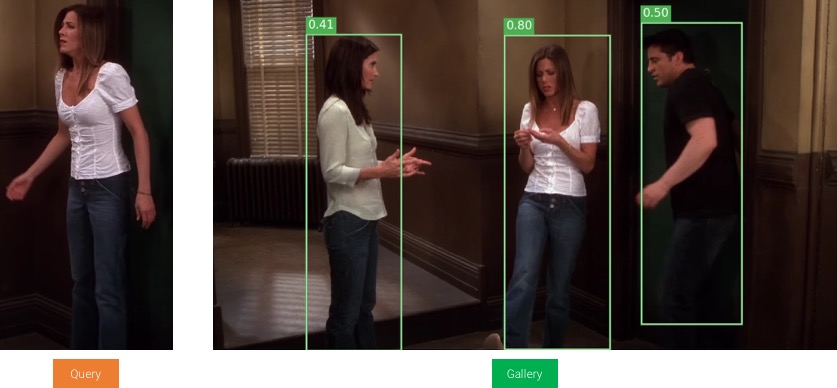✨ News: We release the source code of the current state-of-the-art model SeqNet(AAAI 2021), which achieves 🏆 94.8% mAP on CUHK-SYSU.
A pytorch implementation for CVPR 2017 "Joint Detection and Identification Feature Learning for Person Search".
The code is based on the offcial caffe version.
You can find a better one achieving about 85% mAP in mmdetection branch!
Note: The implementaion of Faster R-CNN in mmdetection branch is better than that described in original paper.
- Simpler code: After reduction and refactoring, the current version is simpler and easier to understand.
- Pure Pytorch code: Numpy is not used, except for data loading.
Run pip install -r requirements.txt in the root directory of the project
torchvision must be greater than 0.3.0, as we need torchvision.ops.nms
Let's say $ROOT is the root directory.
- Download CUHK-SYSU (google drive or baiduyun) dataset, unzip to
$ROOT/data/dataset/ - Download our trained model (google drive or baiduyun) (extraction code:
uuti) to$ROOT/data/trained_model/
After the above two steps, the directory structure should look like this:
$ROOT/data
├── dataset
│ ├── annotation
│ ├── Image
│ └── README.txt
└── trained_model
└── checkpoint_step_50000.pth
BTW, $ROOT/data saves all experimental data, include: dataset, pretrained model, trained model, and so on.
- Run
python tools/demo.py --gpu 0 --checkpoint data/trained_model/checkpoint_step_50000.pth. And then you can checkout the result inimgsdirectory.
- Prepare dataset as described in Quick Start section.
- Download pretrained model (google drive or baiduyun) (extraction code
ucnw) to$ROOT/data/pretrained_model/ python tools/train_net.py --gpu 0- Trained model will be saved to
$ROOT/data/trained_model/
You can check the usage of train_net.py by running python tools/train_net.py -h
python tools/test_net.py --gpu 0 --checkpoint data/trained_model/checkpoint_step_50000.pth
The result should be around:
Search ranking:
mAP = 76.78%
Top- 1 = 77.48%
Top- 5 = 88.48%
Top-10 = 91.52%