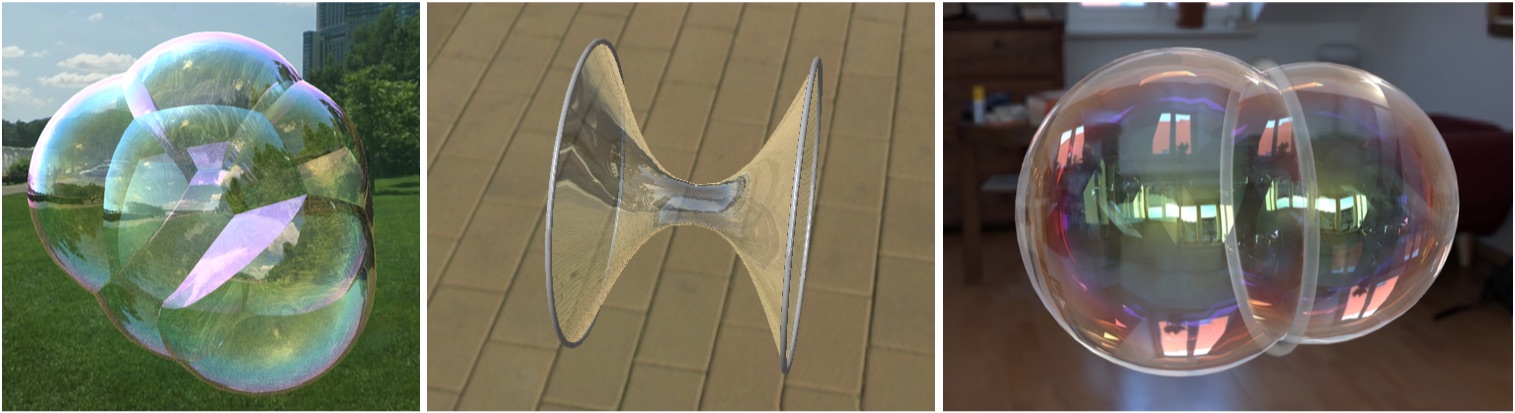SoapFilm3D is an open source project for the physical simulation of soap films and bubbles. It is licensed under Clear BSD License for academic and non-commercial use (other licenses may be obtained by contacting the faculty of the Columbia Computer Graphics Group or a Columbia University licensing officer).
It is the test program accompanying Da, Fang, et al. "Double bubbles sans toil and trouble: discrete circulation-preserving vortex sheets for soap films and foams." ACM Transactions on Graphics (TOG) 34.4 (2015): 149. (http://www.cs.columbia.edu/cg/doublebubbles/), including the multimaterial mesh-based surface tracking library LosTopo.
This program is built by standard procedures using CMAKE (http://www.cmake.org).
The following external libraries are required:
- Eigen (http://eigen.tuxfamily.org)
- OpenGL and GLUT (http://www.opengl.org/resources/libraries/glut/)
- LAPACK (http://www.netlib.org/lapack/)
- BLAS (http://www.netlib.org/blas/)
- libPNG (https://libpng.sourceforge.io/)
- zLib (https://www.zlib.net/)
- GLEW (http://glew.sourceforge.net/)
On Mac OS X or Linux-based systems, most of the dependencies are either included, or can be easily installed with Homebrew (https://brew.sh) or the APT package handling utility.
On Windows you may need manually download and install some of them.
SoapFilm3D has been tested with Clang (under Mac OS X), and GCC 4.8+ (under Linux). Currently the MSVC compiler is partially supported without the FMMTL module.
To compile SoapFilm3D, you'll need CMake on Mac OS X or Linux.
- make a directory, say, build, with mkdir build, enter the build directory, type cmake ..
- Optionally you can adjust the options with ccmake .
- type make to compile the code. For speeding up the compilation process you may use make -j.
On Windows:
- open CMake-GUI, enter the correct directory for source code and build. Then click Configure, choose your installed version of the Microsoft Visual Studio.
- after configuration you may find several libraries not found (with notifications of errors), check the Advanced box and specify those missing header path and libraries manually. For example, if Eigen is missing, then please specify the EIGEN3_INCLUDE_DIR to the path of directory we provided. For the ones we have not provided, you need to download and compile them, and then specify the missing directories to the path containing your headers or compiled libraries. Please make sure you have picked the libraries corresponding to the architecture you have selected (say, 32-bit libraries for x86, and 64-bit libraries for x64).
- click generate after fixing all missing variables to generate your Visual Studio solution.
- open the Visual Studio solution and compile the code.
- before running the demo, all the compiled dynamic linking libraries (DLLs) for your dependencies should be accessible from your PATH environment variable that can be changed in system settings, or you may simply copy them into your System32 (x64) or SysWOW64 (x86) directories.
Since collecting and compiling the dependencies could be tricky for Windows, we provided some compiled libraries and DLLs for your convenient. You may find them in the zip file under the bin folder, which also contains a compiled executable (under Visual Studio 2015 and Windows 10).
Running the executables without command line arguments will display usage information. All the data files for testing are located in the assets folder. Since FMMTL is not supported, running on Windows can be slower than expected.
Please run the code using the project folder that containing everything (assets, code, etc.) as the working directory.