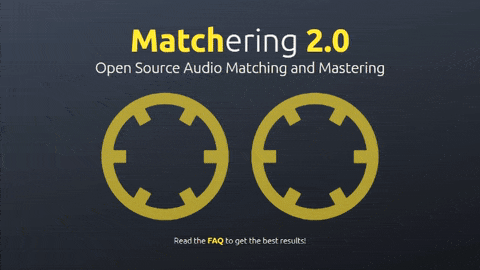Check out .masterknecht - free WebAssembly reference mastering tool by Benjamin Rosseaux!
Massive props! 🚀
Note: .masterknecht is not related to Matchering's source code at all. It's a completely separate tool written in C and compiled to WebAssembly, which processes all audio locally in your browser without the need for any servers!
— Sergree
Matchering 2.0 is a novel Containerized Web Application, Python Library, and ComfyUI Node for audio matching and mastering.
🔥 Also integrated in the UVR5 Desktop App!
It follows a simple idea - you take TWO audio files and feed them into Matchering:
- TARGET (the track you want to master, you want it to sound like the reference)
- REFERENCE (another track, like some kind of "wet" popular song, you want your target to sound like it)
Our algorithm matches both of these tracks and provides you the mastered TARGET track with the same RMS, FR, peak amplitude and stereo width as the REFERENCE track has.
🔥 Benn Jordan Matchering review:
- Matchering 2.0 beating all other AI's! (note: by carefully selecting a proper song as reference)
- Ranking it no.3 (out of 12) right behind 2 professional master engineers
- Seems a rock-solid study with 472 judged entries
(Thanks to @bascurtiz for the find)
You can try out Matchering yourself without having to install it, thanks to the hosting provided by Songmastr and Moises.
Watch the video:
So Matchering 2.0 will make your song sound the way you want! It opens up a wide range of opportunities:
- You can make your music instantly sound like your favorite artist's music
- You can make all the tracks on your new album sound the same very quickly
- You can find new aspects of your sound in experiments
- You can do everything as you want! Because of Your References, Your Rules.™ (just a little nostalgic note) 🤭
Differences from the previous major version:
- Completely rewritten in Python 3, based on open source tech stack (no more MATLAB)
- Our own open source Hyrax brickwall limiter was implemented for it
- Processing speed and accuracy have been increased
- Now it is the library that can be connected to everything in the Python world
If you are looking for a Matchering paper, you can read this Habr article.
If you are a music producer or an audio engineer, choose the Desktop App or ComfyUI Node.
If you are an AI mastering startup, choose the Docker Image.
If you are a developer, choose the Python Library.
You can find Matchering under Choose Process Method > Audio Tools & Choose Audio Tool > Matchering.
If you need to update the version of the installed Docker Image, follow these instructions.
4 GB RAM machine with Python 3.8.0 or higher is required
Matchering 2.0 depends on the SoundFile library, which depends on the system library libsndfile. On Windows and macOS, it installs automatically. On Linux, you need to install libsndfile using your distribution's package manager, for example:
sudo apt update && sudo apt -y install libsndfile1
On some Linux distributions, python3-pip is not installed by default. For example use this command on Ubuntu Linux to fix this:
sudo apt -y install python3-pip
Finally, install our matchering package:
# Linux / macOS
python3 -m pip install -U matchering
# Windows
python -m pip install -U matchering
If you would like to enable MP3 loading support, you need to install the FFmpeg library. For example use this command on Ubuntu Linux:
sudo apt -y install ffmpeg
Or follow these instructions: Windows, macOS.
import matchering as mg
# Sending all log messages to the default print function
# Just delete the following line to work silently
mg.log(print)
mg.process(
# The track you want to master
target="my_song.wav",
# Some "wet" reference track
reference="some_popular_song.wav",
# Where and how to save your results
results=[
mg.pcm16("my_song_master_16bit.wav"),
mg.pcm24("my_song_master_24bit.wav"),
],
)You can find more examples in the examples directory.
Or you can use premade Matchering 2.0 Command Line Application: matchering-cli.
Or its enhanced fork: kubinka0505/matchering-cli.
Looking for the perfect BPM or key for a new EDM track?
A completely free open-source web service from the author of Matchering.
If our package saved your time or money, you may:
Thank you!