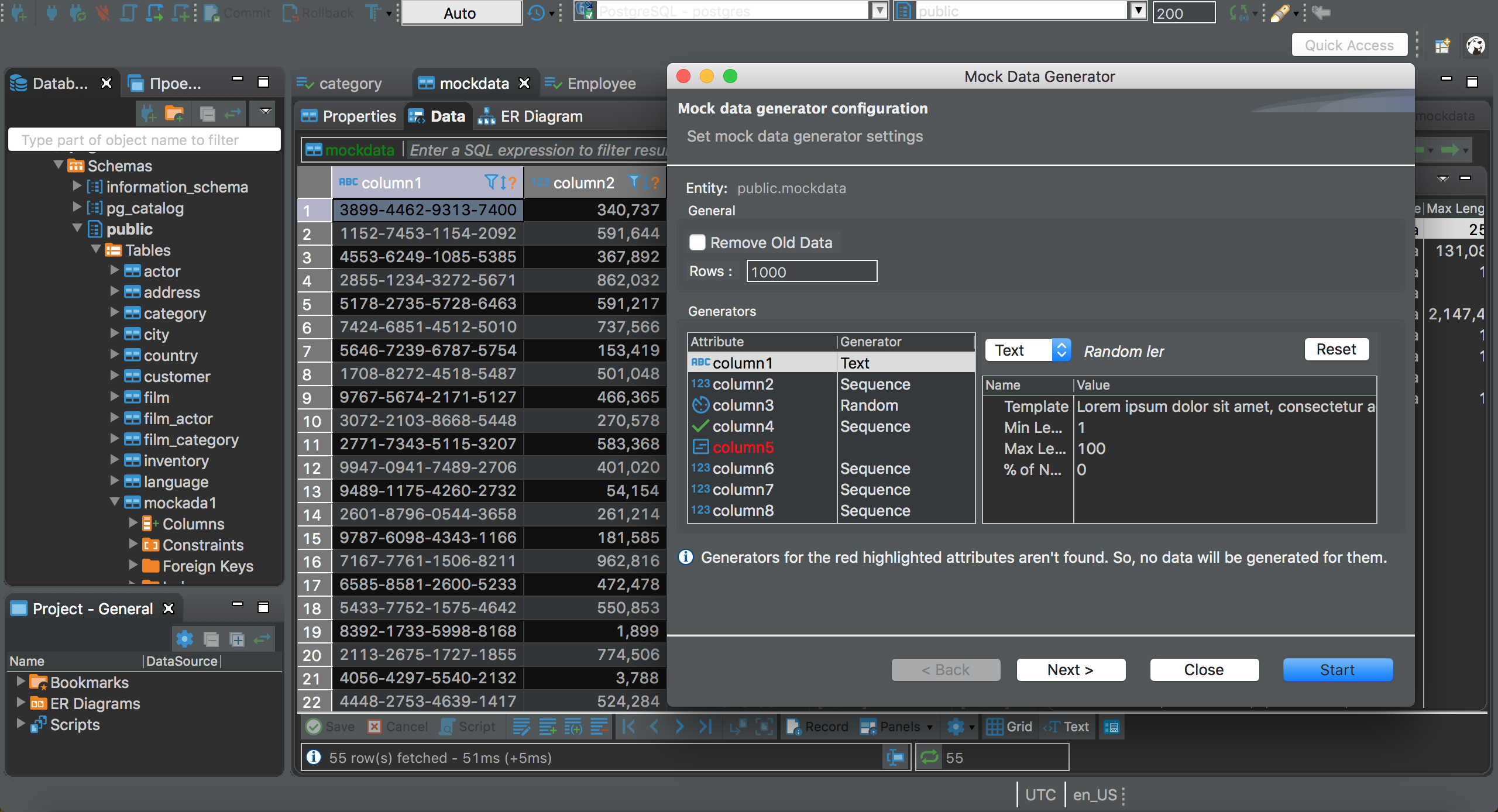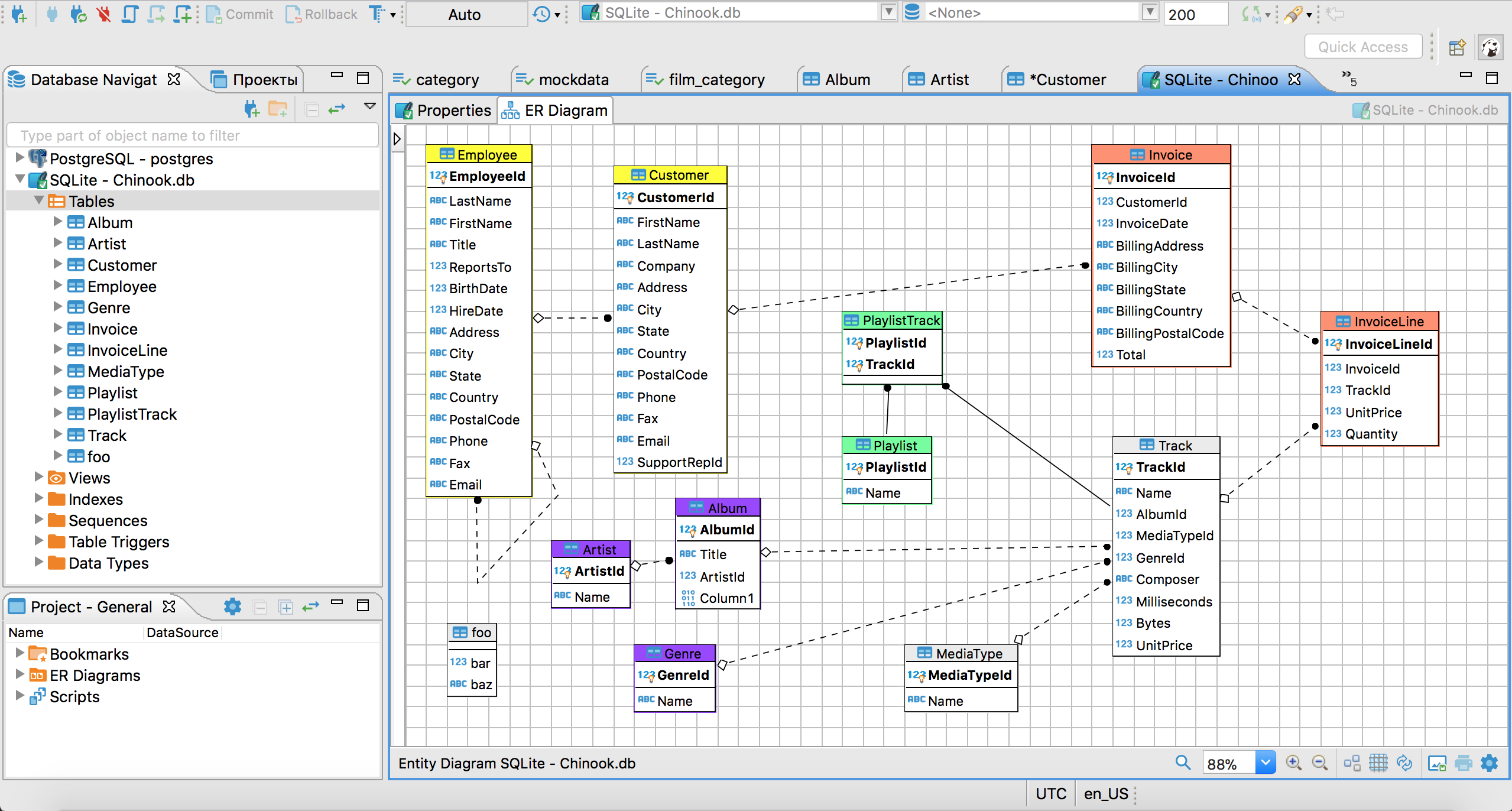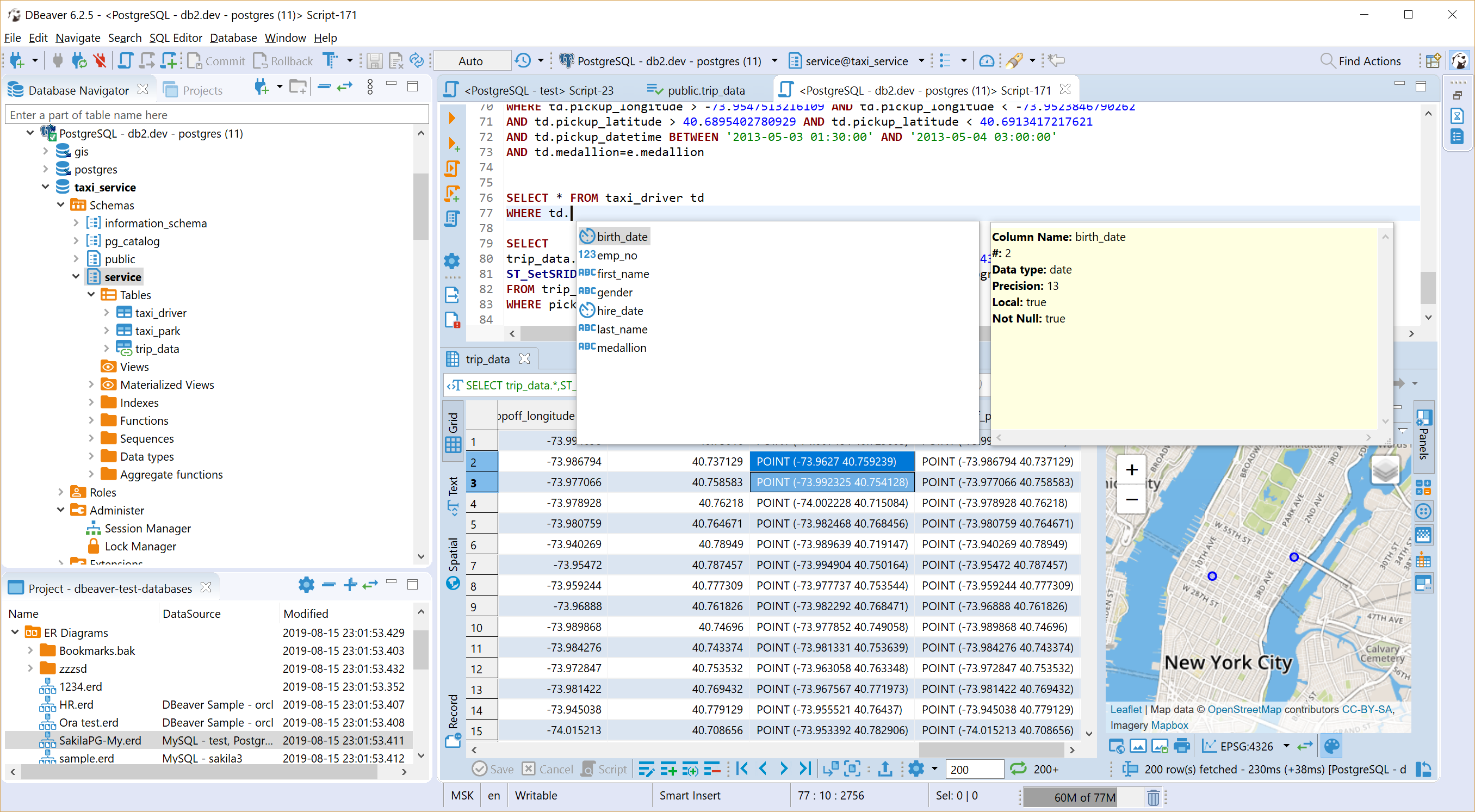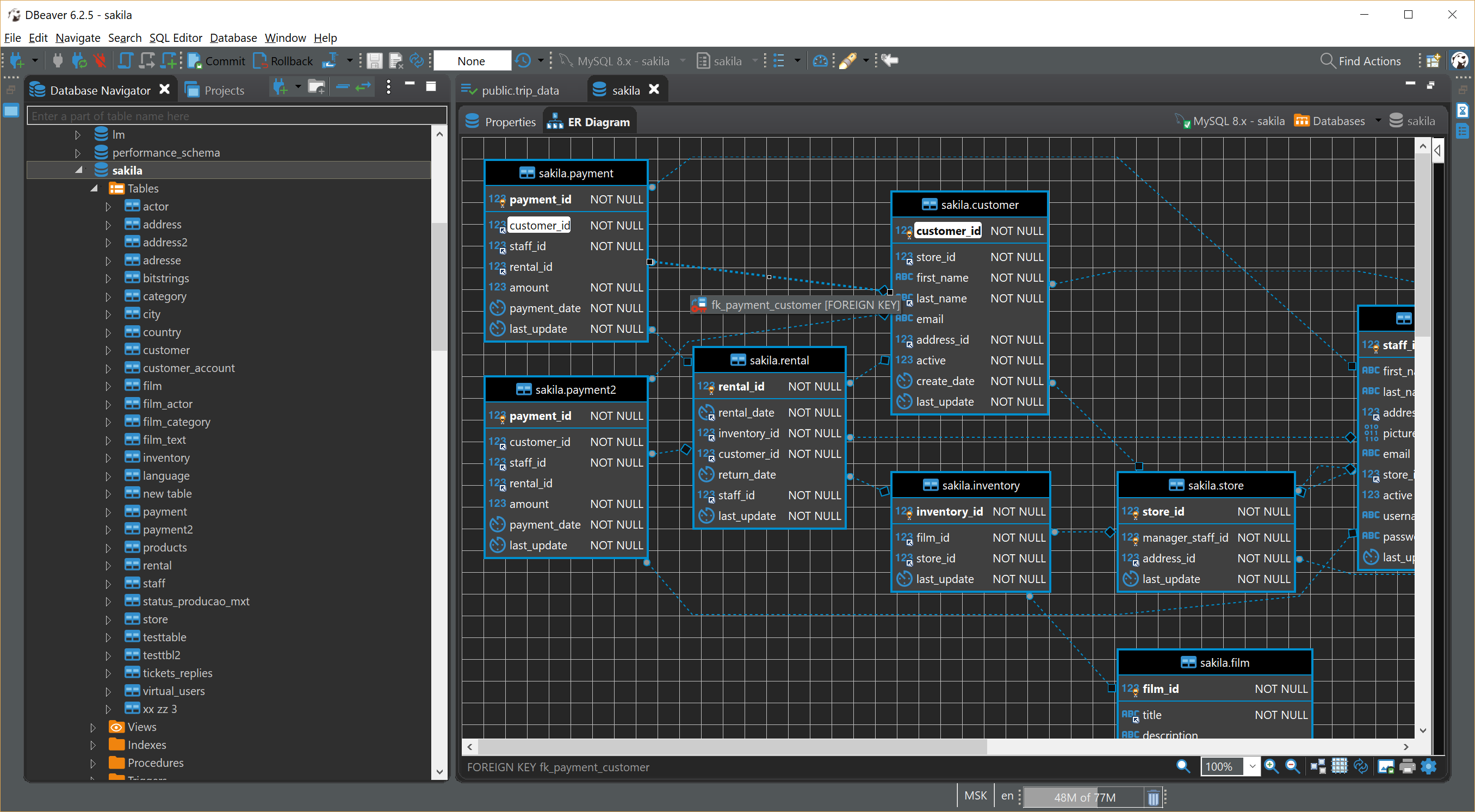awesome-mac-os-apps-helper
Description
Small utility to help add repositories to open-source-mac-os-apps list.
This command line utility will help you to generate a markdown description with app screenshots for your repository: Example:
- DBeaver - Universal database tool and SQL client.

Usage
Generate repository description
Having checked out the repo, build it through Xcode or by running
swift build
in your terminal. This will create an executable (when run in command line, it will be in the default Swift build directory, typically .build/<architecture>/debug), and can be run as:
./awesome-mac-os-apps-helper --repoUrl 'https://github.com/dbeaver/dbeaver' --description 'Universal database tool and SQL client.' --language 'Java'
This command will generate dbeaver.md file with a complete repository description. After that you can create a Pull Request to open-source-mac-os-apps.
Supported languages
There is also a command to show all programming languages supported in the repository:
$ ./awesome-mac-os-apps-helper --languages
c
cpp
c_sharp
clojure
coffee_script
css
elm
haskell
java
javascript
lua
objective_c
python
ruby
rust
swift
type_script
Help
You can see available option by using the command
$ ./awesome-mac-os-apps-helper --help
--repoUrl - repository url
--description - repository description
--language - repository language
--languages - view all avalaible languages