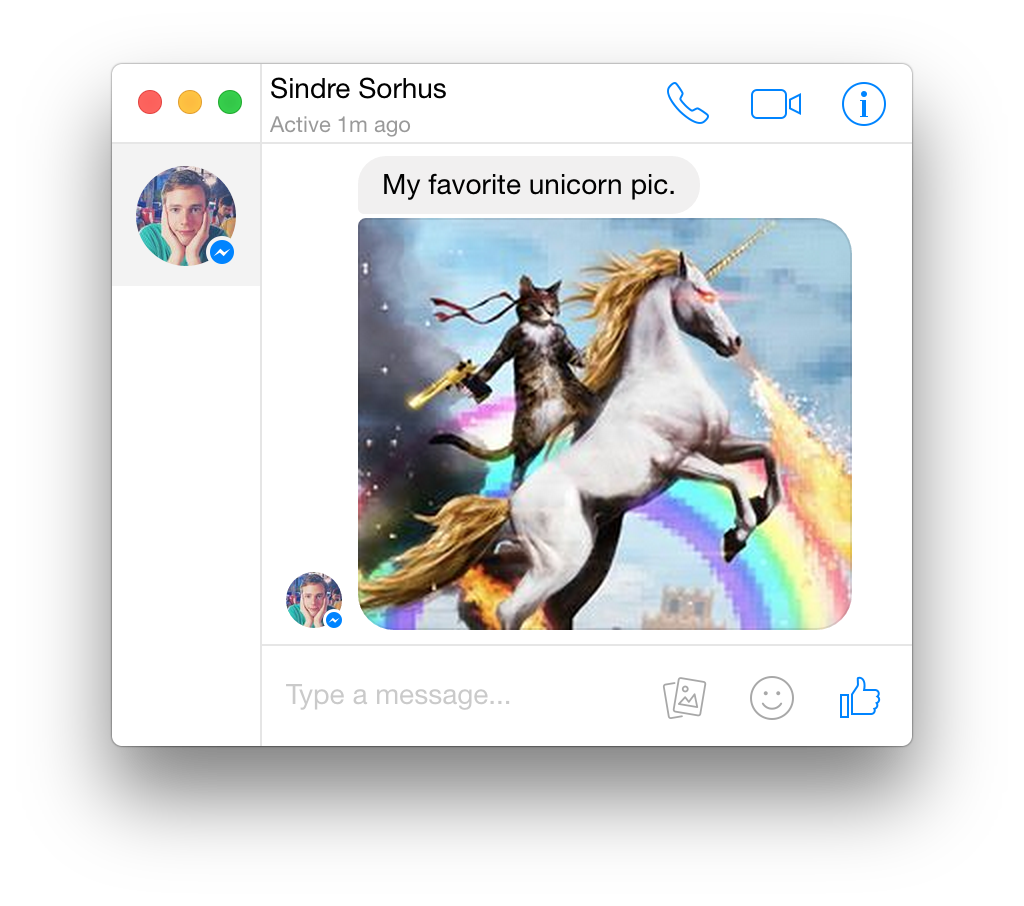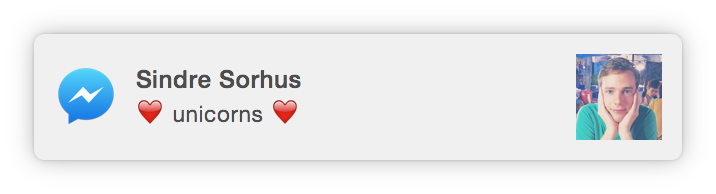Unofficial Facebook Messenger app
[](https://github.com/sindresorhus/caprine/releases/latest)
OS X 10.8+, Windows 7+ & Linux are supported.
$ brew cask install caprine
Download, unzip, and move Caprine.app to the /Applications directory.
Download and unzip to some location.
To add a shortcut to the app, create a file in ~/.local/share/applications called caprine.desktop with the following contents:
[Desktop Entry]
Name=Caprine
Exec=/full/path/to/folder/Caprine
Terminal=false
Type=Application
Icon=/full/path/to/folder/Caprine/resources/app/media/Icon.png
Download and unzip to some location.
The interface adapts when resized to a small size.
Desktop notifications can be turned on in Preferences.
NOTE: There is a known bug with Electron's handling of desktop notifications on systems running Gnome 3 that may cause Caprine to crash if notifications are clicked. Until this bug is resolved, do not click on notifications if they cause the app to crash on your system.
Built with Electron.
- Init:
$ npm install - Run:
$ npm start - Build OS X:
$ npm run build-osx - Build Linux:
$ npm run build-linux - Build Windows:
$ npm run build-windows - Build all:
$ brew install wineand$ npm run build(OS X only)
MIT © Sindre Sorhus