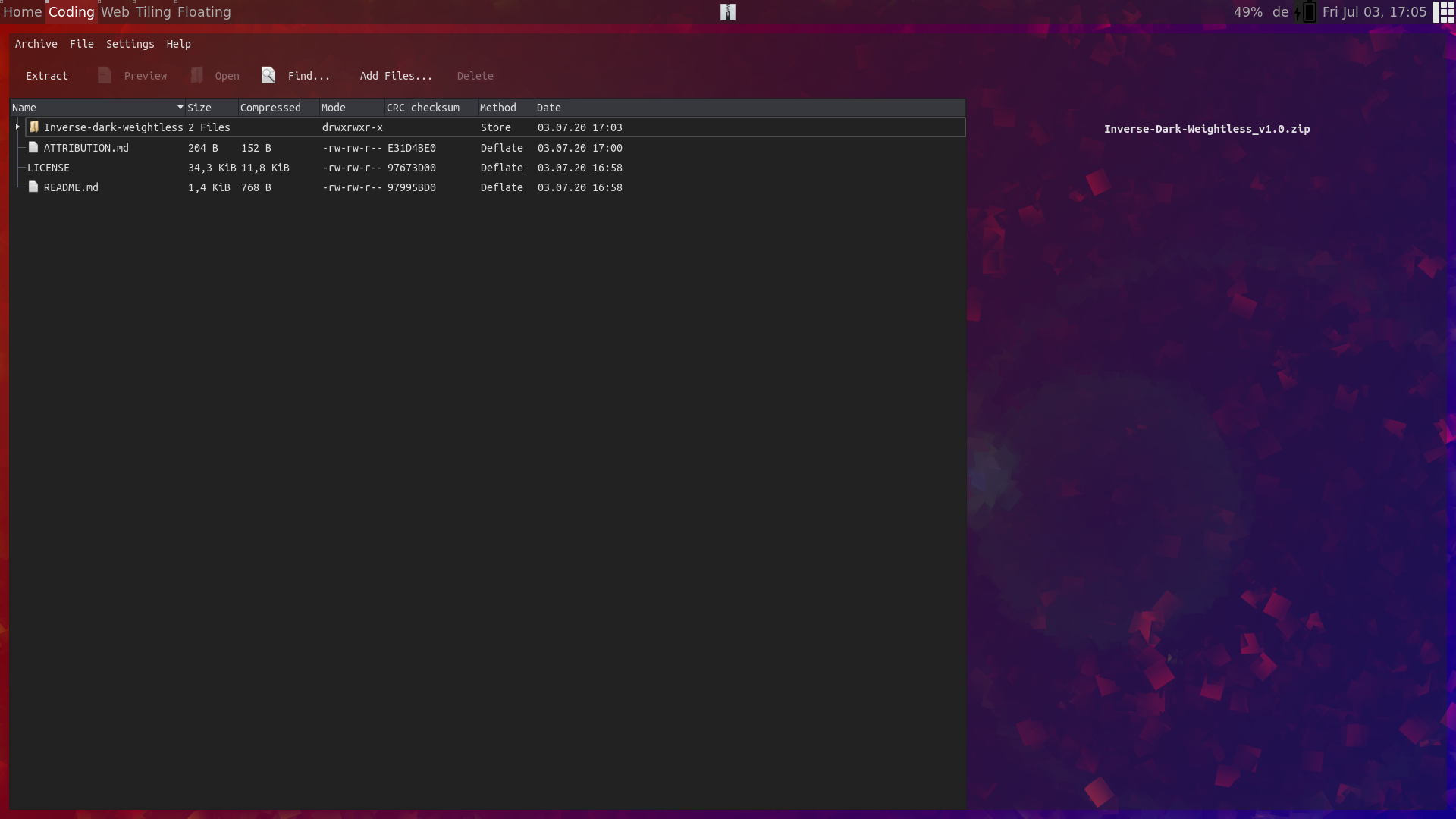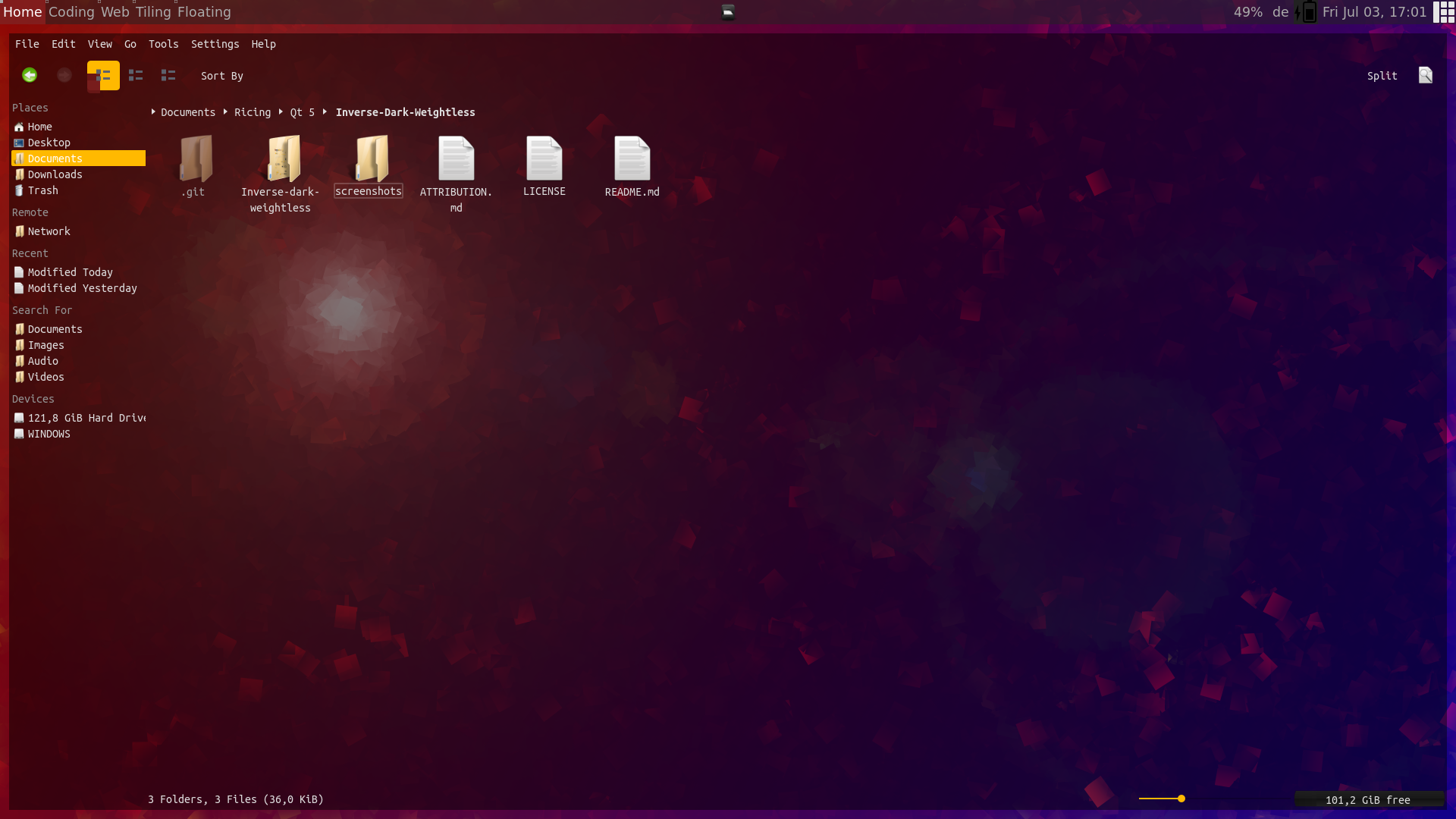A modification of the Inverse-dark Kvantum Theme for Qt 5. I modified this theme to fit the transparent aesthetic of my Weightless-Theme for awesomeWM.
- This theme requires a compositor like compton. (If you found this through my awesomeWM-Weightless-Theme continue with step 2)
Install
comptonand add it to yourxinitrc - Install
qt5ct,qt5-style-plugins,qt5-style-kvantum - Start
qt5ctand select your icon theme. I like to use thenumix icon theme. You can install the numix icon theme using the following commands (on Ubuntu):
sudo add-apt-repository ppa:numix/ppa
sudo apt-get update
sudo apt-get install numix-icon-theme
- Add
export QT_QPA_PLATFORMTHEME="qt5ct"to your.xinitrc - Download this theme
- Log out and back in again to apply the change to use qt5ct
- Open
kvantummanager, select the Inverse-dark-weightless directory (The one with the svg file, not the git repo) and press "Install this theme" - Click on
Change/Delete Theme, selectInverse-dark-weightlessfrom the dropdown list and press "Use this theme" - Open
qt5ctand set the style tokvantum-dark - Quit kvantummanager and open a Qt5 program (examples: dolphin, pcmanfm, ark)
- The disk usage indicator in dolphin is basically unreadable
This theme is a modification of the Inverse-dark Kvantum theme by yeyushengfan258 and is licensed under GPLv3. You can find the original theme here