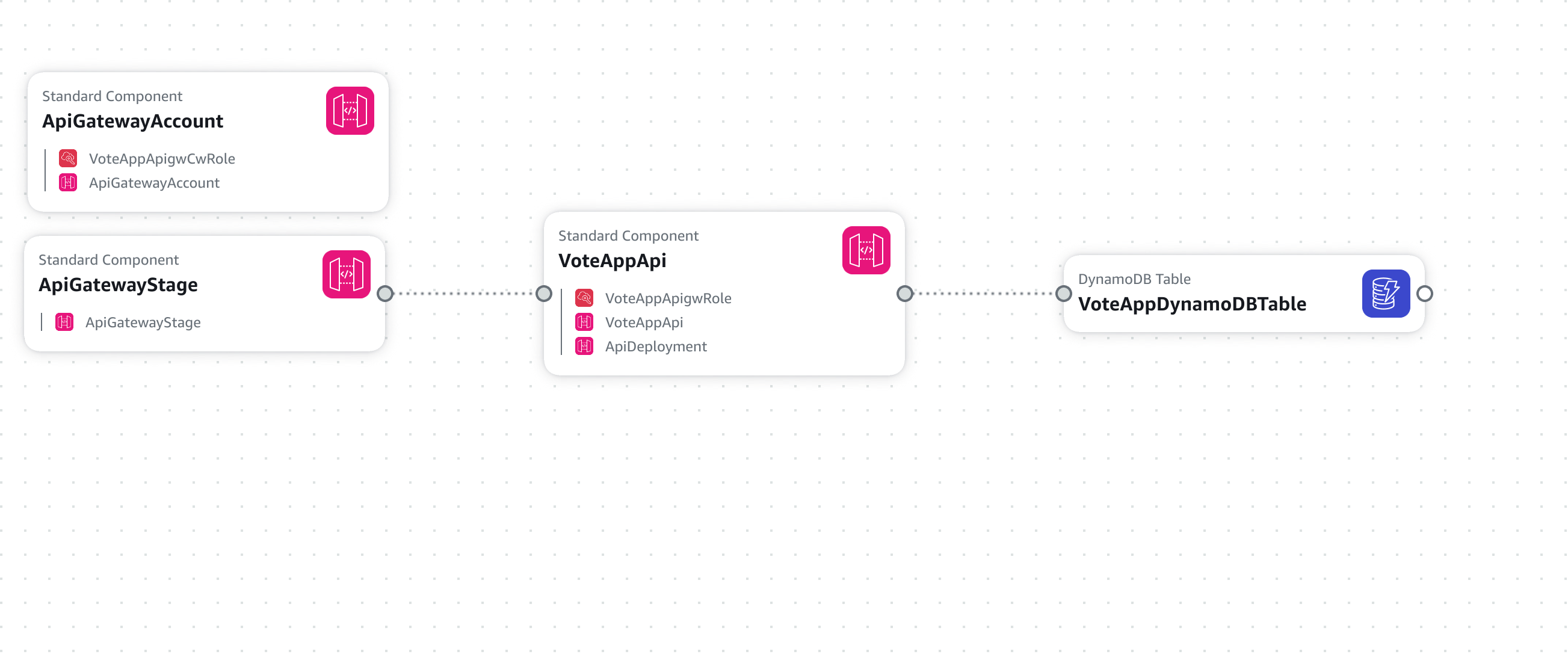I was reading Deploy the Voting App to AWS ECS with Fargate by Tony Pujals where he describes how to run the Docker Voting app demo on AWS using AWS Fargate
Of course I understand that the Docker Voting app is a showcase of Docker technology and that it's not the most exciting application from a business perspective. I also understand that people want to show how you can take Docker technology to AWS. However in my mind I started wondering: if I would take this to AWS would I be following the same path ? Or would I go Serverless ?
Given the title: I went Serverless!
The voting application is recreated using AWS ApiGateway and AWS DynamoDB only. The queue service could be implemented using SNS, however one typically uses a queue to ensure scalability of the database or to allow for maintenance. Both are handled by AWS DynamoDB automatically.
Looking at the sources of the voting app there are two endpoints:
- POST /vote where you can post a vote by posting JSON like
{"vote":"a"}or{"vote":"b"} - GET /results which will give you results like:
{
"success": true,
"result": {
"a": 0,
"b": 0
}
}Creating a JSON schema produces the following for /vote
{
"Vote": {
"type": "object",
"required": ["vote"],
"properties": {
"vote": {
"type": "string",
"enum": ["a", "b"]
}
},
"title": "Vote Schema"
}
}and for /results
{
"type": "object",
"properties": {
"success": {
"type": "boolean"
},
"result": {
"type": "object",
"properties": {
"a": {
"type": "integer"
},
"b": {
"type": "integer"
}
}
}
},
"title": "Results schema"
}Loading these in APIgateway ensures for /vote that only valid POST requests are accepted.
The DynamoDB instance with partion key topic only holds one record with
topic value default and a numeric value for a and b
A succesful POST operation must result in a increment of the counter for the subject of the vote in the database. This is achieved by adding the following integration request mapping template to the POST operation:
{
"TableName": "VoteAppDynamoDBTable",
"Key": {
"topic": {
"S": "default"
}
},
"UpdateExpression": "ADD $input.path('$.vote') :inc",
"ExpressionAttributeValues": {
":inc": {
"N": "1"
}
}
}This, together with the rest of the integration configuration, will transform the POST operation into a call to DynamoDB to increment the number of votes for the subject provided.
Then when pulling results the GET operation needs to be transformed into a query on DynamoDB using an integration request mapping template
{
"TableName": "VoteAppDynamoDBTable",
"KeyConditionExpression": "topic = :v1",
"ExpressionAttributeValues": {
":v1": {
"S": "default"
}
}
}and the response needs to be mapped to the schema listed above using an integration response mapping template
#set($inputRoot = $input.path('$'))
{
"success" : true,
"result" : {
#if($inputRoot.Count==0)
"a" : 0,
"b" : 0
#{else}
"a" : #if($inputRoot.Items[0].a=="")0#{else}$inputRoot.Items[0].a.N#end,
"b" : #if($inputRoot.Items[0].b=="")0#{else}$inputRoot.Items[0].b.N#end
#end
}
}
As long as no votes have been casted it could be that the whole record does not
exist yet or that a or b is still non-existent. This template takes care of
these edge cases.
The full AWS Cloudformation template can be found here. There is also a version using Google Firebase.