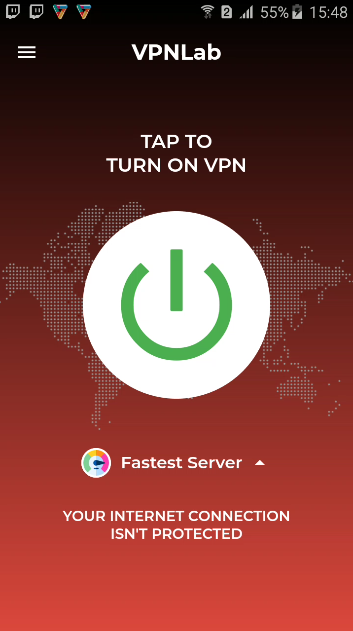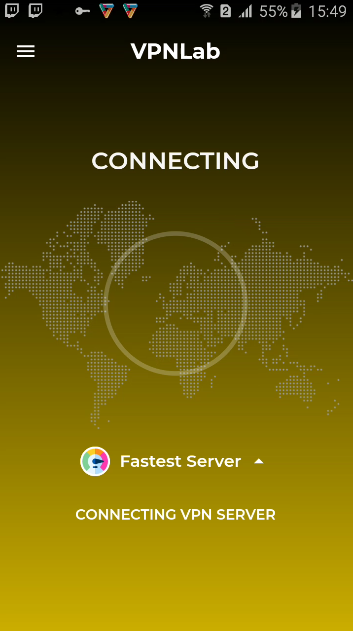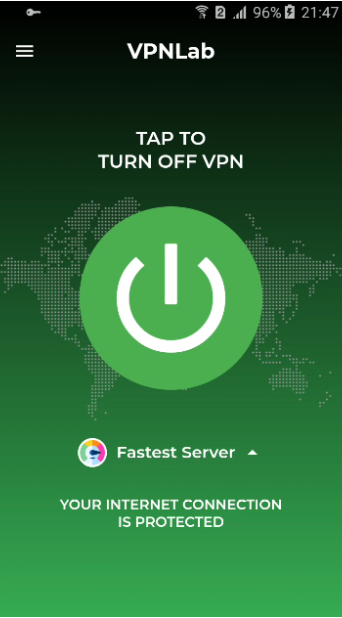Modify your app/build.gradle to use abiFilter because flutter doesn't apply abiFilter for target platform yet.
android {
...
buildTypes {
...
release {
...
ndk {
if (project.hasProperty('target-platform')) {
if (project.property('target-platform') == 'android-arm,android-arm64')
abiFilters 'armeabi-v7a', 'arm64-v8a'
else if (project.property('target-platform') == 'android-arm')
abiFilters 'armeabi-v7a'
else if (project.property('target-platform') == 'android-arm64')
abiFilters 'arm64-v8a'
}
}
}
}
}The plugin will automatically download pre-build native libraries from here if they haven't been downloaded.
You need to open Personal VPN and Network Extensions capabilities in Xcode: see Project->Capabilities.
VPN connection errors are handled in swift code, you need to use Xcode to see connection errors if there is any.
- I'm using this tutorial. Ubuntu, Lets Encrpyt. here
- The Android part was implemented by strongswan which support ikev2 protocol.
- The iOS part was implemented by NEVPNManager.
- Compatibility latest goole play multi abis apk. app-universal-debug, app-arm64-v8a-debug, app-armeabi-v7a-debug
- This project using X-dea/Flutter-VPN here