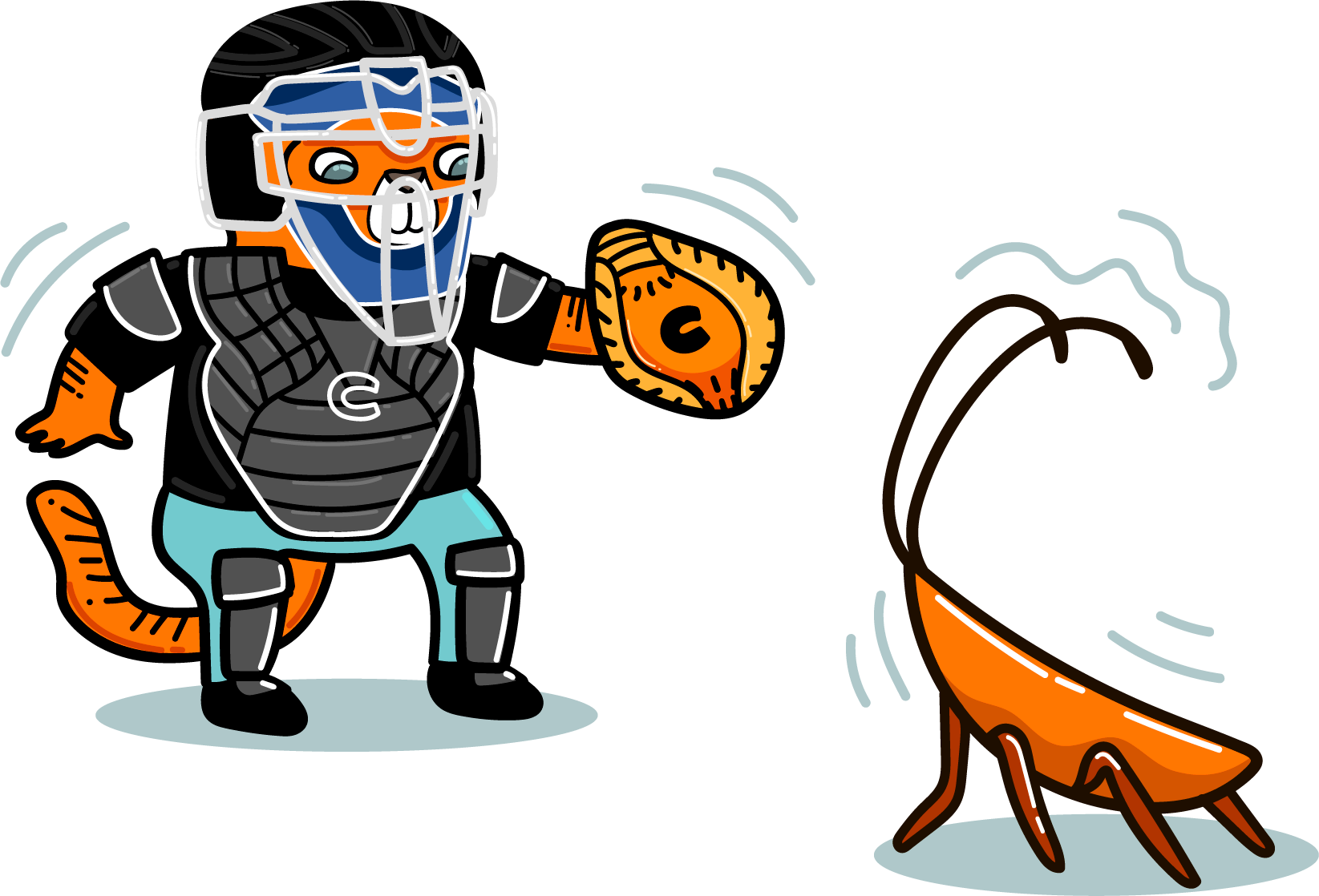Support your team with a good Catcher!
Catcher is a flexible end to end test tool, that can be used for automated microservices or data pipelines testing. It helps you to check either one service or whole system interaction from the front-end to the back-end. With the help of Catcher you can easily mock external services your system relies on. Catcher is not about only http, it can check different services, such as Kafka, Postgres, CouchBase, Mongodb, Elastic, S3, emails and others.
- Check, how to write a test.
- Get to know how to install and run Catcher.
- List all steps and select those you need.
- Learn more about variables and resources
- Read how to trace and debug your test using reports
For more information check readthedocs.
You can run Catcher in docker with all libraries, drivers and steps already installed and configured. It allows you to try Catcher without installing anything.
Just run the minimal command:
docker run -v $(pwd)/inventory:/opt/catcher/inventory
-v $(pwd)/tests:/opt/catcher/tests
catcher -i inventory/my_inventory.yml testsIt will ask Catcher to run everything within your local tests folder using inventory/my_inventory.yml. For more information please check run instructions
Imagine you have a user_service which saves users in postgre and posts them to kafka topic, where they are consumed by another service, which sends them emails. You mention your environment in the inventory files.
local.yml:
kafka_server: '127.0.0.1:9092'
postgres: 'test:test@localhost:5433/test'
user_service: 'http://127.0.0.1:9090'
email_config:
host: '127.0.0.1:12345'
user: 'local_user'
pass: 'local_pass'develop.yml:
kafka_server: 'kafka.dev.mycompany.com:9092'
postgres: 'dev:dev@postgres.dev.mycompany.com:5433/test'
user_service: 'http://user_service.dev.mycompany.com:9090'
email_config:
host: 'imap.google.com'
user: 'my_user@google.com'
pass: 'my_pass'You write a test:
variables: # here you specify test-local variables
users:
- email: '{{ test_user@my_company.com }}'
name: '{{ random("name") }}' # templates fully supported
- email: '{{ random("email") }}'
name: '{{ random("name") }}'
steps: # here you write steps which Catcher executed one by one until it fails
- http:
post:
url: '{{ user_service }}/sign_up' # user_service value is taken from active inventory which you specify at runtime
body: '{{ users[0] }}' # send first user from variables as a POST body
headers: {Content-Type: 'application/json'}
response_code: 2xx # will accept 200-299 codes
name: 'Register {{ users[0].email }} as a new user' # name your step properly (Optional)
register: {user_id: '{{ OUTPUT.id }}'} # register new variable user_id as id param from json response
- postgres: # check if user was saved in the database
request:
conf: '{{ postgres }}'
sql: 'select * from users where user_id = {{ user_id }}' # user_id from previous step will be used in this template
register: {email_in_db: '{{ OUTPUT.email }}'} # load full user data and register only email as a new variable
- check: # compare email from the database with real user email
equals: {the: '{{ users[0].email }}', is: '{{ email_id_db }}'}} # checks the equality between two strings. Templates supported.
- kafka:
consume: # check if user_service pushed newly created user to kafka
server: '{{ kafka_server }}' # kafka_server value is taken from active inventory
topic: 'new_users'
where: # filter all messages except messages for our user
equals: {the: '{{ MESSAGE.user_id }}', is: '{{ user_id }}'}
- email: # check if email was sent for this user
receive:
config: '{{ email_conf }}'
filter: {unread: true, subject: 'Welcome {{ users[0].name }}'} # select all unread and filter by subject
ack: true # mark as read
limit: 1
register: {messages: '{{ OUTPUT }}'} # register all messages found (0 or 1)
- check: '{{ messages |length > 0 }}' # short form of compare - we should have more than 0 messages co pass this step
finally:
- postgres: # delete user from database to cleanup after test finishes (no matter successfully or not)
request:
conf: '{{ postgres }}'
sql: 'delete from users where user_id = {{ user_id }}'For local environment run it as:
catcher -i inventories/local.yml tests/my_test.ymlFor dev:
catcher -i inventories/develop.yml tests/my_test.ymlSee microservices for more complex example.
Catcher can be easily customized to serve your needs.
- You can write your own functions and filters and use them in your step's templates.
- You can create your own modules (in Python, Java, Kotlin, JS, jar-files or any executable)
- You can write your steps in catcher itself and include them from other tests.
- don't repeat test code. Write one test and call its steps from another;
- compute and override variables to check your data and compose new flexible requests;
- write test for development, change inventory and test stage/uat/prod with no changes;
- test your data pipelines with Airflow step;
- test your front-end <-> back-end integration with Selenium step;
- test all your microservices with ease;
- modular architecture
- bulk-prepare and bulk-check data for you tests with prepare-expect step
- automate your testing!
Changelog is here.
- Many thanks to Ekaterina Belova for core & modules contribution.