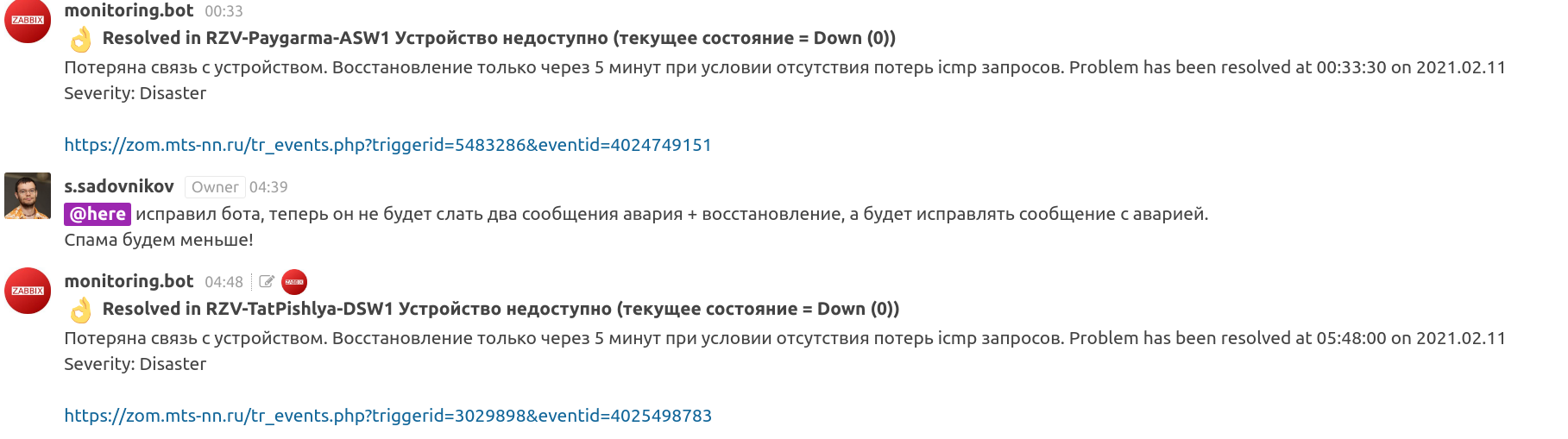Utility to send message from Zabbix into Rocket.Chat.
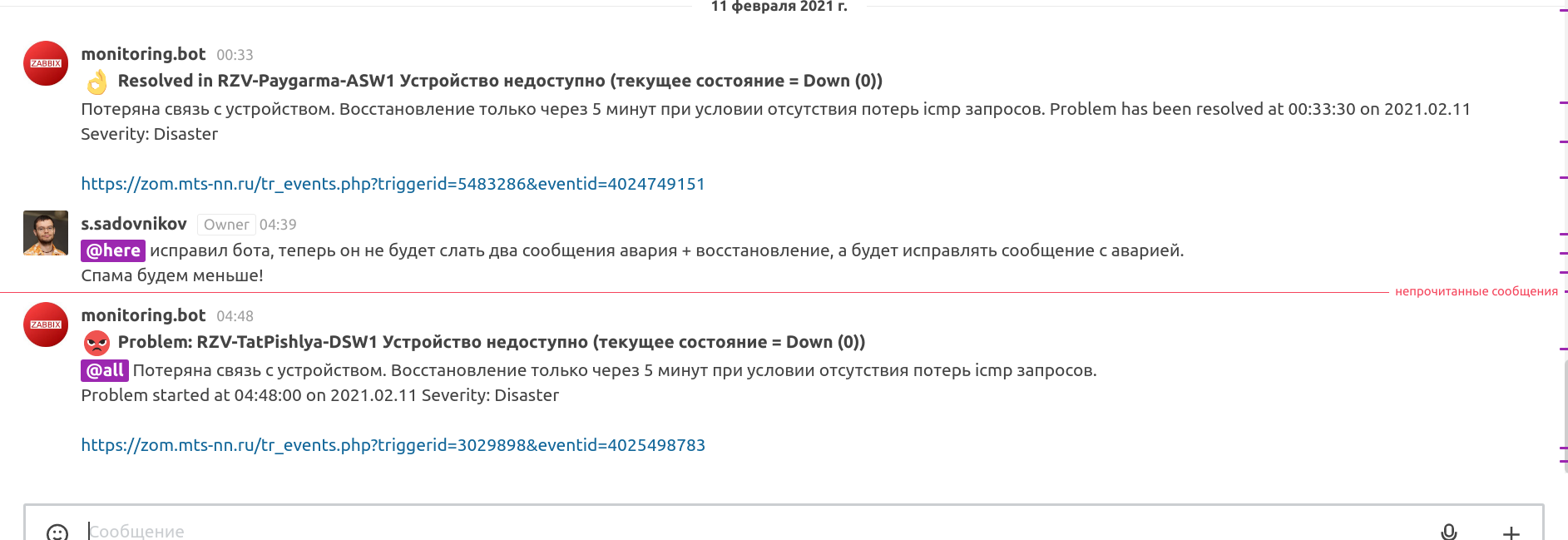
Program run with Python > 3.4
Latest stable versions: 0.3
Original code: https://github.com/asand3r/zbx-rc/wiki/Configure-media-type-in-Zabbix
https://share.zabbix.com/cat-notifications/zabbix-to-rocket-chat
How to add alert script in Zabbix: https://www.zabbix.com/documentation/3.4/manual/config/notifications/media/script
- requests
Common:
- Send simple text message
- HTTPS support
- Update config file in place
- Update message if problem resolved (id message get by triggerid/eventid)
- Attach images to message
- Clear old messages
-h|--help
Print help message
-v|--version
Print version number
-c|--config
Path to config file (default: zbx-rc.conf near executable file)
--debug
Turn on debug output to console
install
Prepate environment. Create config directory and config example.
-c|--conf-dir
Path to conig directory (Default: /etc/zbx-rc)
-g|--group
System group, who will be own config directory (Default: zabbix)
auth
Authenticate to Rocket.Chat
-u|--username
Rocket.Chat username
-p|--password
Rocket.Chat password
send
Send message to Rocket.Chat
to Recipient
subject Subject
message Text body
Install script to your system. In fact, it's just creates config directory with config example:
[root@server ~]# ./zbx-rc.py install
INFO: Script installed successfully. Please, correct /etc/zbx-rc/zbx-rc.conf file for your environment.
[root@server ~]# cat ./zbx-rc/zbx-rc.conf
[RCHAT]
protocol = https
server = rocketchat.mts-nn.ru
port = 443
uid =
token =
[ZABBIX]
zbx_server = https://zabbix
zbx_api_user = user
zbx_api_pass = password
zbx_api_verify = False
zbx_tmp_dir = /tmpGraphs get by template in messages
zbx;itemid:(\d+)
In action messages must be
zbx;itemid:{ITEM.ID1}
to send graph
At startup, it will check if there is a database along the path
/opt/zbx-rc/and if not, it will be created. If an error occurs with rights, run the script with root rights. If it fails, create a directory '/opt/zbx-rc/' and give write permissions to the user/group the zabbix.
Authenticate to Rocket.Chat with REST API:
[root@server ~]# ./zbx-rc.py auth -u 'asand3r' -p 'secretPa$$word'
id: '1234567890'
token: 'c68019f8c6e613180ac296d5870e9cdb4b46f29c'You can provide '--update' parameter to update your config file with received values:
[root@server ~]# ./zbx-rc.py auth -u 'asand3r' -p 'secretPa$$word' --updateUse 'send' parameter to send simple text message:
[root@server ~]# ./zbx-rc.py send '@asand3r' 'PROBLEM: Free space is low (5%)' 'Free space on disk C:\ too low - 5%'When using the URL https://<zabbix/tr_events.php?triggerid=3349067&eventid=4026100586, the message id with triggerid eventid will be saved in the sqlite database. If a message is received with the same triggerid eventid it will be updated.