Amazon EventBridge API Destinations with parametrized endpoint URL and Mailchimp integration example.
Sample project to demonstrate how to use Event Bridge API Destinations to integrate with Mailchimp or any other endpoint on th Internet. This project shows how to use HTTP Path Parameters to trigger different endpoints based on message content.
You can deploy this sample on your AWS account in just few minutes and play with it. Please follow instructions below.
Technologies
This project uses Node.js and Serverless Framework + CloudFormation (which is embedded inside Serverless Framework configuration file serverless.yml).
Tutorial
Please read full article at dev.to website explaining contents of this example.
How to deploy?
Code preparation
You need to clone this project, and install dependencies:
git clone https://github.com/serverlesspolska/eventbridge-api-destinations-mailchimp.git
cd eventbridge-api-destinations-mailchimp
npm i
This requires node.js and npm be installed on your machine.
Configuration
As not everyone uses Mailchimp, in the project I defined a second API Destinations Target that sends REST requests to webhook.site service. This is a free, easy to use web application that will work as our 3rd party endpoint.
Please go to the webhook.site and copy Your unique URL. Paste that URL into serverless.yml config file in line 38:
endpoint: <REPLACE_ME_WITH_REAL_WEBHOOK_SITE_URL> # Your Webhook URL
By default, project is setup to be deployed in eu-west-2 - London region - using default AWS profile. If you want to change deployment region or profile you may do it in config/deployment.yml file.
Solution deployment
Now we're ready to deploy the project to the dev stage using command:
sls deploy
(This assumes that you have your default AWS profile defined under ~/.aws/credentials.)
How to run this example?
After successful deployment (can take few minutes) you can invoke a Lambda function, that will send two sample Order events to the EventBus.
sls invoke -f sendOrderEvent -l
As a result, you should see the new request on the webhook.site website (your custom URL). That means that API Destinations just called the endpoint responding to the new message on the EventBus.
Sample
Here is a sample request received by webhook.site.
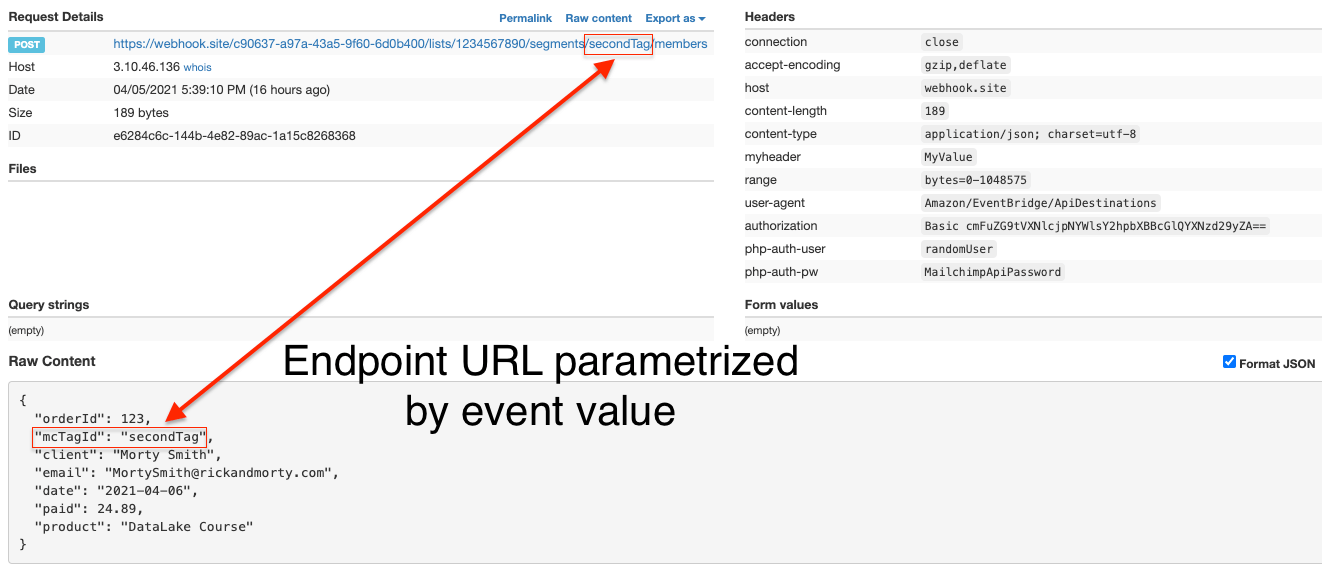
Debuging
Mailchimp Target is not configured with real IDs and passwords. Therefore each event sent to the EventBus will not be delivered to Mailchimp.
You can see failed events moved from EventBus to a Dead Letter Queue (DLQ) named dev-eb-api-dest-sample-eventbus-DLQ in your deployment region.
How can I remove this sample from my AWS Account?
To remove this project, simply execute following command in project folder:
sls remove