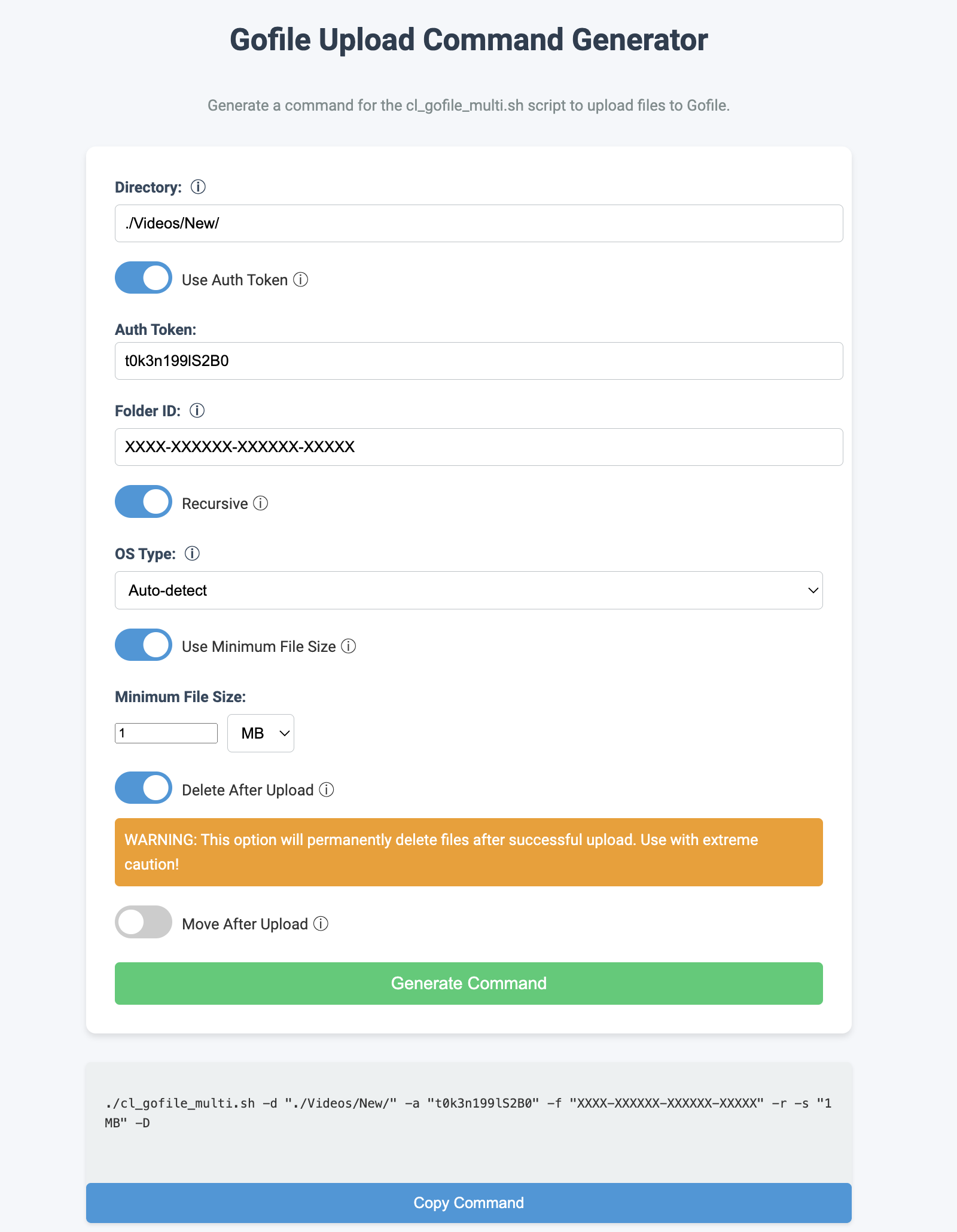This repository contains a bash script and an HTML file for uploading files to GoFile, a free file sharing and storage service.
cl_gofile_multi.sh: A Bash script for uploading multiple files to GoFile.index.html: An HTML file for generating commands to use with the Bash script.
-
Clone this repository or download the files.
-
Make the script executable:
chmod +x cl_gofile_multi.sh
-
Set up your GoFile authentication token:
./cl_gofile_multi.sh -u
This will prompt you to enter your GoFile authentication token and create a config file to store it.
-
You're now ready to use the script for uploading files!
This Bash script allows you to upload multiple files to GoFile with various options.
- Upload multiple files to GoFile
- Recursive directory scanning
- Custom folder ID support
- Progress tracking
- OS detection (macOS, Linux, Windows)
- Authentication token management
- Minimum file size filtering
- Option to delete files after successful upload
- Option to move files to a 'completed' folder after successful upload
- Sorting files by size before upload
- Bash shell
curljq(for JSON parsing)
./cl_gofile_multi.sh [-d directory] [-a auth_token] [-f folderid] [-r] [-o os_type] [-u] [-s min_size] [-D] [-m]-d: Specify the directory containing files to upload (default: "./")-a: Provide the GoFile authentication token-f: Specify the GoFile folder ID to upload to-r: Enable recursive directory scanning-o: Manually set the OS type (macos, linux, or windows)-u: Update the stored authentication token-s: Set minimum file size for upload (e.g., "1MB", "500KB")-D: Delete files after successful upload (use with caution!)-m: Move files to a 'completed' folder after successful upload
-
Upload files from the current directory:
./cl_gofile_multi.sh
-
Upload files recursively from a specific directory:
./cl_gofile_multi.sh -d "/path/to/directory" -r -
Upload files to a specific GoFile folder:
./cl_gofile_multi.sh -f "gofile_folder_id" -
Update the stored authentication token:
./cl_gofile_multi.sh -u
-
Upload files larger than 5MB:
./cl_gofile_multi.sh -s "5MB" -
Upload files and delete them after successful upload:
./cl_gofile_multi.sh -D
-
Upload files and move them to a 'completed' folder after successful upload:
./cl_gofile_multi.sh -m
This HTML file provides a user-friendly interface for generating commands to use with the cl_gofile_multi.sh script.
- Input fields for directory, authentication token, and folder ID
- Toggle switches for recursive uploads and authentication token usage
- OS type selection
- Command generation based on user input
- Minimum file size option
- Delete after upload option (with warning)
- Move after upload option
- Open
index.htmlin a web browser. - Fill in the desired options:
- Directory: The path to the files you want to upload
- Auth Token: Your GoFile authentication token
- Folder ID: The ID of the GoFile folder to upload to
- Recursive: Toggle on to include subdirectories
- OS Type: Select your operating system or leave as auto-detect
- Click "Generate Command" to create the appropriate command for
cl_gofile_multi.sh. - Copy the generated command and run it in your terminal.
The script stores the authentication token in a configuration file:
- On Unix-like systems (macOS, Linux):
$HOME/.gofile_config - On Windows:
%USERPROFILE%\.gofile_config
You can update this token using the -u option or by manually editing the file.
Keep your GoFile authentication token secure. Do not share it or commit it to public repositories.
- The script requires
jqfor JSON parsing. - It excludes hidden files and files named 'SYNOINDEX_*'.
- The delete and move options should be used with caution, as they modify or remove files from your system.
This project is licensed under the MIT License. See the LICENSE file in the repository for the full license text.
- Permission is granted to use, copy, modify, merge, publish, distribute, sublicense, and/or sell copies of the software.
- The software is provided "as is", without warranty of any kind.
- The authors or copyright holders are not liable for any claims, damages, or other liability arising from the use of the software.
For more details on the MIT License, visit opensource.org/licenses/MIT.
This project uses the following third-party libraries, which may have their own licenses:
jq: Used for JSON parsing. Licensed under the MIT License.curl: Used for making HTTP requests. Licensed under the curl License.
Please review the licenses of these libraries if you plan to use or distribute this software.
Contributions to this project are welcome. By contributing, you agree to license your contributions under the same MIT License that covers this project.