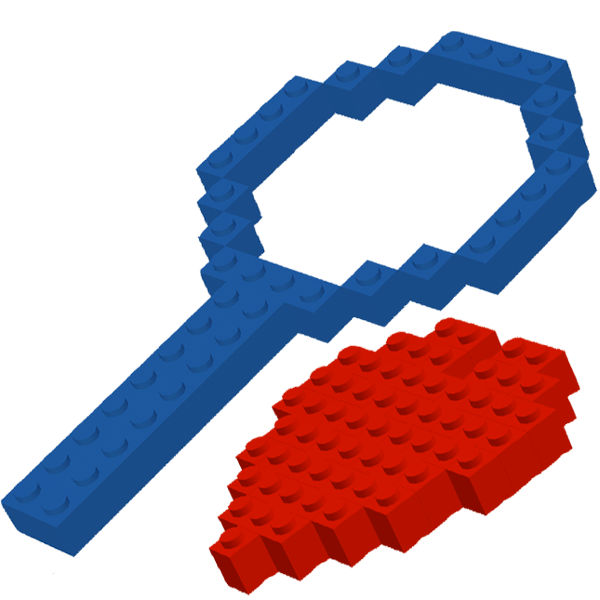Soulheart is a ready-to-use remote data source for autocomplete. The goal is to provide a solid, flexible tool that's downright easy to set up and use.
- Intro page
- Usage documentation (commands)
- Example data sources
- Getting started
- Deployment
- Testing
- Example usage with Selectize & Select2
- Pagination
For infinite scrolling of results - wow! - Categories
Match results for specified categories, or not. Your choice - Prioritization
Return results sorted by priority (not just alphabetically) - Arbitrary return objects
Get whatever you want back. IDs, URLs, image links, HTML, 💥 - Loads data
Accepts local or remote data - e.g. you can use a gist - Runs Standalone or inside a rails app
See the Soulheart intro page for a step-by-step explanation of setting up a select box that uses Soulheart as a remote data source.
You can instantly deploy Soulheart to Heroku for free! This requires a verified Heroku account—you will have to add a payment method to Heroku but you won't be charged.
To update your Heroku deploy of Soulheart, use the Heroku CLI and redeploy the app:
heroku deploy -a NAME_OF_YOUR_APP_ON_HEROKU
Soulheart is a gem. It uses hiredis on Ruby MRI. Add these lines to your gemfile:
gem 'soulheart'
gem 'hiredis', '~> 0.6.0' # Skip using JRuby
gem 'redis', '>= 3.2.0', require: ['redis', 'redis/connection/hiredis'] # Skip if using JRuby
And add this in your routes.rb:
require 'soulheart/server'
Rails.application.routes.draw do
# .... your application routes
mount Soulheart::Server => '/soulhearts'
end
You can then access the server when your rails app is running. You can run the Soulheart commands from that directory.
Hote: On Heroku Soulheart uses rackup to start the server. Because of this, there's a config.ru, a Gemfile.lock and a app.json—to make it (and any forks of it) directly deployable. These files aren't in the Gem.
You can also set the redis url.
# config/initializers/soulheart.rb
Soulheart.redis = 'redis://127.0.0.1:6379/0'
# or you can asign an existing instance of Redis, Redis::Namespace, etc.
# Soulheart.redis = $redisTested with rspec. Check out test information at Code Climate.
You can run bundle exec guard to watch for changes and rerun the tests when files are saved.
Soulheart is a Redis backed Sinatra server. It's tested with the latest MRI (2.2, 2.1, 2.0) and JRuby versions (1.7). Other versions/VMs are untested but might work fine.
It requires Redis >= 3.0
This initially started as a fork of Soulmate to support the features listed, provide demos and make it instantly deployable to Heroku.
It's MIT licensed.