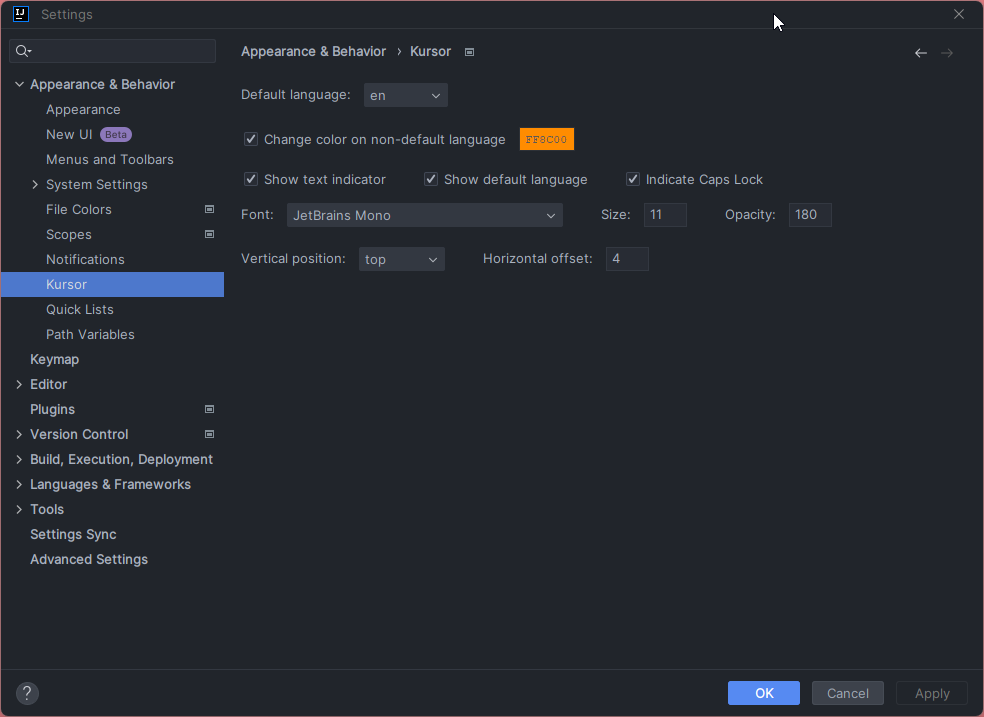IntelliJ plugin for tracking keyboard language
Kursor is a simple IntelliJ plugin that helps you keep track of your keyboard language.
It shows the current language on the cursor and lets you change the cursor color based on the language.
It's useful for developers who work with multiple languages and want to avoid typing errors.

Or you could install it inside your IDE:
For Windows & Linux - File > Settings > Plugins > Marketplace > Search for "Kursor" > Install Plugin > Restart IntelliJ IDEA
For Mac - IntelliJ IDEA > Preferences > Plugins > Marketplace > Search for "Kursor" > Install Plugin > Restart IntelliJ IDEA
- Default language - default language
- Change color on non-default language - change cursor color if language is not default
- Show text indicator - show language indicator on the cursor (if disabled, only cursor color will be changed)
- Show default language - if disabled, default language will not be shown on the cursor
- Indicate Caps Lock - show Caps Lock indicator on the cursor (language will be in uppercase)
- Font - font of the language indicator
- Size - font size of the language indicator
- Opacity - opacity of the language indicator (0 - transparent, 255 - opaque)
- Vertical position - vertical position of the language indicator (top, middle, or bottom)
- Horizontal offset - horizontal offset of the language indicator