The official repository for <DSQNet: A Deformable Model-Based Supervised Learning Algorithm for Grasping Unknown Occluded Objects> (Seungyeon Kim*, Taegyun Ahn*, Yonghyeon Lee, Jihwan Kim, Michael Yu Wang, and Frank C. Park, T-ASE 2022).
* The two lead co-authors contributed equally.
The paper proposes a recognition-based grasping method that merges a richer set of shape primitives, the deformable superquadrics, with a deep learning network, DSQNet, that is trained to identify complete object shapes from partial point cloud data.
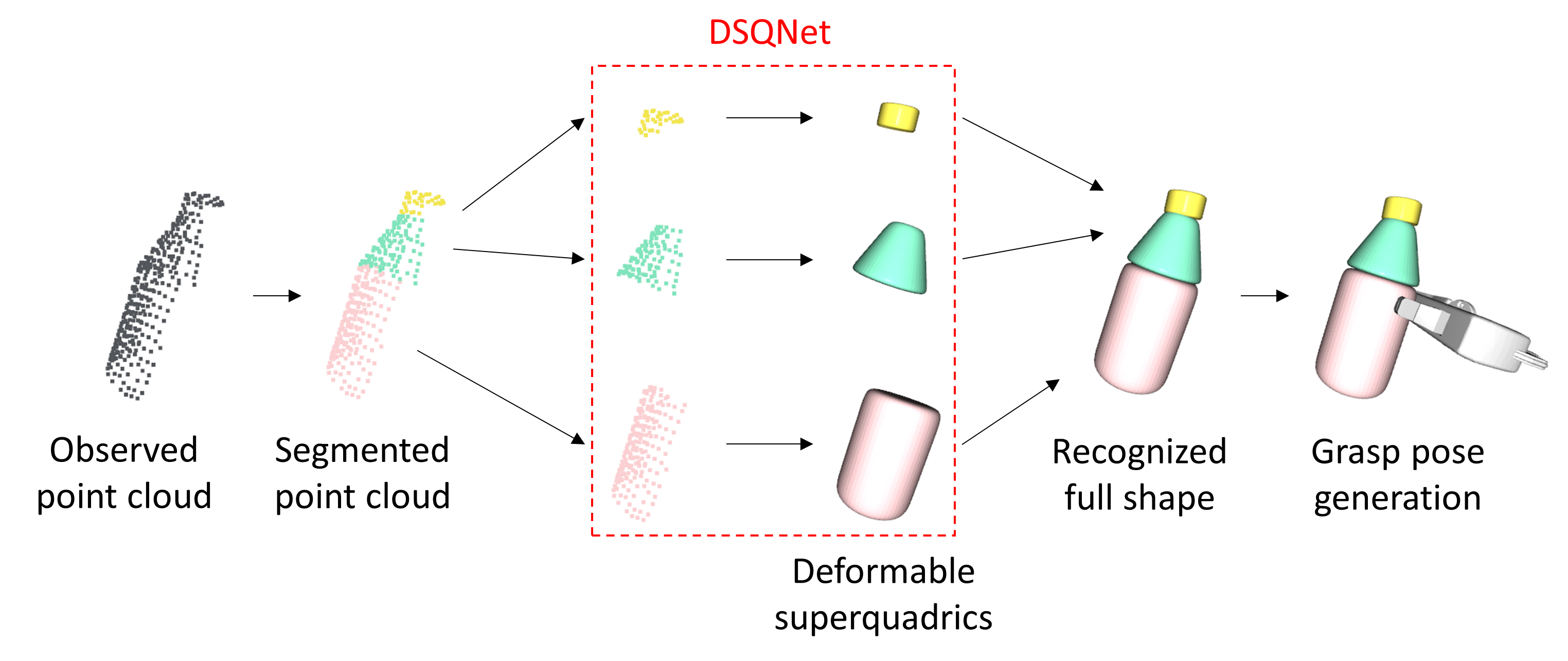 Figure 1: Pipeline for proposed recognition-based grasping algorithm: (i) a trained segmentation network is used to segment a partially observed point cloud into a set of simpler point clouds; (ii) The trained DSQNet converts each point cloud into a deformable superquadric primitive, with its collective union representing the full object shape; (iii) grasp poses are generated in a gripper-dependent manner from the recognized full shapes.
Figure 1: Pipeline for proposed recognition-based grasping algorithm: (i) a trained segmentation network is used to segment a partially observed point cloud into a set of simpler point clouds; (ii) The trained DSQNet converts each point cloud into a deformable superquadric primitive, with its collective union representing the full object shape; (iii) grasp poses are generated in a gripper-dependent manner from the recognized full shapes.
The project codes are tested in the following environment.
- python 3.8.13
- pytorch 1.12.0
- tensorboard 2.9.1
- pandas
- scikit-learn
- Open3D
Datasets should be stored in datasets/ directory. Datasets can be downloaded through the Google drive link. After set up, the datasets/ directory should be as follows.
datasets
├── primitive_dataset
│ ├── box
│ ├── ... (4 more folders)
│ ├── truncated_torus
│ ├── train_datalist.csv
│ ├── validation_datalist.csv
│ └── test_datalist.csv
├── object_dataset
│ ├── bottle_cone
│ ├── ... (10 more folders)
│ ├── truncated_torus
│ ├── train_datalist.csv
│ ├── validation_datalist.csv
│ └── test_datalist.csv
└── evaluation_dataset
├── bottle_cone
├── ... (10 more folders)
└── truncated_torus
- (Optional) If you want to generate your own custom dataset, run the following script:
python data_generation.py --config {X} --name {Y}
Xis eitherprimitiveorobject.Yis a folder name of your own dataset.
Tips for playing with code: You can create various objects by editing the json file in the folder
object_params. You can also adjust the parameters of the dataset such as the number of the points of partially observed point cloud in the codedata_generation.py. Warning: The data generation does not work in server (i.e., without a connected display). If you want generate a dataset in server, try Open3D headless rendering.
Pre-trained models should be stored in pretrained/. The pre-trained models are provided through the Google drive link. After set up, the pretrained/ directory should be follows.
pretrained
├── segnet_config
│ └── example
│ ├── segnet_config.yml
│ └── model_best.pkl
├── sqnet_config
│ └── example
│ ├── sqnet_config.yml
│ └── model_best.pkl
└── dsqnet_config
└── example
├── dsqnet_config.yml
└── model_best.pkl
The training script is train.py.
--configspecifies a path to a configuration yml file.--logdirspecifies a directory where the results will be saved.--runspecifies a name for an experiment.--devicespecifies an GPU number to use.
Training DSQNet (or SQNet) and segmentation network:
python train.py --config configs/{X}_config.yml
Xis eithersqnet,dsqnetorsegnet.- If you want to see the results of the intermediate training process in tensorboard, run this code:
, where
tensorboard --logdir train_results/{X}_config --host {ip address}--logdirspecifies the directory where the results is saved, and the code is an example with the default setting.
The evaluation script is evaluation.py.
--objectspecifies an object class to evaluate in object dataset.--indexspecifies an object index in 10 different objects with different shape parameters.--runspecifies a name for an experiment.--devicespecifies an GPU number to use.--iouspecifies an boolean action for whether to measure volumetric IoU or not (default: false).
Example evaluation code execution:
python evaluation.py --object {X} --index {Y}
Xis eitherbox,cylinder,cone,ellipsoid,truncated_cone,truncated_torus,hammer_cylinder,screw_driver,padlock,cup_with_lid,dumbbell, orbottle_cone.Yis an integer between0and9.- If you want to see the results, run this code:
tensorboard --logdir evaluation_results/tensorboard --host {ip address}
Warning: The option
--ioualso does not work in server. If you want to measure IoU in server, try Open3D headless rendering.
The grasp pose generation script is grasp_pose_generation.py.
--objectspecifies an object class to evaluate in object dataset.--indexspecifies an object index in 10 different objects with different shape parameters.--devicespecifies an GPU number to use.
Example grasp pose generation code execution:
python grasp_pose_generation.py --object {X} --index {Y}
Xis eitherbox,cylinder,cone,ellipsoid,truncated_cone,truncated_torus,hammer_cylinder,screw_driver,padlock,cup_with_lid,dumbbell, orbottle_cone.Yis an integer between0and9.- One example grasp pose is visualized in the visualization window so the code should be excuted with display device (the code does not work in server).
@article{kim2022dsqnet,
title={DSQNet: A Deformable Model-Based Supervised Learning Algorithm for Grasping Unknown Occluded Objects},
author={Kim, Seungyeon and Ahn, Taegyun and Lee, Yonghyeon and Kim, Jihwan and Wang, Michael Yu and Park, Frank C},
journal={IEEE Transactions on Automation Science and Engineering},
year={2022},
publisher={IEEE}
}