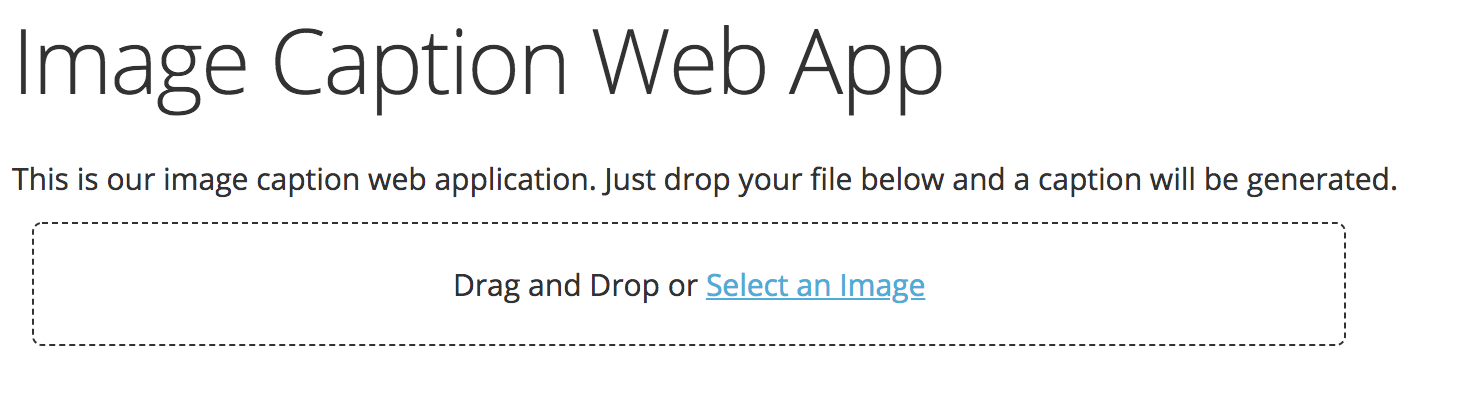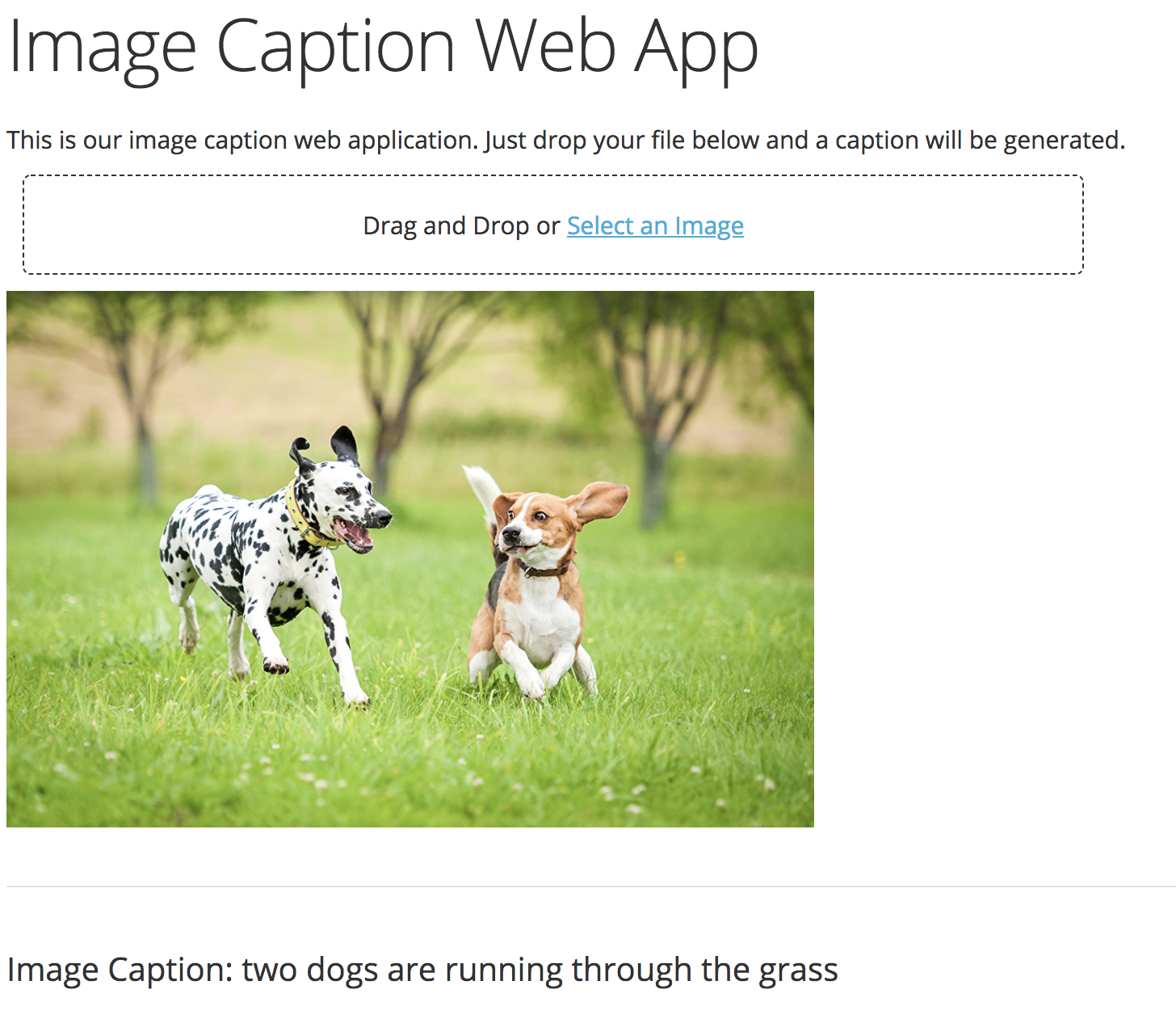Based on [1][2] we developed an image caption generator web app build with the dash framework in Python. Just drag and drop or select a picture and the Web App takes care of the rest. For a more complete documentation of our model architecture feel free to visit our blog post.
Instructions:
We can recommend to install Anaconda and create a virtual environment with Python 2 kernel for trying out the web app. You must have Keras (2.0 or higher) installed with either the TensorFlow or Theano backend. You also need scikit-learn, Pandas, NumPy, and Matplotlib.
Furthermore, you will need to install the dash packages:
pip install dash==0.19.0 # The core dash backend
pip install dash-renderer==0.11.1 # The dash front-end
pip install dash-html-components==0.8.0 # HTML components
pip install dash-core-components==0.16.0 # Supercharged components
pip install plotly==2.2.3 # Plotly graphing library used in examples
Here are some tipps for package management with anaconda. In the InstalledPackages.txt file you can find all the packages I have had installed for the project.
Clone the github repository to a local folder and activate your virtual environment (source activate yourENVname). Navigate with the terminal to your folder and enter python app.py. Now visit http:127.0.0.1:8050/ in your web browser.
Sources:
[1] Jason Brownlee. How to Develop a Deep Learning Photo Caption Generator from Scratch, November 2017.
[2] Marc Tanti, Albert Gatt, and Kenneth P. Camilleri. Where to put the Image in an Image Caption Generator. arXiv preprint arXiv:1703.09137, 2017.