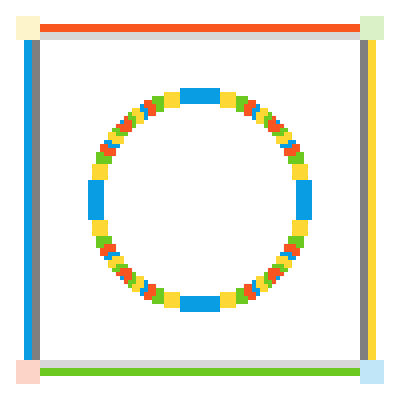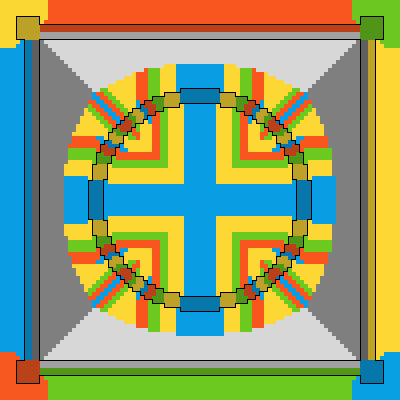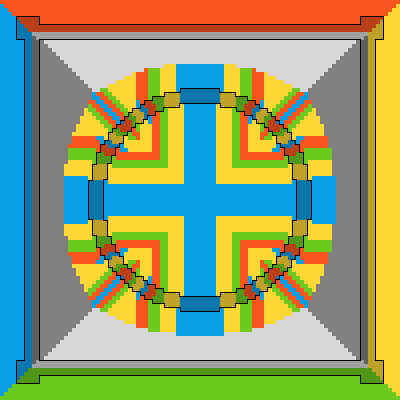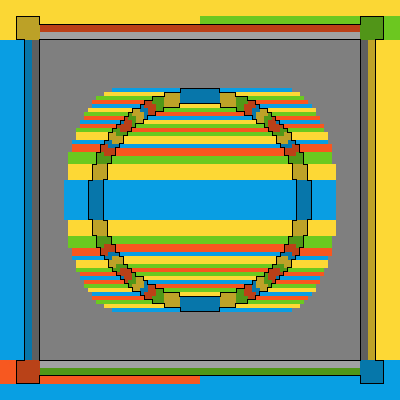This tool is intended for images with an alpha channel. To reduce color bleeding, it grows visible colors into areas where the alpha value is below a given threshold. The alpha channel itself is left unchanged.
New colors are copied from neighbors, not interpolated. Horizontal and vertical growth is prioritized, to facilitate repetitive byte patterns and improve compressibility.
The tool reads and writes ordinary PNG images. Only the pixel data is processed, metadata is ignored.
USAGE
fillalpha [-l] [-t ALPHA] [-h] [-v] SOURCE TARGET
OPTIONS
-l, --linear Only grow visible colors horizontally,
for the most repetitive byte patterns
-t, --threshold ALPHA Alpha values up to this threshold
are considered invisible (default: 0)
-h, --help Print help and exit
-v, --version Print version and exit
OPERANDS
SOURCE Source PNG image
TARGET Target PNG image, overwrites existing
All example images are scaled to 400%. Output images are shown without their alpha channel, to showcase the fill patterns. Black outlines mark visible areas. Consider as input:
fillalpha input.png default.png
fillalpha --threshold 127 input.png threshold.png
fillalpha --linear input.png linear.png
On Linux, it can be compiled and installed with:
mkdir build
cd build
cmake -DCMAKE_BUILD_TYPE=Release ..
make
sudo make install
This tool uses stb_image.h and stb_image_write.h from the
stb public domain library collection.
With thanks to Sean Barrett and everyone who worked on these libraries.