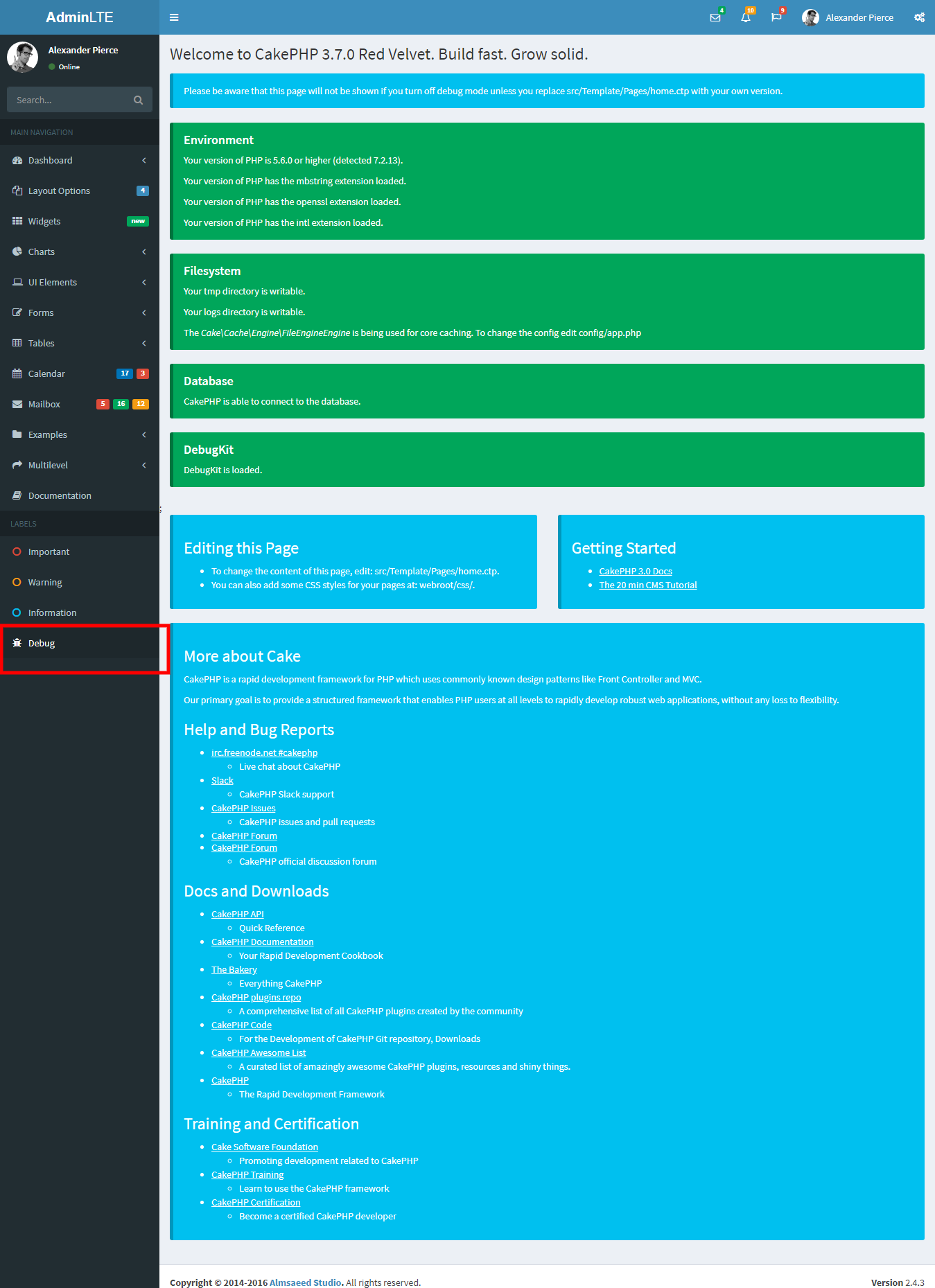CakePHP AdminLTE Theme (1.1.0-plugin)
Separate Template for each Plugin
What's diferent in this fork
First of all thanks to maiconpinto and his awesome work!
Short version:
Manage AdminLTE template in every Plugin's /PluginName/src/Template/AdminLTE path in order to output a totally separate AdminLTE template for each Plugin instead of having all templates sitting in App's Template's root.
Extended version:
Since I'm deveolping a multilevel-administered platform fully based on CakePHP 3.7.4 and since there's the need of a diferent setup for each administration level, I tough it would be useful to have the power of AdminLTE for all of the administration templates while using a different set of templates customization for each level of administration.
The project assumes that every administration level is managed as a Plugin, so that it can be plugged/unplugged as the needs. Assuming that it appeared a crucial point to have a core AdminLTE plugin sitting in App's vendor path which Template's .ctp files could be overwritten by each Plugin's template's .ctp files.
This can be achieved by putting the element's you want to overwrite in App root's plugins/PluginName/src/Template/AdminLTE in the according Subfolder/filename.ctp.
For the sake of clarity, let's say you have two plugins one called AdminPlugin abd the other EditorPlugin now if you want to use AdminLTE in both buit have a different footer for each one, it would be enough to overwrite them by creating the following files
/path/to/your/app/plugins/AdminPlugin/src/Template/AdminLTE/Element/footer.ctp
/path/to/your/app/plugins/EditorPlugin/src/Template/AdminLTE/Element/footer.ctp
I know this sounds not much a DRY code, but there can be situations where it's strongly needed to keep templates separated between each other for security reasons or cleaner code deploy.
Hope it helps someone aroud there...
What's the news
The AdminLTE is still at version 2.4.5.
The CakePHP was updated version compatible to 3.7.4.
This release 1.1.0-plugin is can be considered the stable version, as indicated in the SemVer.org recommendations.
Installation
You can install using composer.
composer require sevypannella/cakephp-adminlte-theme-plugin
Enable Plugin
// src/Application.php
public function bootstrap()
{
$this->addPlugin('AdminLTE');
}Before of CakePHP 3.7
// config/bootstrap.php
Plugin::load('AdminLTE', ['bootstrap' => true, 'routes' => true]);Enable Theme
// src/Controller/AppController.php
public function beforeRender(Event $event)
{
$this->viewBuilder()->setClassName('AdminLTE.AdminLTE');
$this->viewBuilder()->setTheme('AdminLTE');
// Before of CakePHP 3.5
$this->viewBuilder()->ClassName('AdminLTE.AdminLTE');
$this->viewBuilder()->theme('AdminLTE');
}Enable Form
// src/View/AppView.php
public function initialize()
{
$this->loadHelper('Form', ['className' => 'AdminLTE.Form']);
}Configure
// new config/adminlte.php file
return [
'Theme' => [
'title' => 'AdminLTE',
'logo' => [
'mini' => '<b>A</b>LT',
'large' => '<b>Admin</b>LTE'
],
'login' => [
'show_remember' => true,
'show_register' => true,
'show_social' => true
],
'folder' => ROOT,
'skin' => 'blue'
]
];
// config/bootstrap.php
Configure::load('adminlte', 'default');Before of CakePHP 3.7
// config/bootstrap.php
Configure::write('Theme', [
'title' => 'AdminLTE',
'logo' => [
'mini' => '<b>A</b>LT',
'large' => '<b>Admin</b>LTE'
],
'login' => [
'show_remember' => true,
'show_register' => true,
'show_social' => true
],
'folder' => ROOT,
'skin' => 'blue' // default is 'blue'
]);Customize Layout
If you want to Customize Layout
What's the features
Layouts
There are 10 layout files.
- boxed
- collapsed
- default it's the main layout
- documentation
- fixed
- lockscreen
- login
- register
- top
View Blocks
There are 3 Blocks where you can extend your theme.
- css
<?php echo $this->fetch('css'); ?>One example is src/Template/Pages/home.ctp:
<?php echo $this->Html->css('AdminLTE./bower_components/morris.js/morris', ['block' => 'css']); ?>- script
<?php echo $this->fetch('script'); ?>One example is src/Template/Pages/home.ctp:
<?php echo $this->Html->script('AdminLTE./bower_components/morris.js/morris.min', ['block' => 'script']); ?>- scriptBottom
<?php echo $this->fetch('scriptBottom'); ?>One example is src/Template/Pages/home.ctp:
<?php $this->start('scriptBottom'); ?>
<script>
$.widget.bridge('uibutton', $.ui.button);
</script>
<?php $this->end(); ?>Elements
There are 7 element files.
- Element/
- aside/
- form
- sidebar-menu
- user-panel
- aside-control-sidebar
- aside-main-sidebar
- footer
- nav-top
- aside/
Flash Message
The theme is prepared to show Flash Messages.
<?php echo $this->Flash->render(); ?>
<?php echo $this->Flash->render('auth'); ?>Bake
One of the better Cake features. The theme is prepared to use Bake.
bin/cake bake all user --theme AdminLTE
View
- AdminLTEView
This is one the better theme feature. It change the pattern how Cake show view files.
Basically, you overwrite any theme, plugin and prefix files.
- src/Template/Plugin/$theme/Plugin/$plugin/$prefix/
- src/Template/Plugin/$theme/Plugin/$plugin/
- src/Template/Plugin/$theme/$prefix/
- src/Template/Plugin/$theme/
FormHelper
FormHelper by default has format template based on Foundation template. This helper overwrite these templates.
Behavior
- DatepickerBehavior
When you configure App.defaultLocale to pt_BR this Behavior is util.
Locale
When you configure App.defaultLocale to pt_BR this Locale is util.
Page debug
Added link to default page of CakePHP.
Contributing
- Fork it
- Create your feature branch (
git checkout -b my-new-feature) - Commit your changes (
git commit -am 'Add some feature') - Push to the branch (
git push origin my-new-feature) - Create new Pull Request