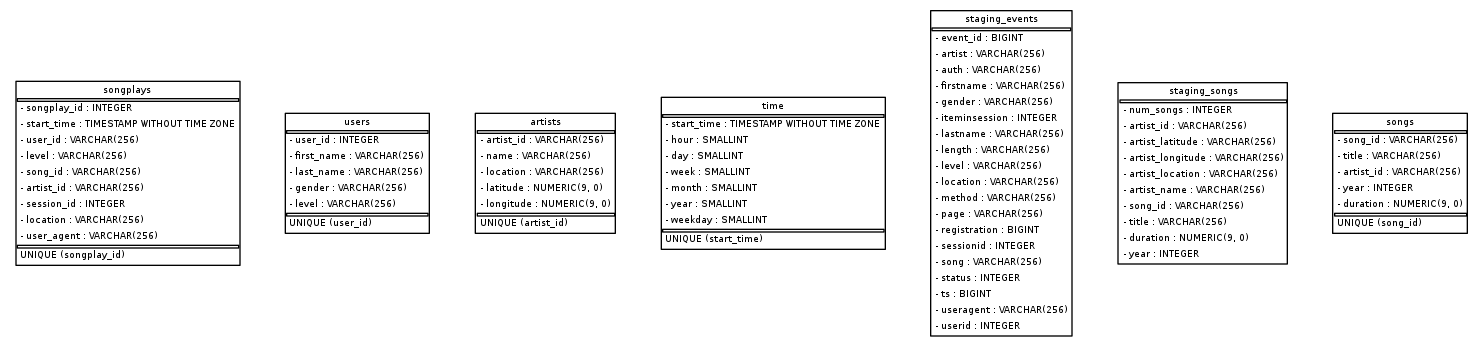- Author: Seyoung Nam
- E-mail: seyoung.nam@gmail.com
- Date: 2021-09-07
- Purpose: Building the database for the analytics purpose from JSON files using AWS resources
- Technologies: Python, PostgreSQL, AWS resources(AWS SDKs, Redshift, S3, VPC, IAM)
- This project is a part of Udacity's Data Engineering Nanodegree Program.
First, we need to open up evn_setup.ipynb to set up the AWS working environments. Please follow the directions and run the codes in evn_setup.ipynb until STEP 4.
After confirming the DB connection is made in STEP 4, open your terminal and run create_tables.py to build vacant tables on Amazon Redshift.
python3 create_tables.pyLastly, run the etl.py file to process the JSON data into the created tables.
python3 etl.pyPlease make sure to revisit evn_setup.ipynb, unblock the codes in STEP 5, and run them to close down AWS resources after the project.
create_erd.ipynbplots the ER Diagram of the current DB on Amazon Redshift.create_tables.pybuilds your DB tables on Amazon Redshift.dwh.cfgcontains arguments required to set up your AWS environments and to use its resources.env_setup.ipynbcontains codes to set up your AWS working environments.etl.pyinserts data into DB tables.README.mdintroduces the project and its usage guidelines.sparkifydb_erd.pngdepicts the ER Diagram of the DB.sql_queries.pycontains postgreSQL commands.
The current database has a star schema, consisting of one fact and four dimension tables. The songplays table, a fact table, captures users' activity in the music app and the rest tables such as users, songs, artists, and time represents basic information of participants and resources related to its business.
The two staging tables - staging_events and staging_songs - are the representation of raw JSON files that later would be used to build the dimensional data model.
Please refer to the following DB schema.
| Extract | Transform | Load |
|---|---|---|
| from "song_data" in S3 to "staging_songs" | N/A | "songs" table |
| from "song_data" in S3 to "staging_songs" | N/A | "artists" table |
| from "log_data" in S3 to "staging_events" | Extract the hour, day, week, month, year, and weekday from the timestamp | "time" table |
| from "log_data" in S3 to "staging_events" | N/A | "users" table |
| Four tables (songs, artists, time, users) | N/A | "songplays" table |