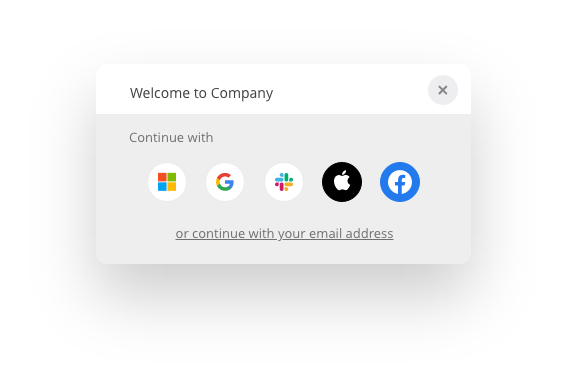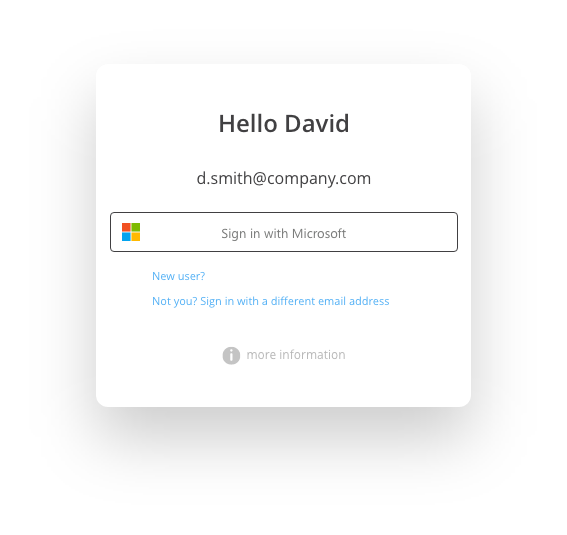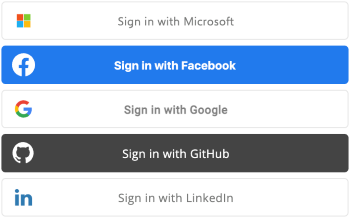The official BreadButter JavaScript client library.
https://cdn.breadbutter.io/dist/breadbutter.3.5.0.220.min.js
- Prior to coding, some configuration is required at https://app.breadbutter.io/app/#/app-settings. Make sure you add your website url to the CORS whitelist.
- For the full Developer Documentation please visit: https://app.breadbutter.io/docs/api/
APP_IDcan be found in App Settings
<!DOCTYPE html>
<html>
<head>
<title>Bread & Butter Sample</title>
<script>
window.initBreadButter = function() {
BreadButter.configure({ app_id: APP_ID });
BreadButter.widgets.continueWith();
};
</script>
<script id="breadbutter-js" src="https://cdn.breadbutter.io/dist/breadbutter.3.2.0.200.min.js"></script>
</head>
<body></body>
</html>Inject this on your existing page to get started using with Bread & Butter with the Continue With widget.
<script>
window.initBreadButter = function() {
BreadButter.configure({ app_id: APP_ID });
BreadButter.widgets.continueWith();
};
(function(d, s, id){ var js,fjs=d.getElementsByTagName(s)[0]; if(d.getElementById(id)) {return;} js = d.createElement(s); js.id = id; js.src = 'https://cdn.breadbutter.io/dist/breadbutter.3.2.0.200.min.js'; fjs.parentNode.insertBefore(js, fjs); }(document, 'script', 'breadbutter-js'));
</script>BreadButter.configure({
app_id,
api_path,
destination_url,
callback_url,
client_data,
force_reauthentication, //default false
app_name,
page_view_tracking, //default false
button_theme,
continue_with_position: {
top/bottom,
left/right
},
expand_email_address, //default true
show_login_focus //default true
});| Property | Description |
|---|---|
| app_id | [STRING] Unique identifier for your application. Find your app_id here: https://app.breadbutter.io/app/#/app-settings. |
| callback_url | [STRING] The Callback URL is the url that the user will be redirected to after they have authenticated with the provider. A default is set in your App Settings, this parameter is used if this instance of the widget needs to be redirected to a different location (ie, your test environment). |
| destination_url | [STRING] The Destination URL is the final destination for the user to be redirected. This is only required if your client side needs to tell your backend where to redirect the user. |
| app_name | [STRING] Application name that you want displayed in the JSL widgets. |
| client_data | [OBJECT] Client data is used to allow you to pass parameters from the client side to your backend which processes the authentication. |
| force_reauthentication | [STRING] [off/attempt/force] Force reauthentication for the provider when your user logs in (ie, disregard the user's current session if the providers supports it). |
| page_view_tracking | [BOOLEAN] [DEFFAULT: true] By default, the JSL will create events for all your user's page views. This parameter allows you to disable this feature. |
| button_theme | [STRING] [VALUES: round-icons/square-icons/tiles] [DEFAULT: 'round-icons'] This paremeter allows you to change the theme the provider buttons are displayed in your widgets. |
| expand_email_address | [BOOLEAN] [DEFFAULT: true] This parameter is used to expand the email address field on advanced discovery. |
| show_login_focus | [BOOLEAN] [DEFFAULT: true] Show the background blur for the continue with login on the advanced discovery. |
| continue_with_position | [OBJECT] [Example: {'top': '10px', 'right': '10px'}] Used for positioning the continue with widget. Will accept only 1 parameter for top/bottom and 1 parameter for left/right. Accepts 10, '10px', and '10%' for positioning. |
Accepted global options (defined above) when using the Continue With widget:
app_name
destination_url
callback_url
client_data
force_reauthentication
button_theme
continue_with_position
expand_email_address
show_login_focus
| Property | Description |
|---|---|
| mode | [STRING] Used to start the widget in a specific part of the workflow. |
| email_address | [STRING] Used to prefill the email address for the user if you already have it (ie, querystring parameter from an email) |
| pin | [STRING] This parameter takes a pin sent to the user in a one of the following workflows: Email confirmation, Invitation, Reset Password. |
| onFormClose | [FUNCTION] Function called when the Continue With widget is closed. |
BreadButter.widgets.continueWith();
BreadButter.widgets.continueWith({
email_address: USER_EMAIL
});
BreadButter.widgets.continueWith({
mode: BreadButter.mode.RESET_PASSWORD,
email_address: USER_EMAIL,
pin: EMAIL_PIN
});
BreadButter.widgets.continueWith({
mode: BreadButter.mode.CONFIRM_EMAIL,
email_address: USER_EMAIL,
pin: EMAIL_PIN
});
BreadButter.widgets.continueWith({
mode: BreadButter.mode.INVITATION,
email_address: USER_EMAIL,
pin: EMAIL_PIN //if invitation pin is available
});
BreadButter.widgets.continueWith();
BreadButter.widgets.continueWith({
onFormClose: function() {
console.log("Continue With widget dismissed");
}
});
Accepted global options (defined above) when using the Continue With Widget:
app_name
destination_url
callback_url
client_data
force_reauthentication
button_theme
expand_email_address
show_login_focus
| Property | Description |
|---|---|
| mode | [STRING] Used to start the widget in a specific part of the workflow. |
| email_address | [STRING] Used to prefill the email address for the user if you already have it (ie, querystring parameter from an email) |
| pin | [STRING] This parameter takes a pin sent to the user in a one of the following workflows: Email confirmation, Invitation, Reset Password. |
BreadButter.widgets.signIn(TARGET_DOM_ID);
BreadButter.widgets.signIn(TARGET_DOM_ID, {
email_address: USER_EMAIL
});
BreadButter.widgets.signIn(TARGET_DOM_ID, {
mode: BreadButter.mode.RESET_PASSWORD,
email_address: USER_EMAIL,
pin: EMAIL_PIN
});
BreadButter.widgets.signIn(TARGET_DOM_ID, {
mode: BreadButter.mode.CONFIRM_EMAIL,
email_address: USER_EMAIL,
pin: EMAIL_PIN
});
BreadButter.widgets.signIn(TARGET_DOM_ID, {
mode: BreadButter.mode.INVITATION,
email_address: USER_EMAIL,
pin: EMAIL_PIN //if invitation pin is available
});
BreadButter.widgets.buttons(TARGET_DOM_ID);
BreadButter.widgets.buttons(TARGET_DOM_ID, {
buttonTheme: ‘round-icons’
});
Use this method to track specific events performed by your users.
BreadButter.events.custom(CUSTOM_EVENT_NAME, function() {
console.log(‘EVENT CALL COMPLETE’);
});