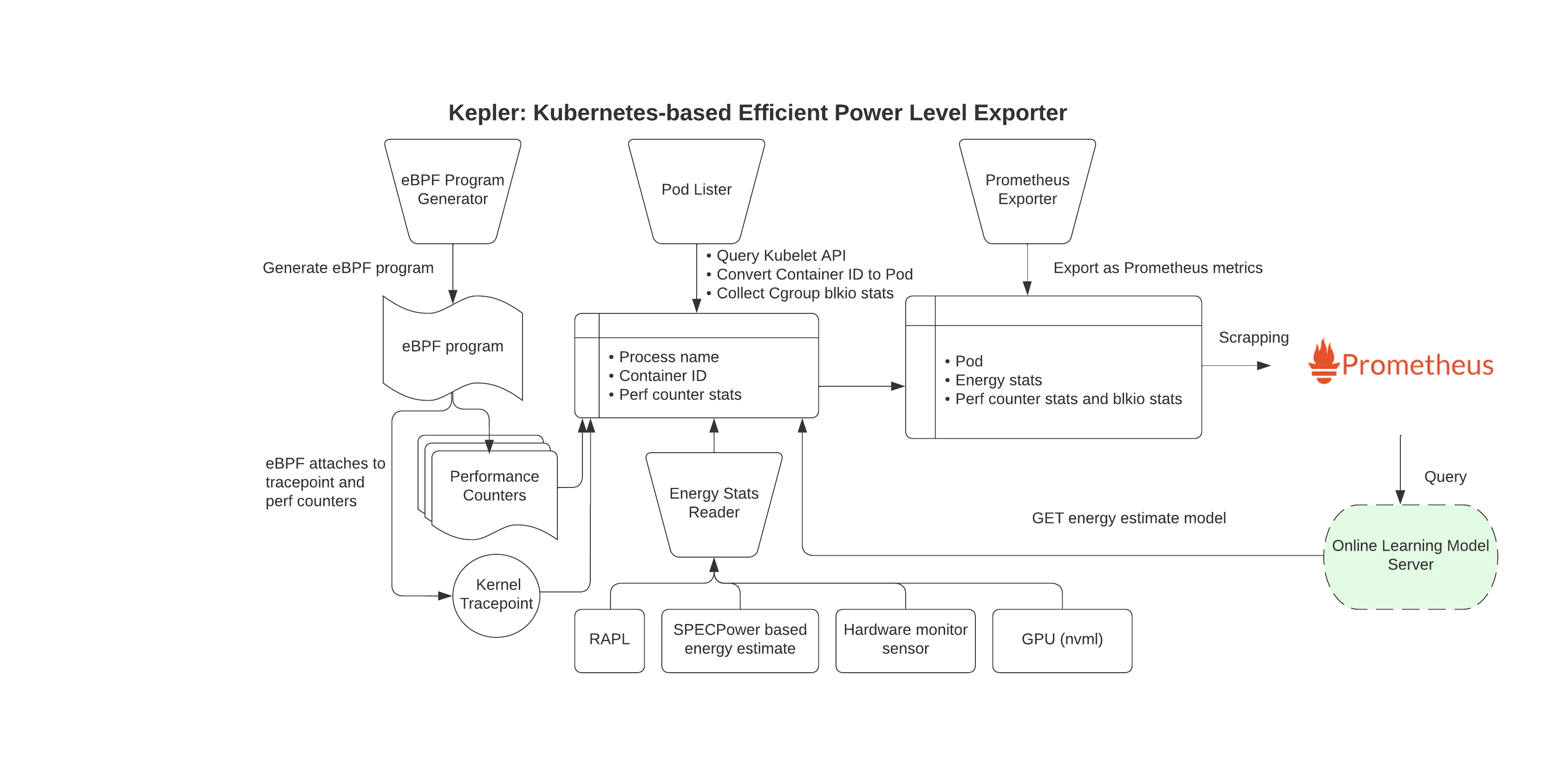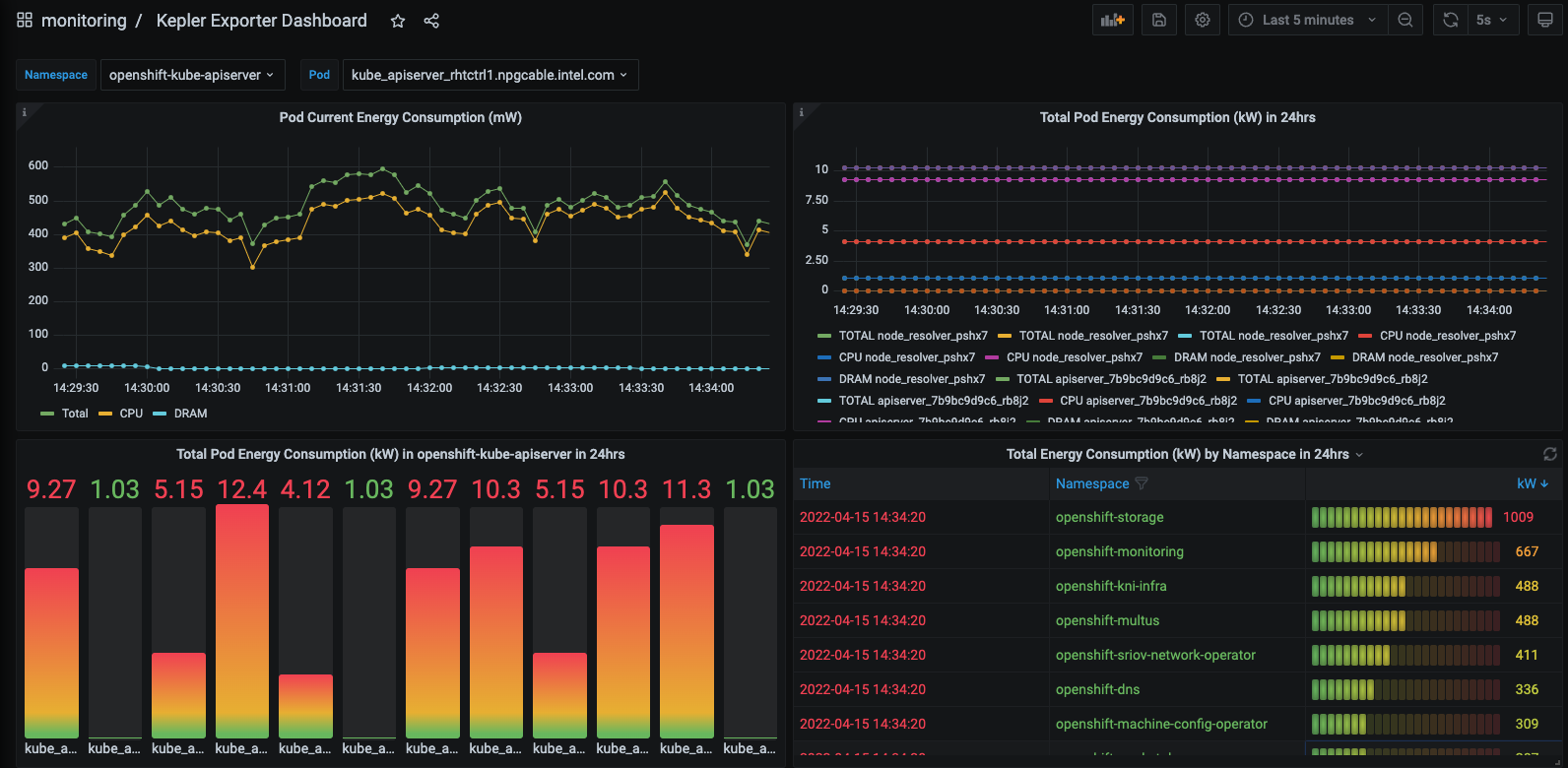Kepler (Kubernetes Efficient Power Level Exporter) uses eBPF to probe energy related system stats and exports as Prometheus metrics
Kernel 4.18+, Cgroup V2
Need access to a Kubernetes cluster.
Deploying the Kepler exporter as a daemonset to run on all nodes. The following deployment will also create a service listening on port 9102.
# kubectl create -f manifests/kubernetes/deployment.yaml
- Clone the kube-prometheus project to your local folder.
# git clone https://github.com/prometheus-operator/kube-prometheus
- Deploy the whole monitoring stack using the config in the
manifestsdirectory. Create the namespace and CRDs, and then wait for them to be available before creating the remaining resources
# cd kube-prometheus
# kubectl apply --server-side -f manifests/setup
# until kubectl get servicemonitors --all-namespaces ; do date; sleep 1; echo ""; done
# kubectl apply -f manifests/kubernetes/
# cd ../kepler
# kubectl create -f manifests/kubernetes/keplerExporter-serviceMonitor.yaml