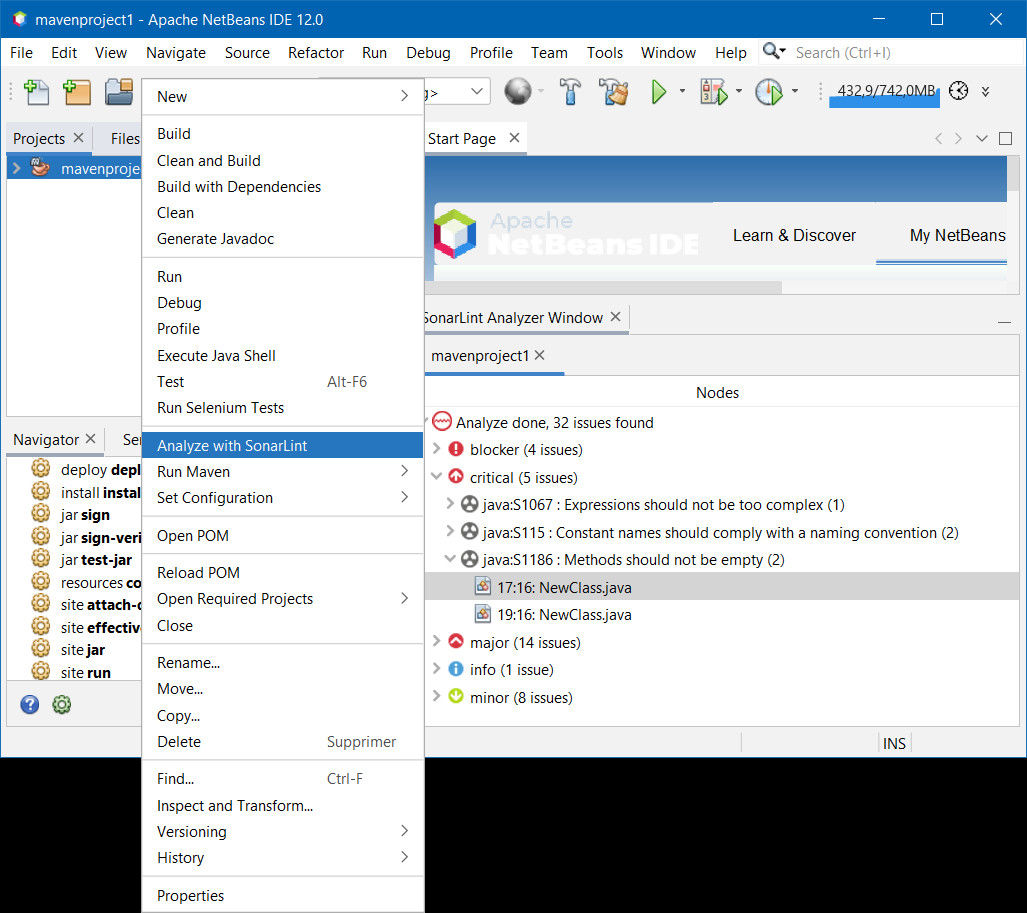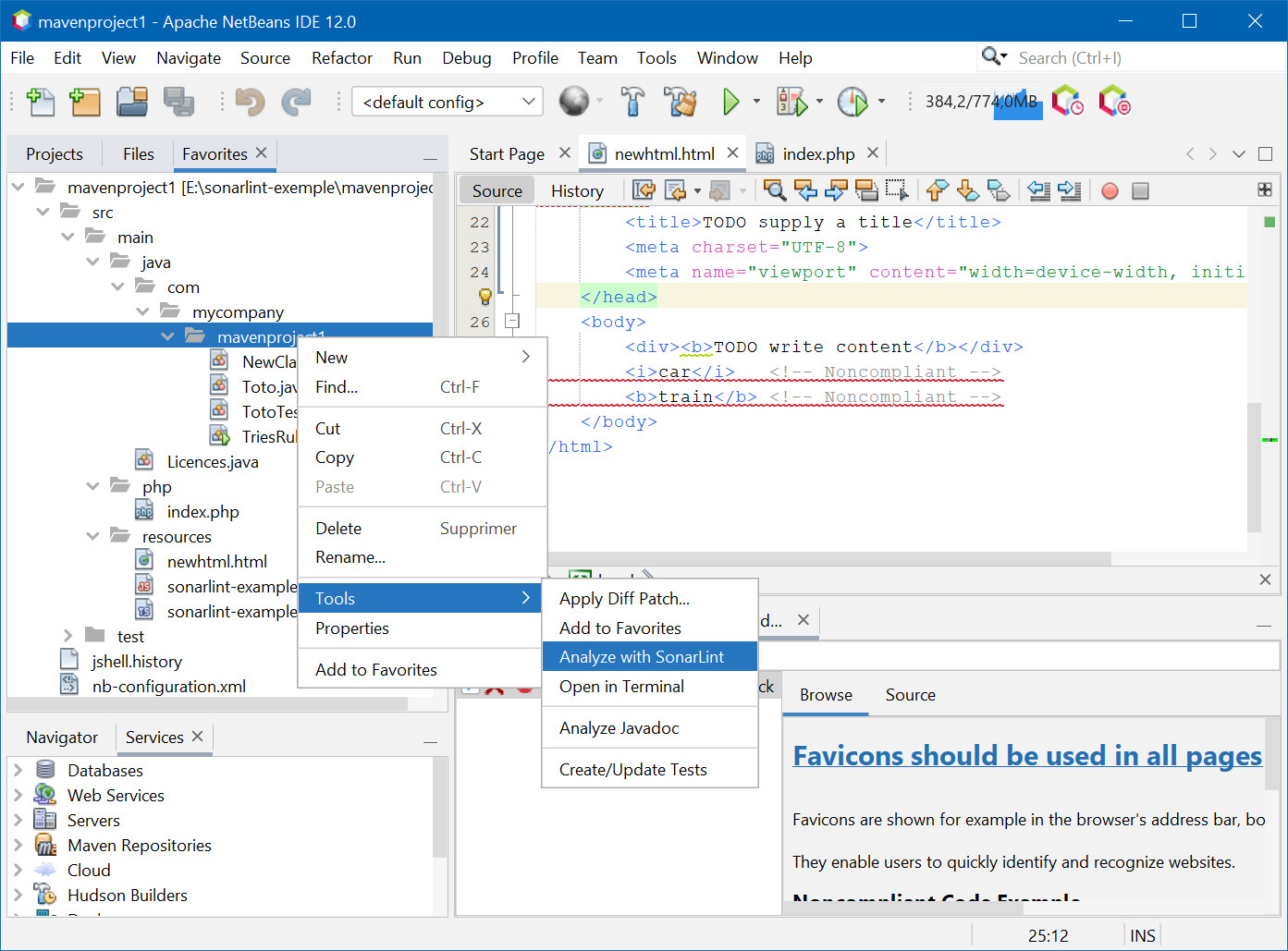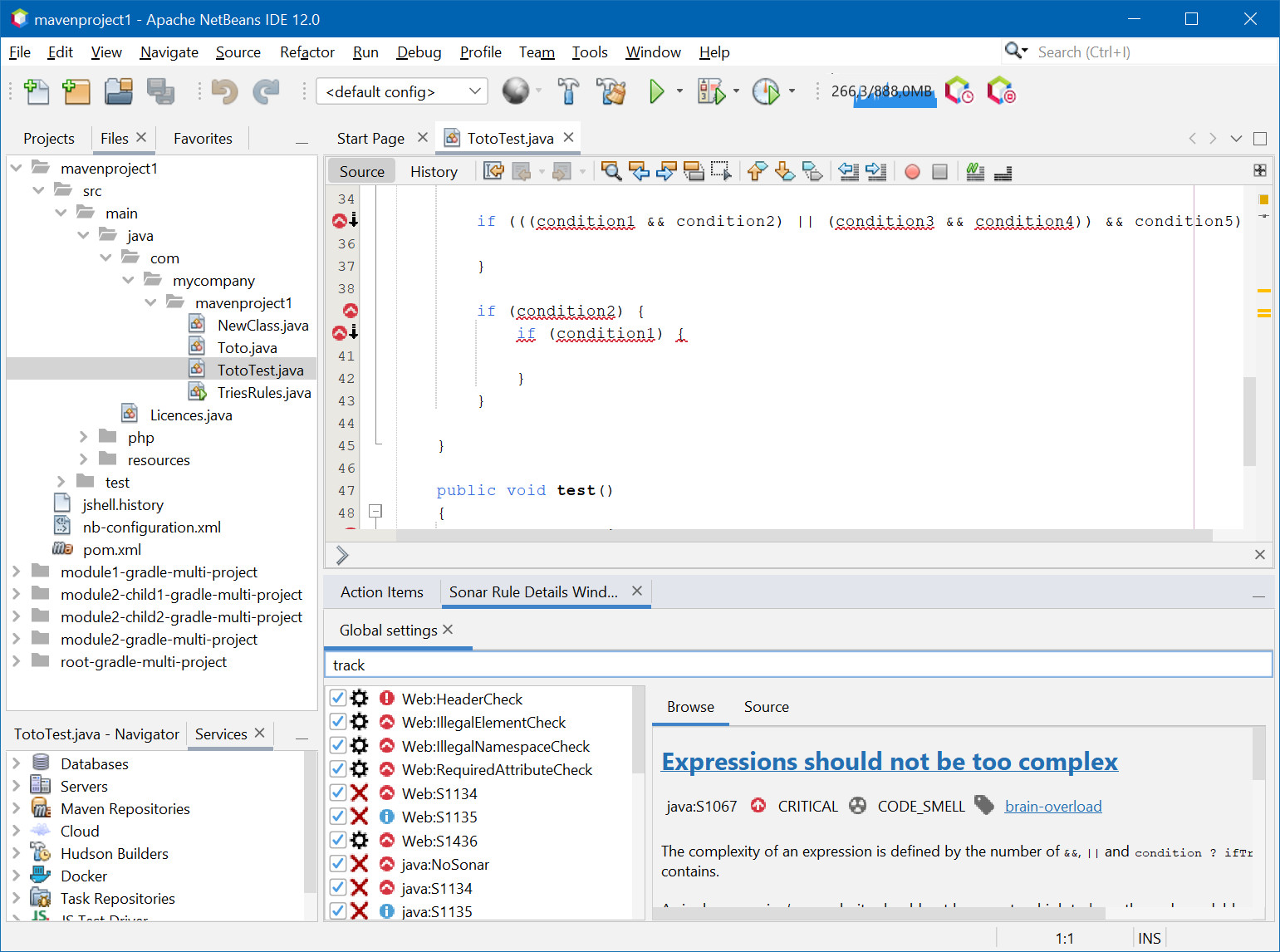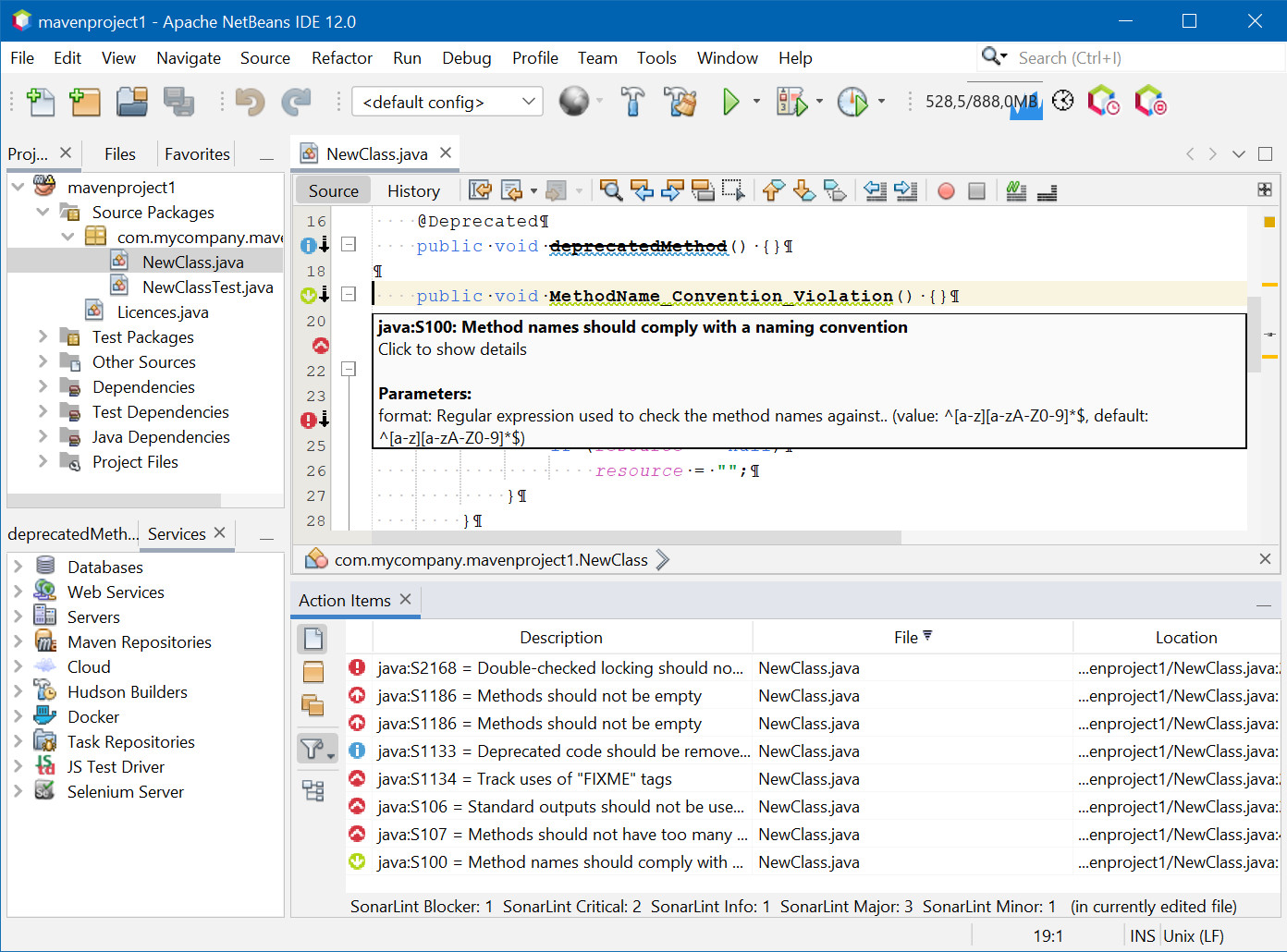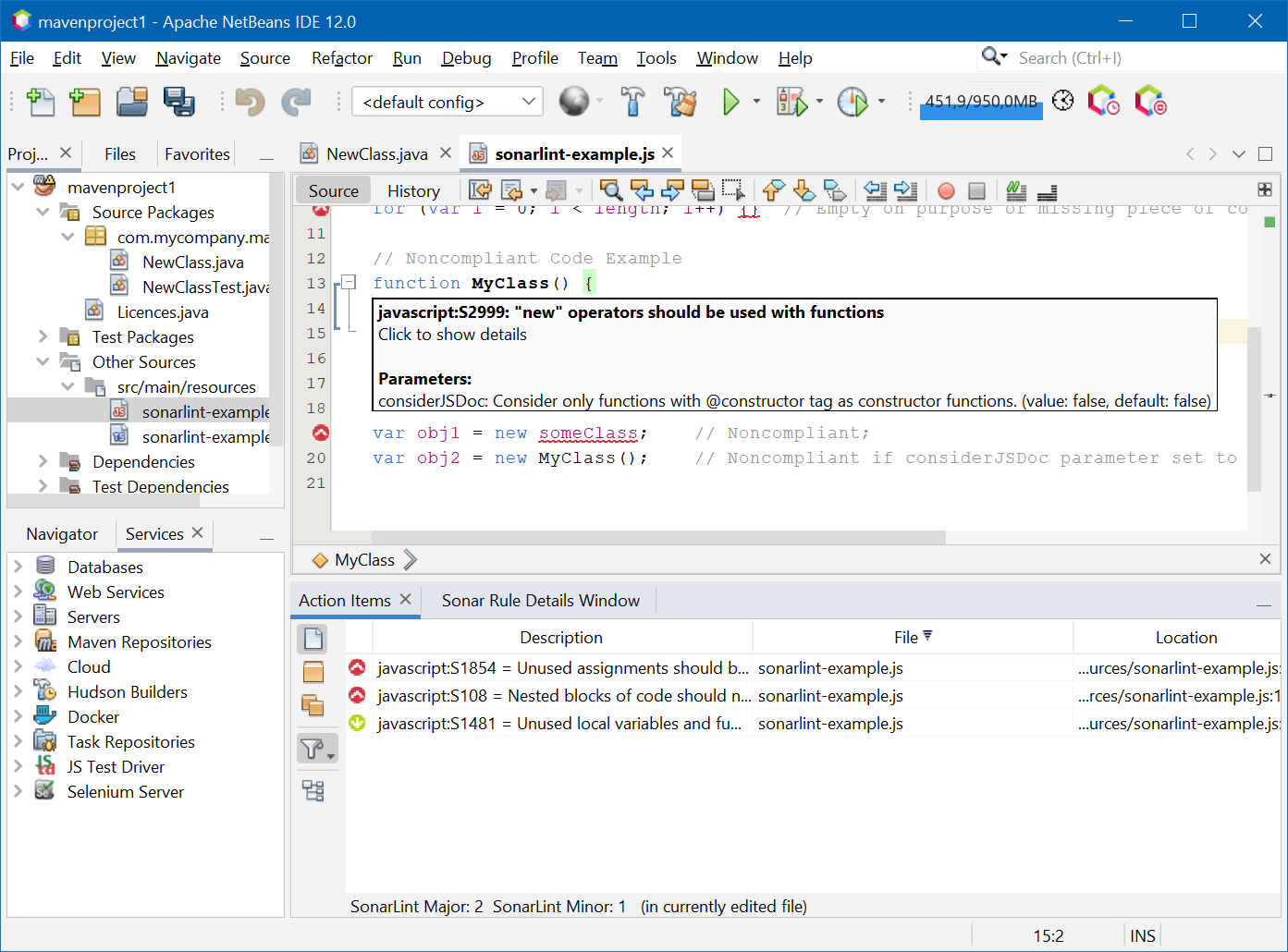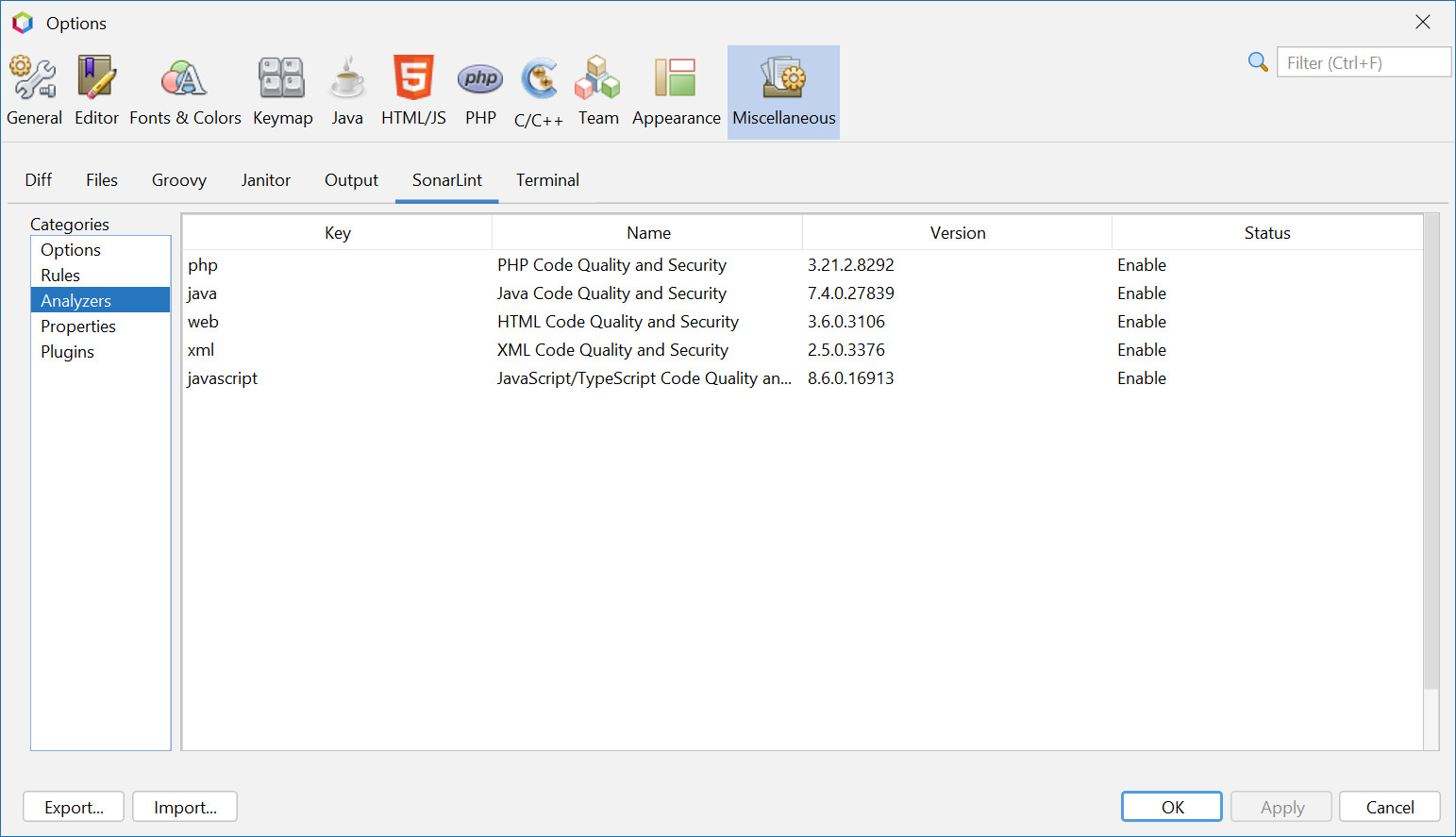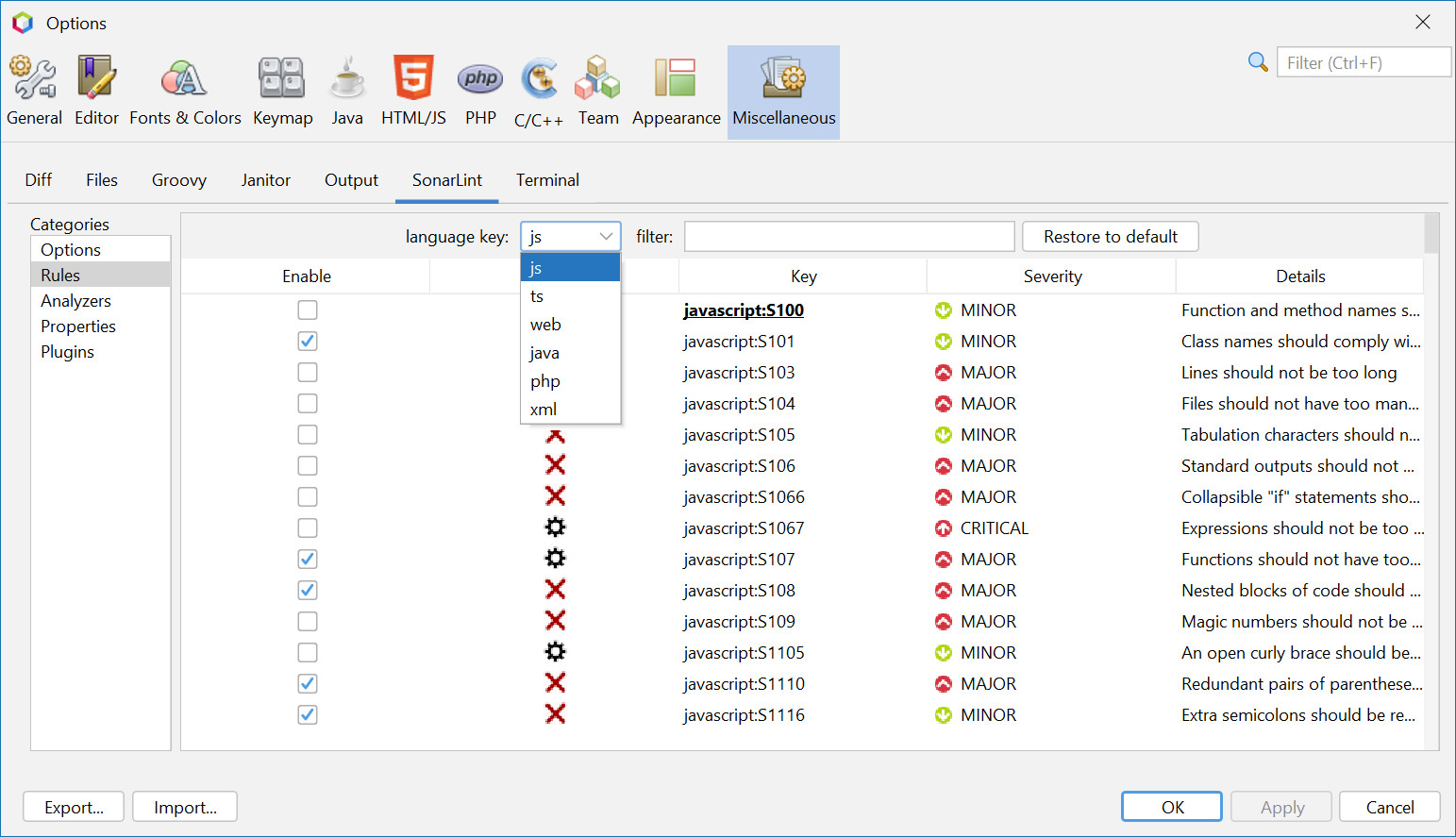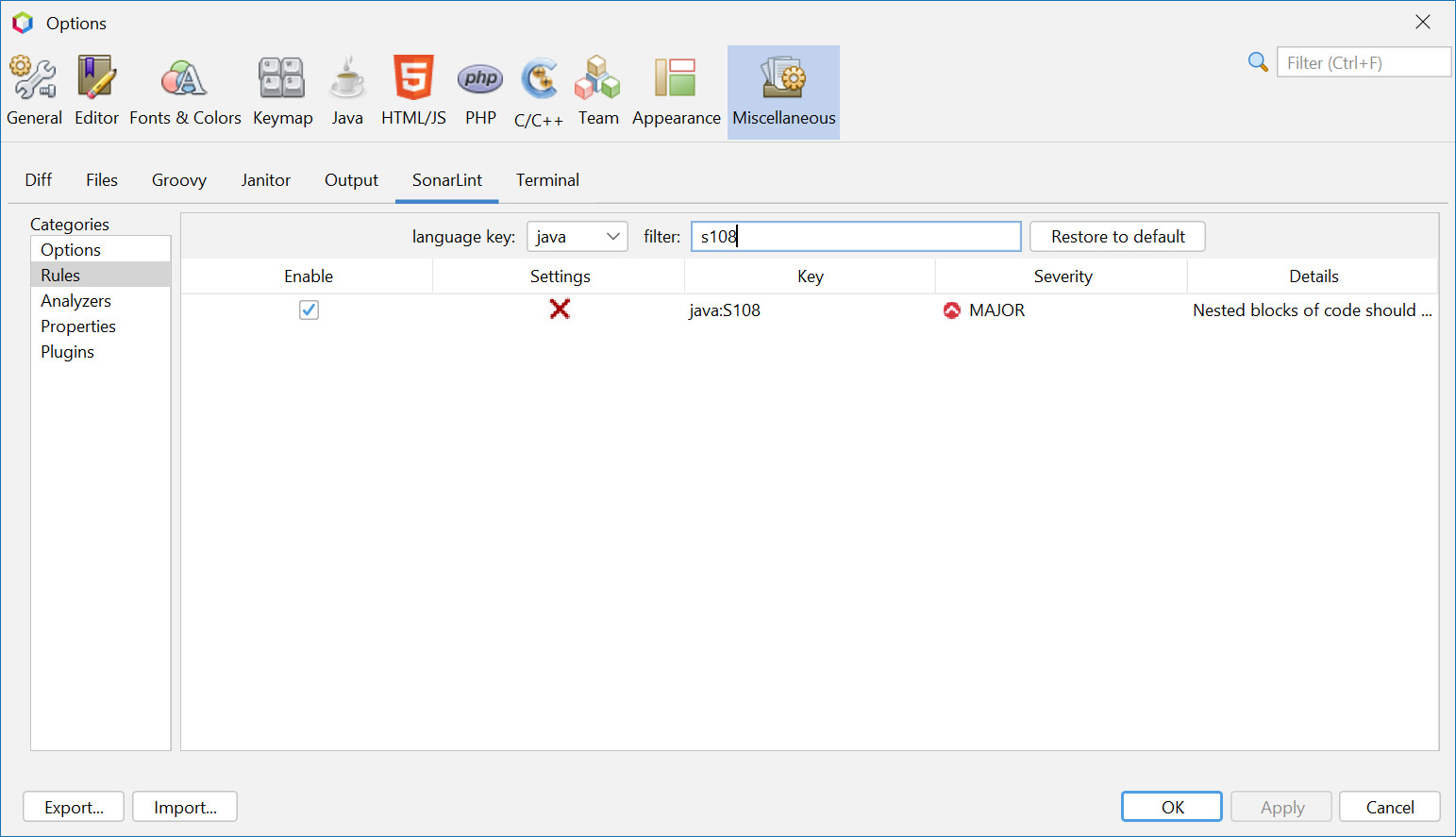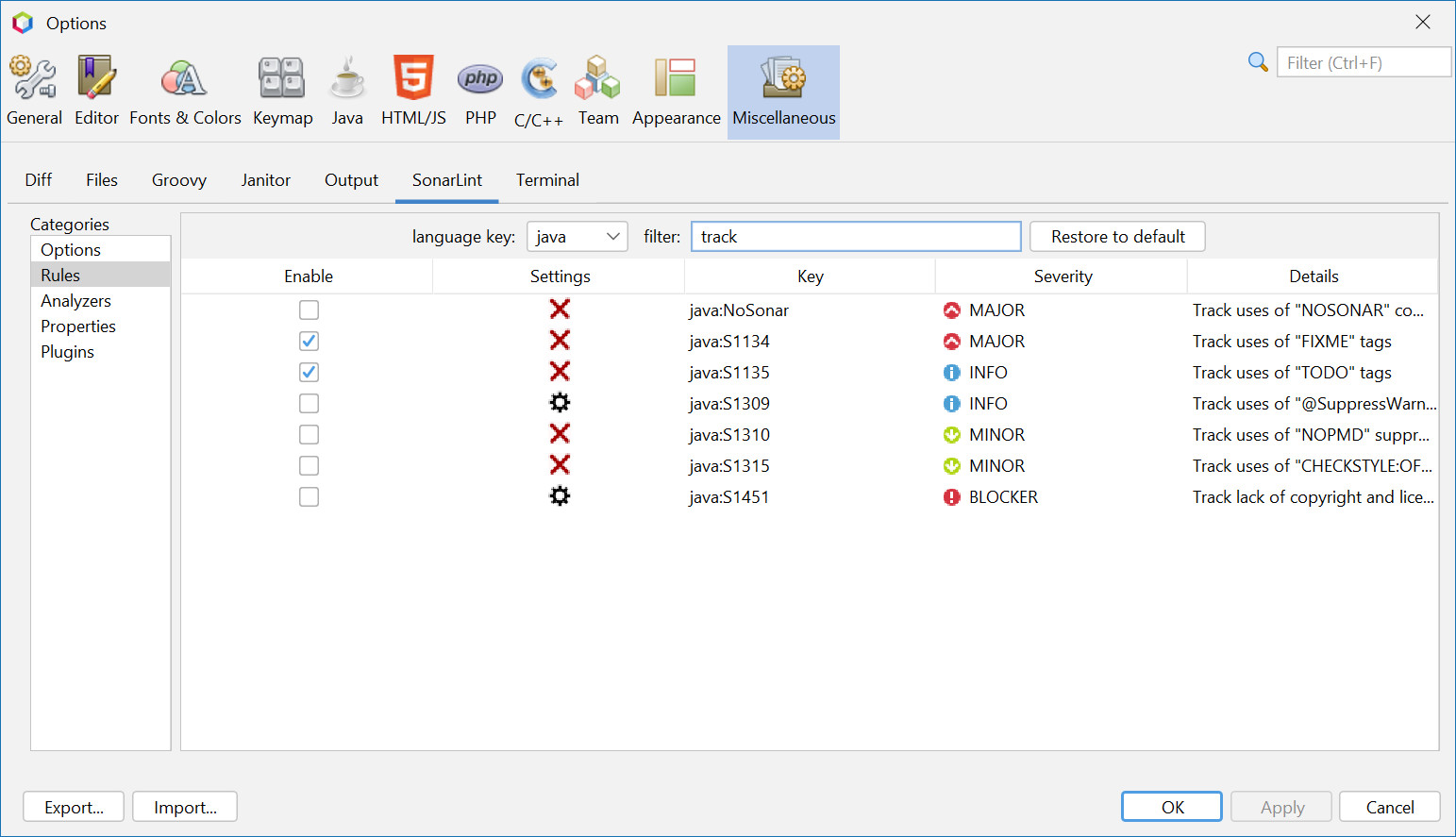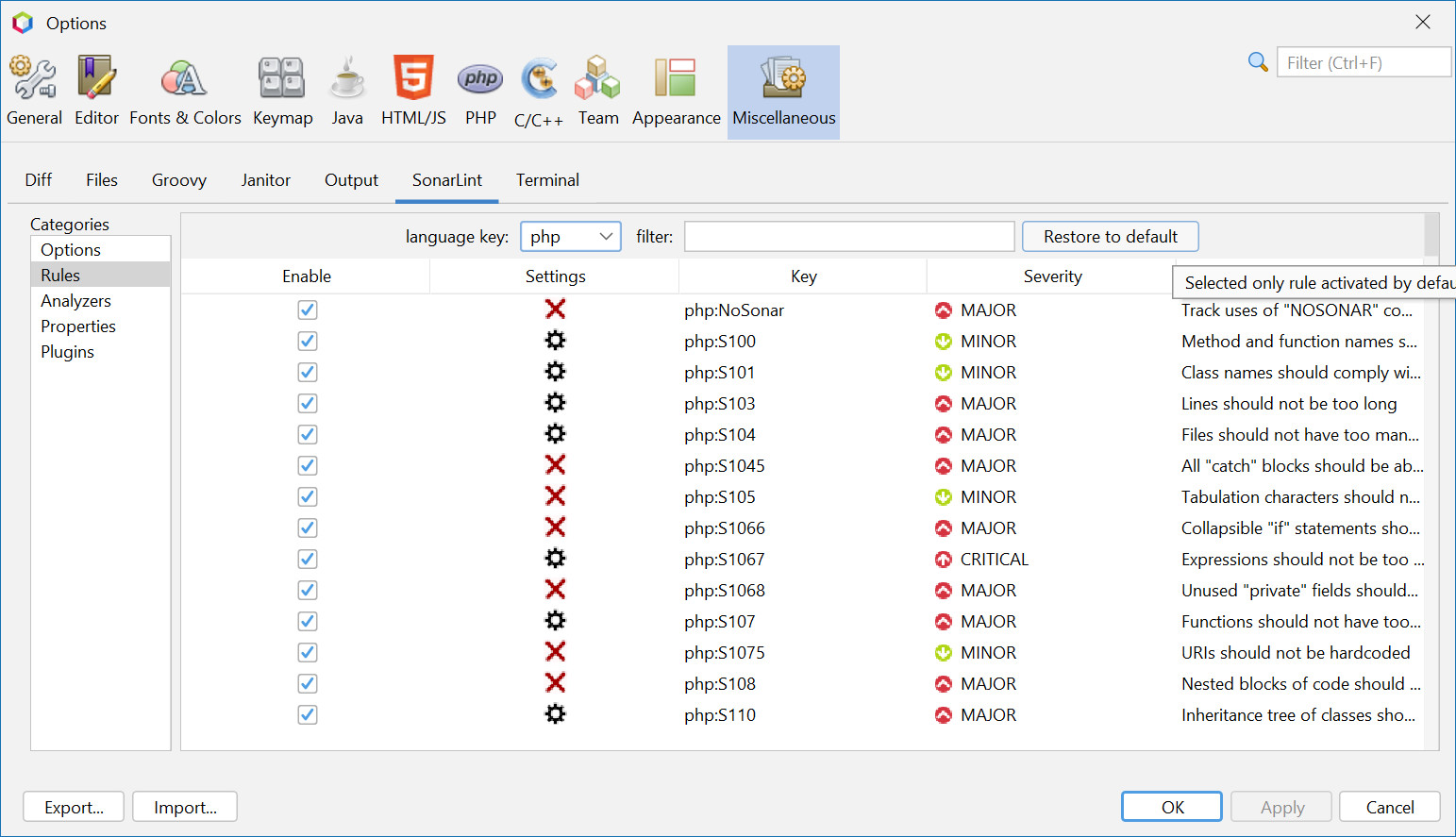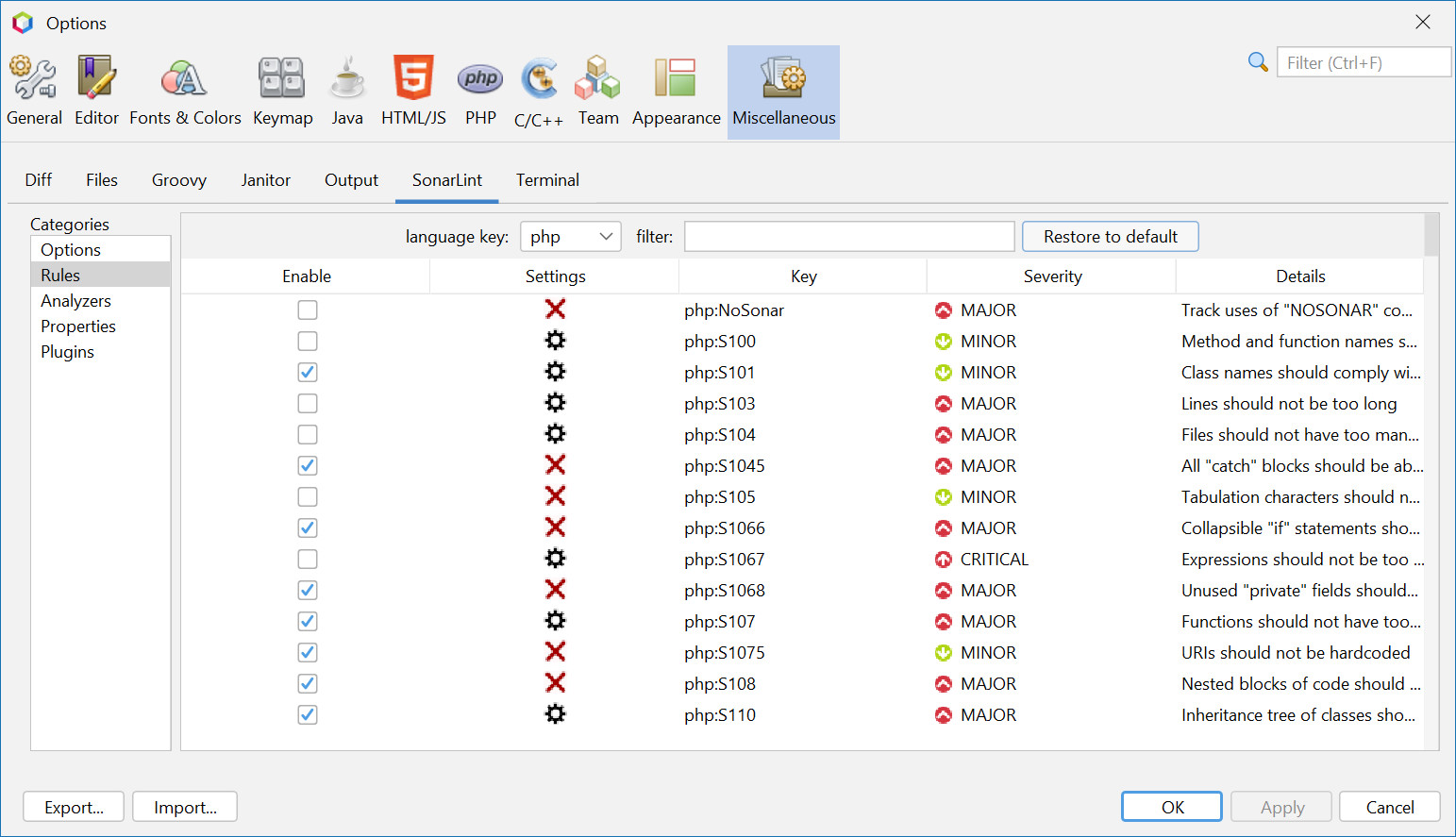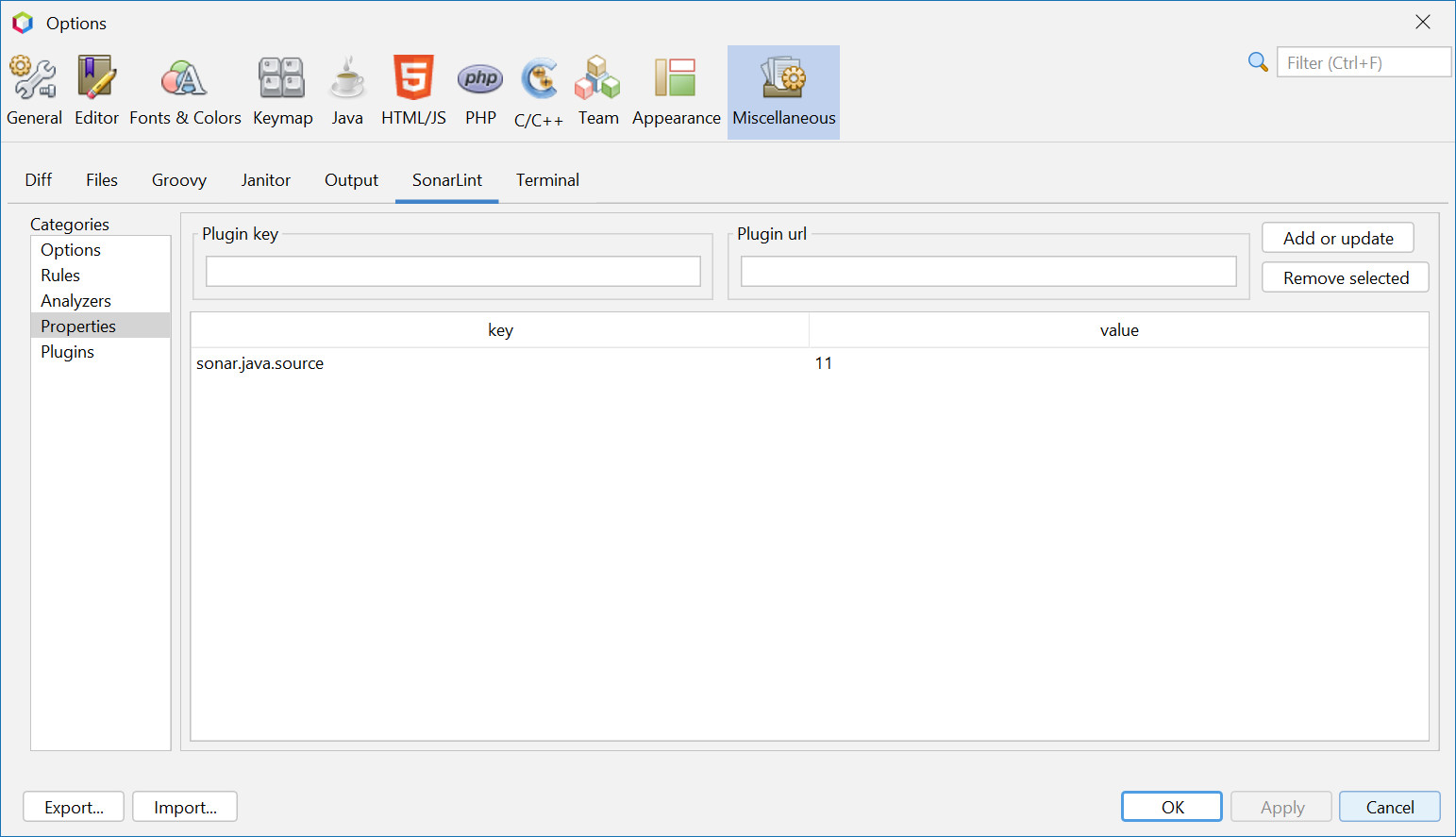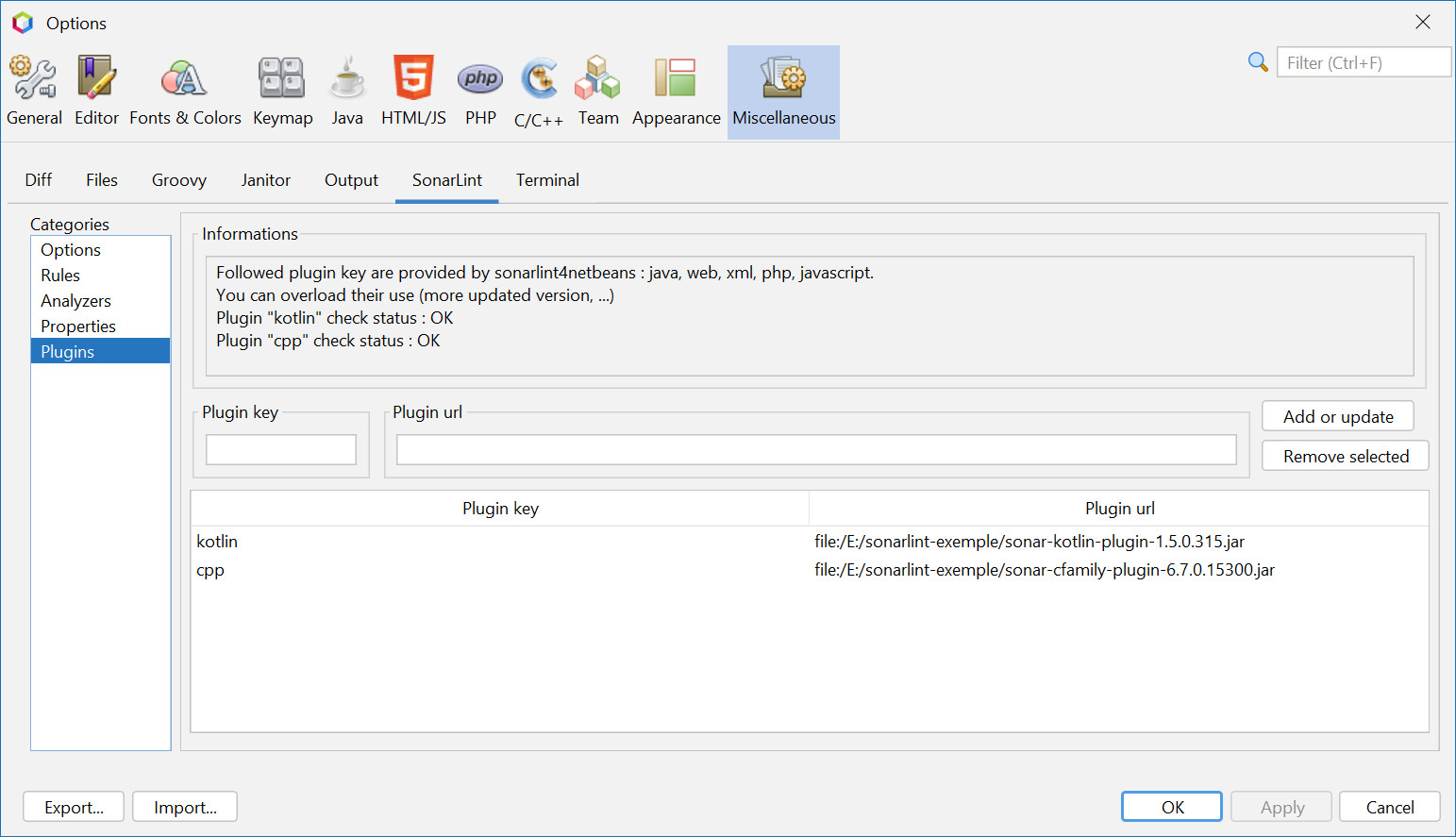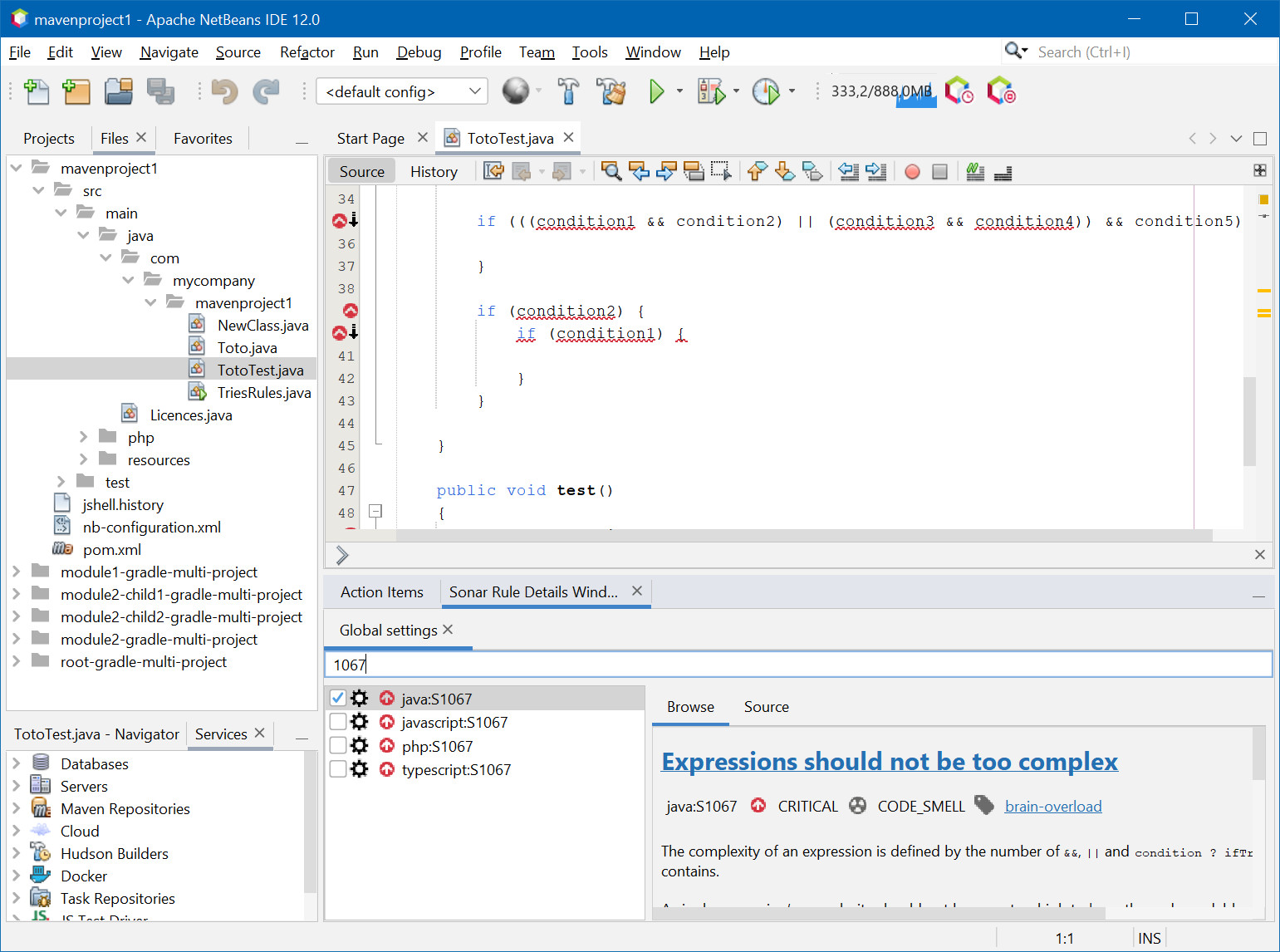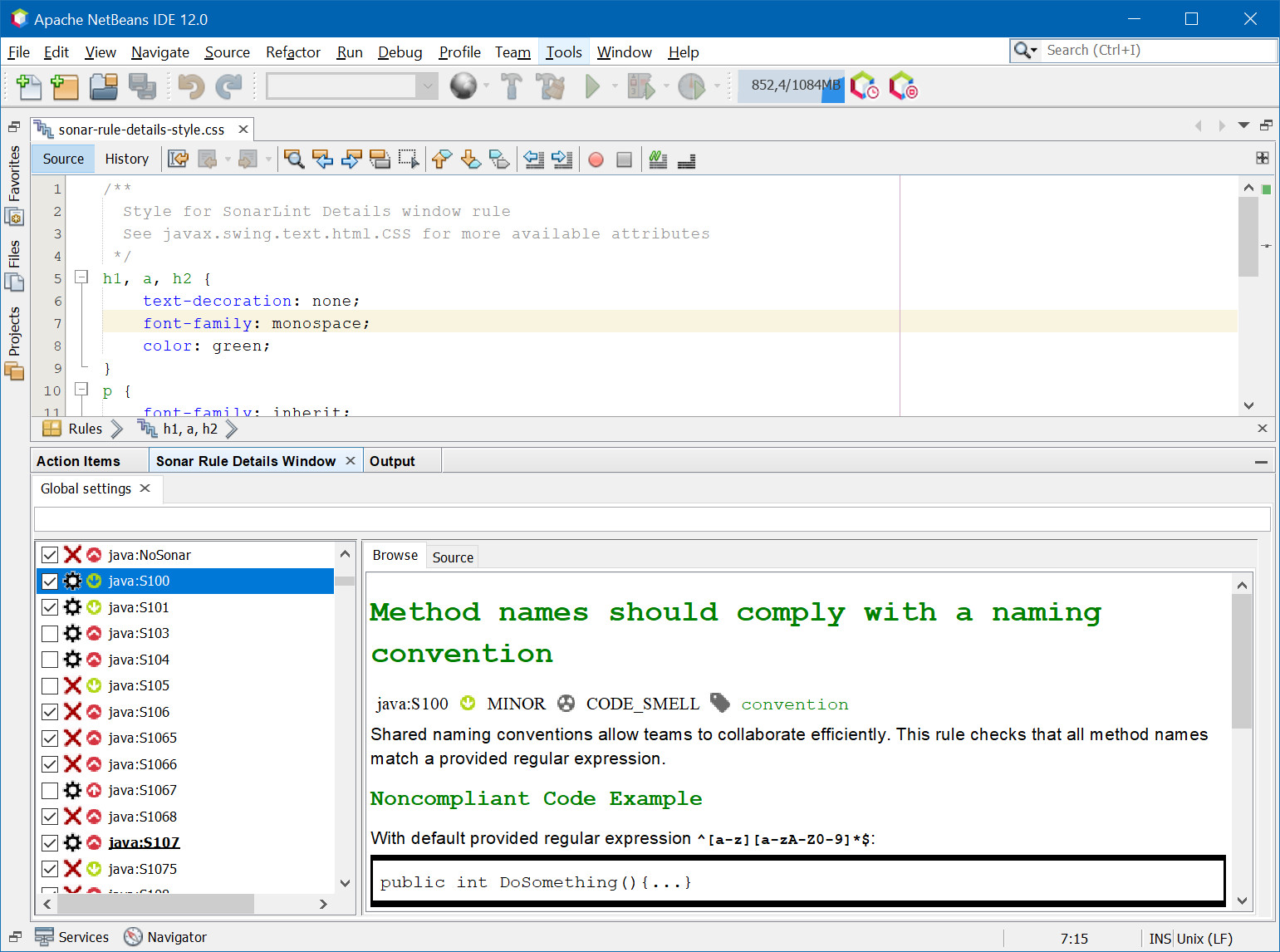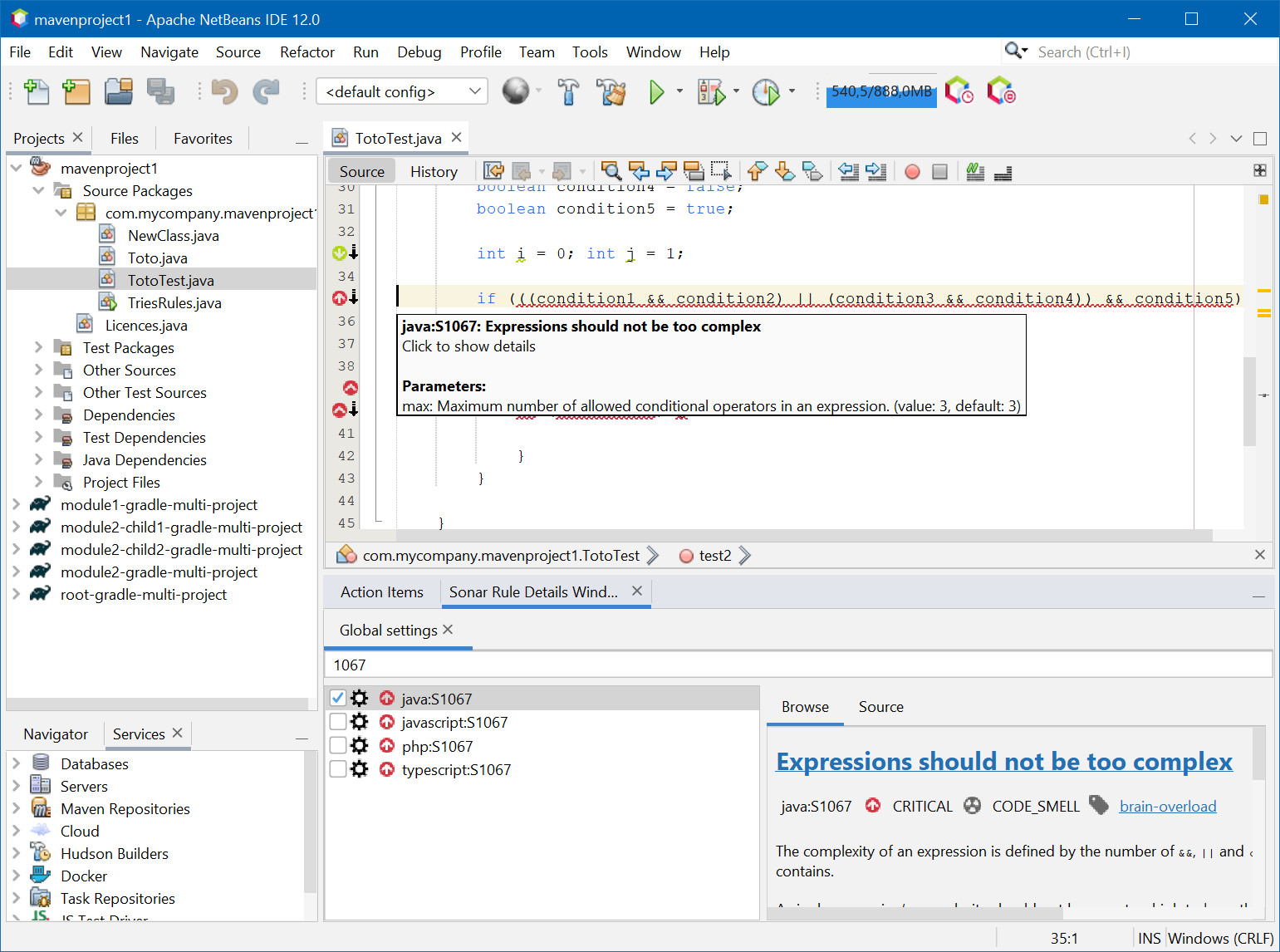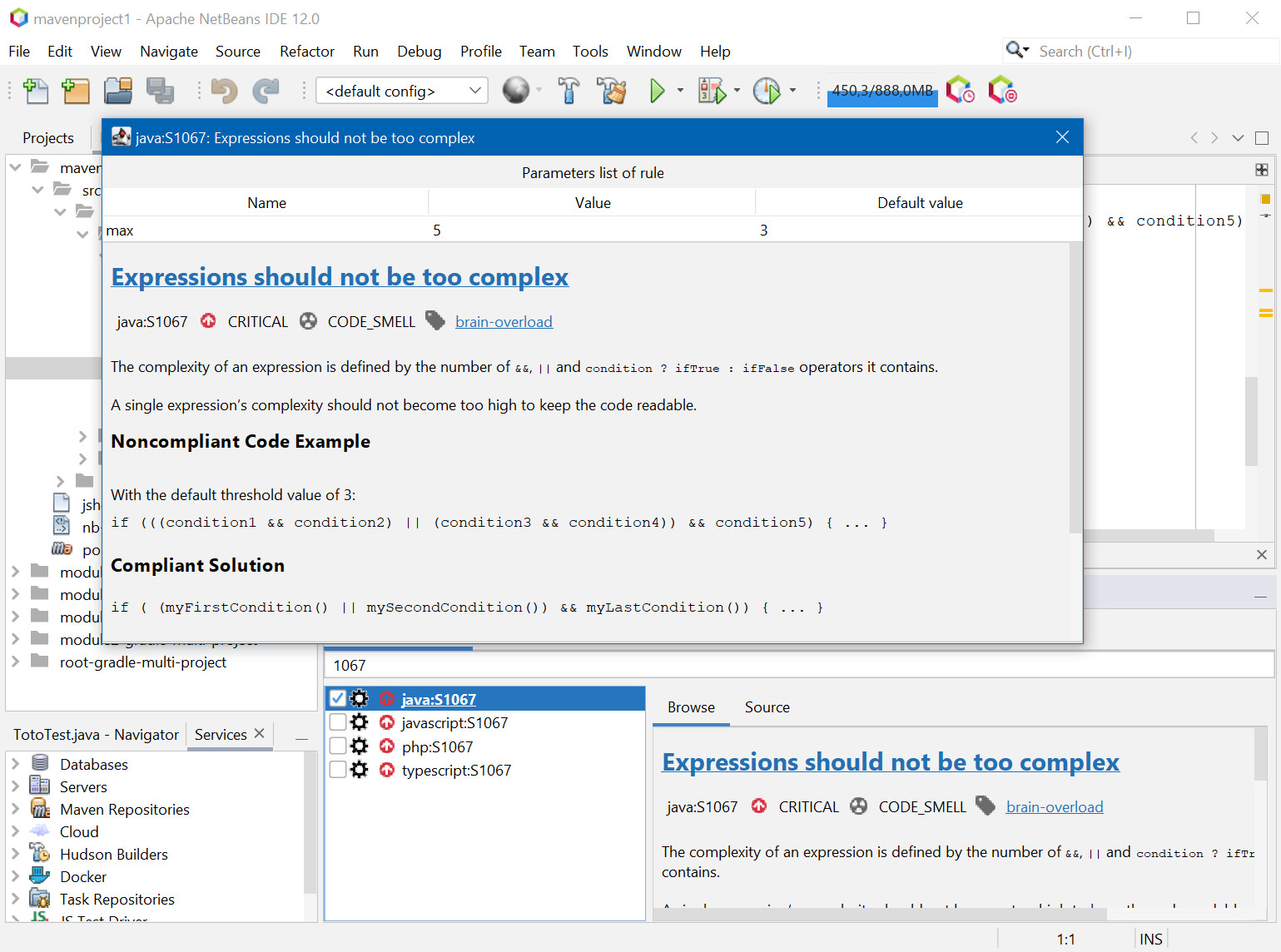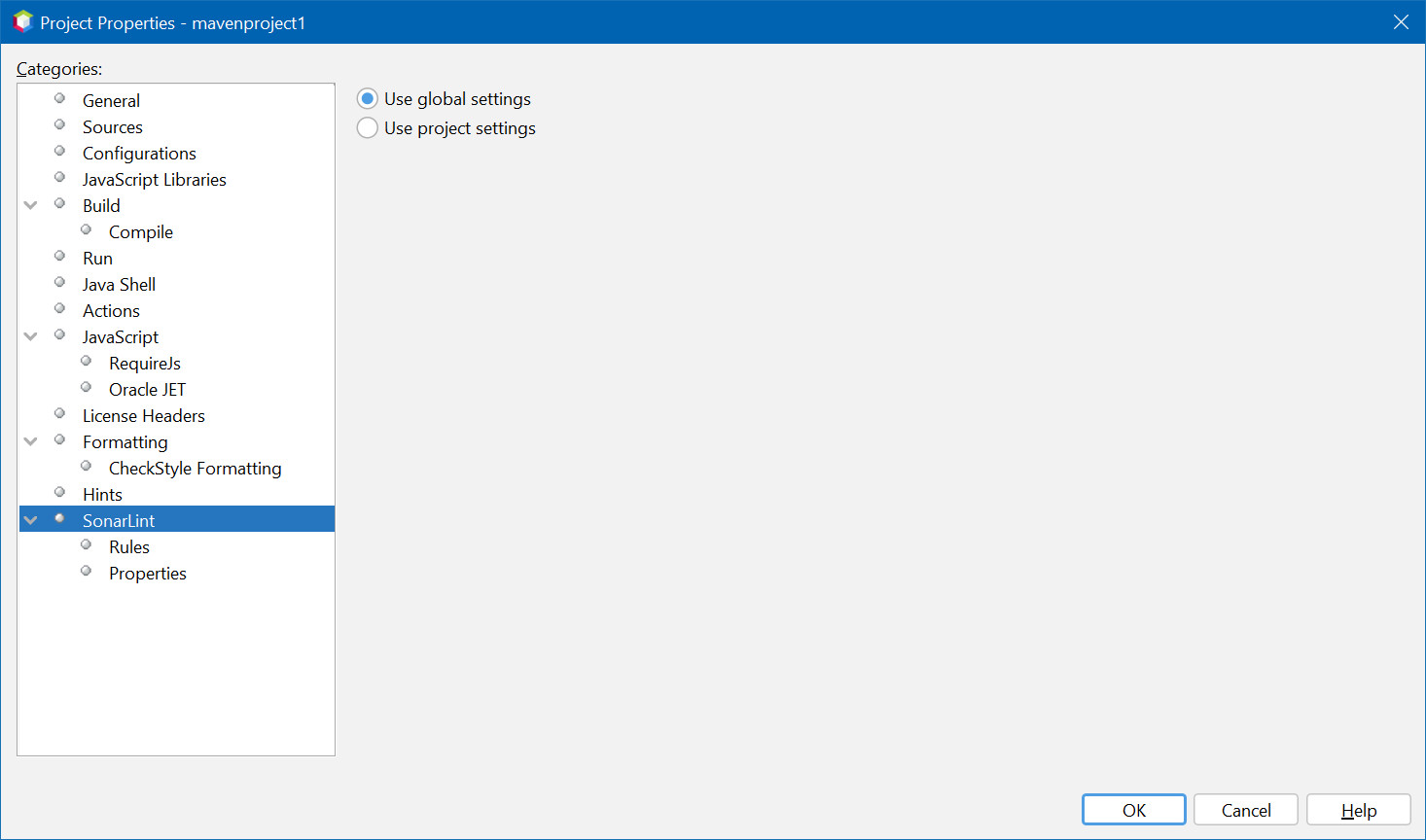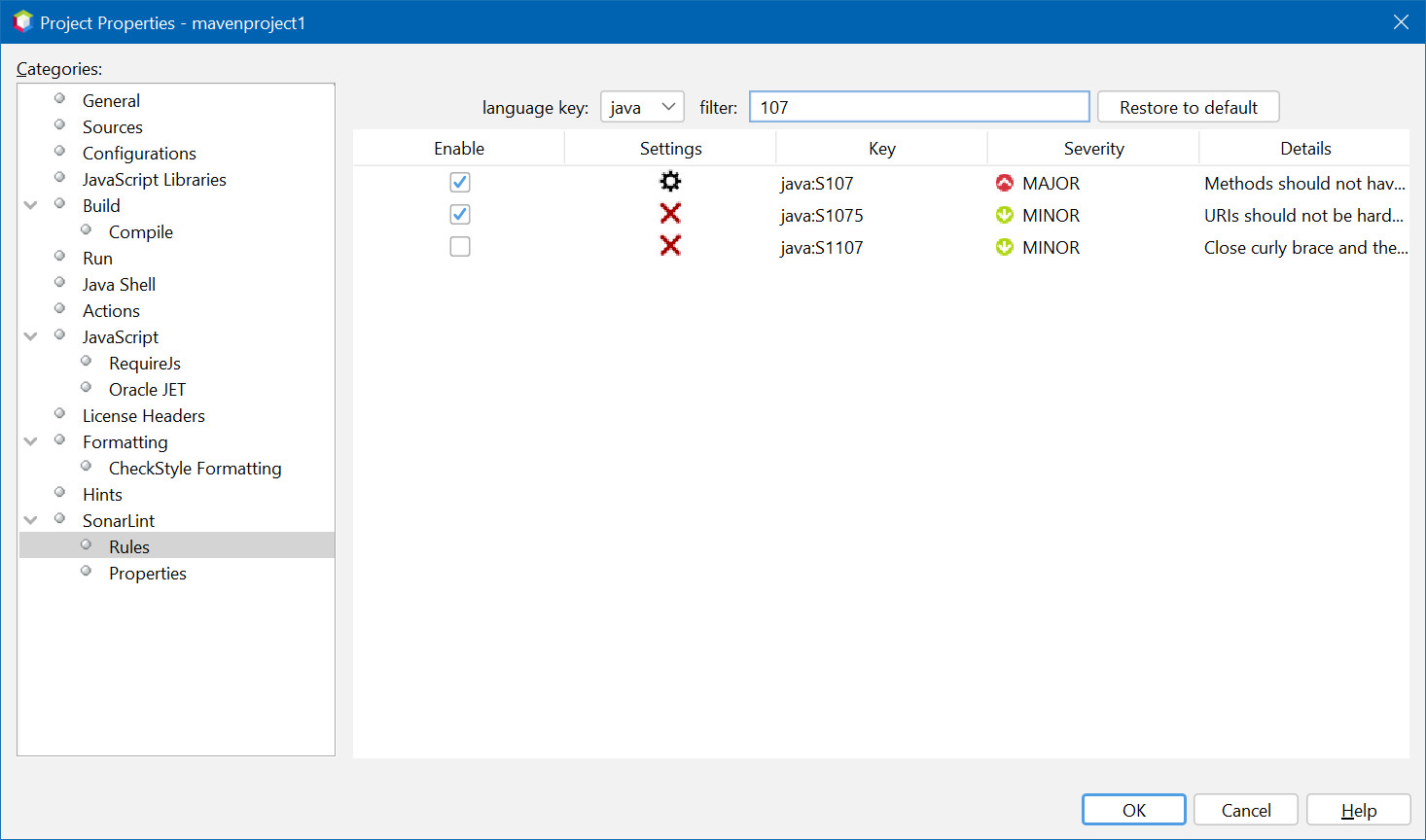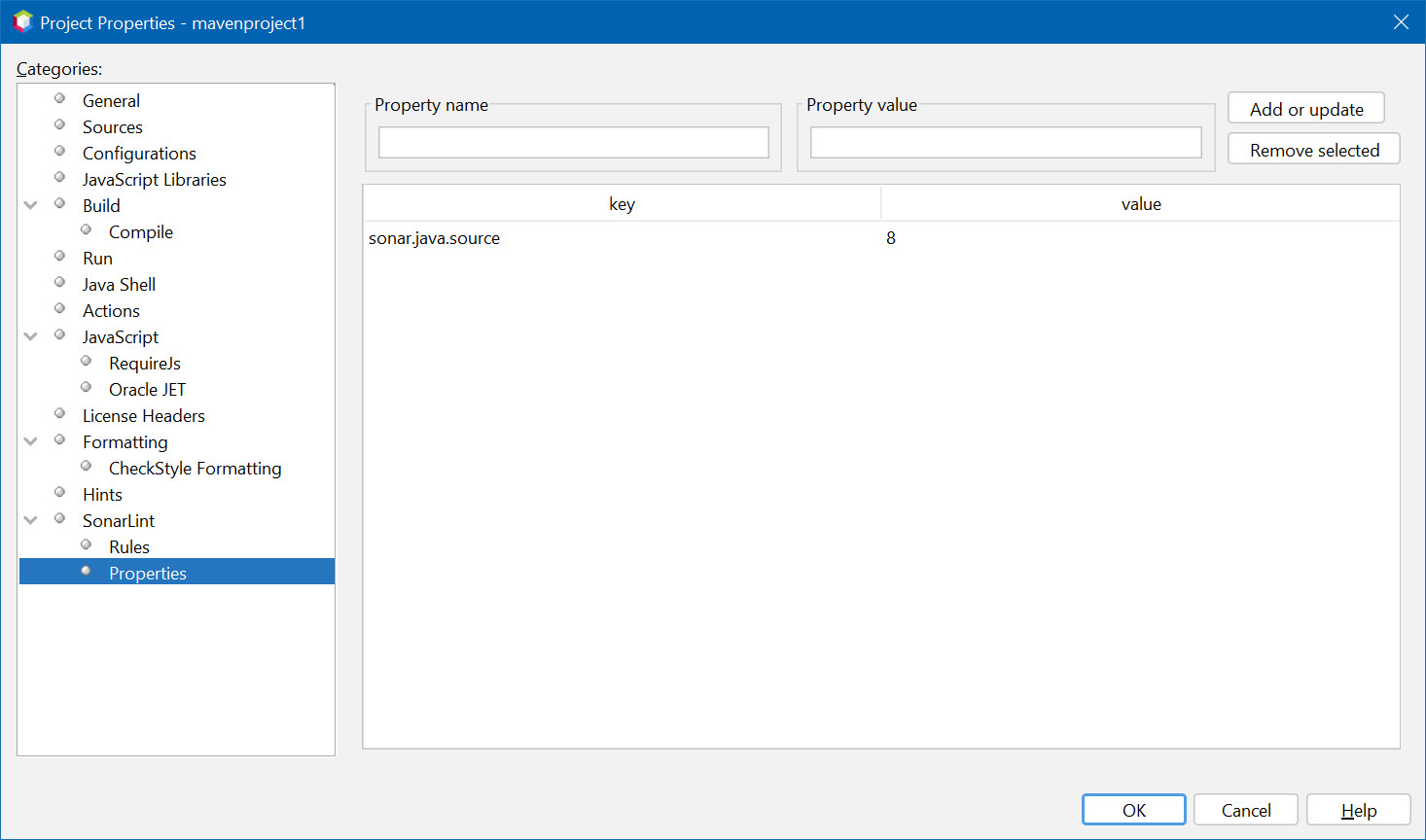This plugin is a sonarlint integration for netbeans.
It requests netbeans in version 13.0 or higher and Java in version 11 or higher.
-
Support Java, Javascript, PHP, HTML and XML
-
Annotation in editor
-
Type SonarLint in Action Items
-
"Analyze with SonarLint" action on Project/package/files, Favorites tab, …
-
Enable/Disable Rules in Tools/Options/Miscellaneous/SonarLint
-
Filter Rules in Tools/Options/Miscellaneous/SonarLint option panel and "Sonar Rule Details" window
-
Change rule settings in Tools/Options/Miscellaneous/SonarLint or in "Sonar Rule Details" window
-
Enable/Disable/Configure Rules by project
-
Add or remove analyse properties (global or by project)
-
Restore selected rule from activated by default
-
Add or update plugins from configuration
-
Custom "Sonar Rule Details" window with CSS
-
Enable or disabled test rules on test files
-
Severity icons
SonarLint no longer uses URLs to find plugins but file paths.
You have to update the path to the plugins you added in Tools → Options → Miscelaneous → SonarLint → Plugins.
Release 2.0.0 want publish this plugin in new Netbeans portal based on Maven central repository.
For this, all package are renamed and have
It is possible to add a plugin compatible with SonarLint by indicating a key and the URL of the plugin.
To avoid downloading the plugin each time it is used, it is recommended to download the plugin and use the file scheme
Example:
file:/c:/path/to/plugin.jar (1)
file:/path/to/plugin.jar (2)-
On Windows
-
On Linux or MacOS
You can customize "Sonar rule details" with CSS.
Go to Tools/Options/Miscellaneous/SonarLint and click on "Options" and on button "Edit stylesheet for sonar rule detail window".
|
Important
|
CSS is limited by javax.swing.text.html.CSS, consult the documentation to know the supported properties. |
image::docs/OptionsSonarLintOptions