The following repository is intended to document the procedure to deploy a Simulink model as a Standalone Application in a Docker container.
- Deployment basic requirements. [Required]
- Install Matlab on Linux OS. [Required]
Note: It is recommended to perform this step before step III.
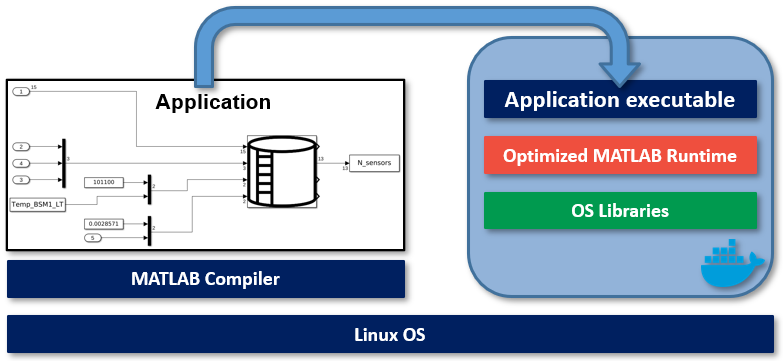 |
|---|
- Built a Basic function on Docker. [Optional: only for testing purposes]
- Built a Simulink Model on Docker. [Optional: only for testing purposes].
- Built a Simulink Model with S-Fuctions on Docker. [Optional: only for testing purposes]
- Built a more complex Simulink Model with S-Functions on Docker. [Required]
- Microservice of a Basic function. [Optional: only for testing purposes]
- Microservice of a basic Simulink Model. [Optional: only for testing purposes].
- Microservice of a Simulink Model with S-Fuctions. [Optional: only for testing purposes]
- Microservice of a more complex Simulink Model with S-Fuctions. [Required]
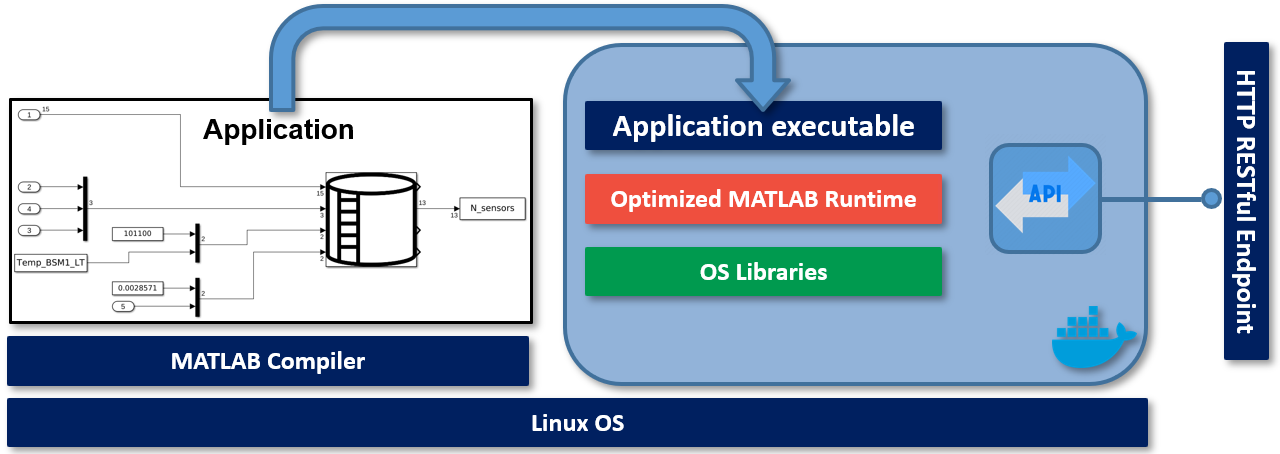 |
|---|