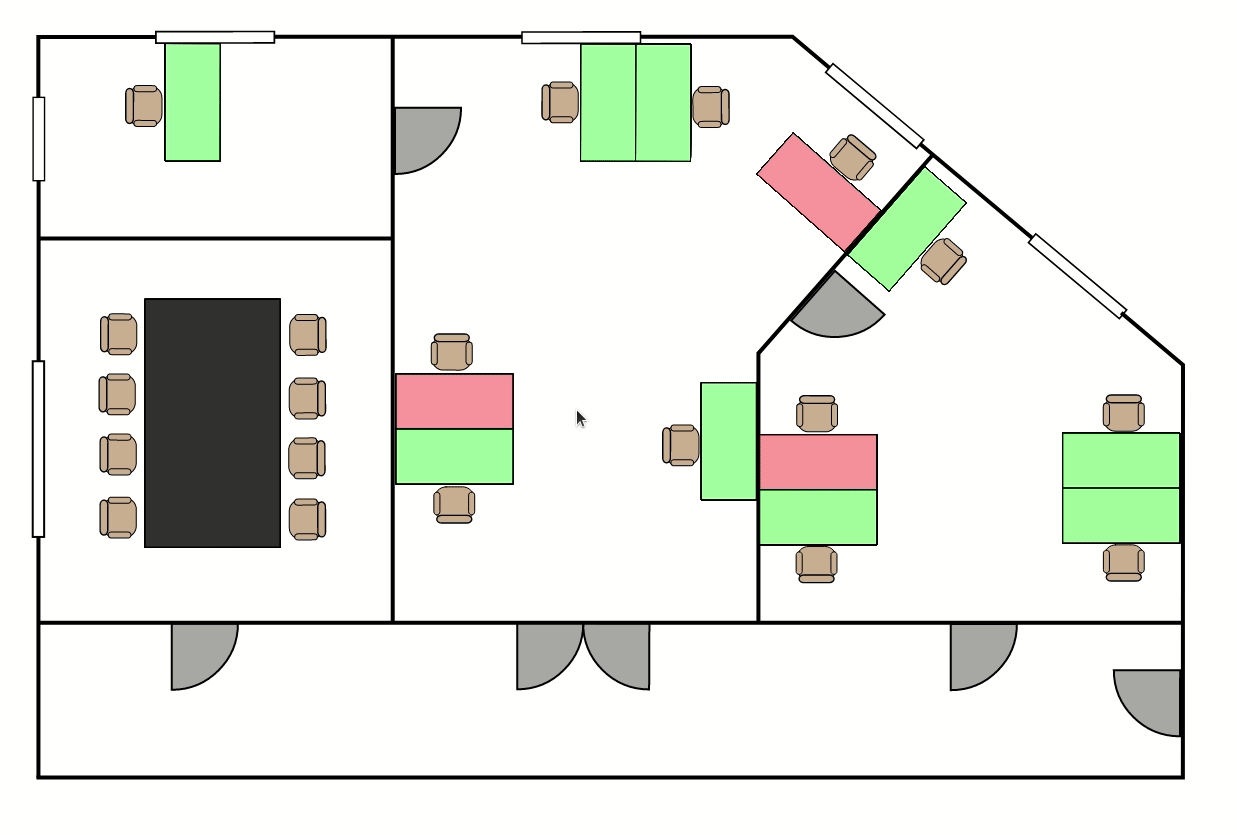Draw an interactive map based on a .svg with WASM code running in a web
worker. Can be used to show e.g. occupied/reserved desks in an office.
# Build the project
./build.sh
# Serve the web folder, e.g. with python
python3 -m http.server --bind 127.0.0.1This is an exploratory, PoC-level project looking at the basis for a scalable solution to drawing an interactive map.
The requirements taken into account were:
- The map should be created with a GUI-drawing software. Anything else is not scaleable when creating larger maps.
- Specific shapes on the map should be clickable. A click should return the ID of the shape that was clicked. This could be used to redirect to a details page or to open a configuration modal.
- Hovering over clickable shapes should indicate that they are clickable for usability.
- (Re-)drawing the map should not impact much the responsiveness of the main UI interface.
- To enable drawing the map with a GUI software, we choose SVG as the basis of the map. For the attached example, we used Inkscape.
- We want to avoid redrawing a lot of static content on every re-render. Also,
we want to keep the SVG instructions understandable by our drawer as minimal
as possible. As a solution, we embed the original SVG as
<img>and overlay a HTML5 canvas on top of it. - The performance requirements are tackled in several ways:
- Obviously, just drawing the dynamic, changing part of the map compared to always drawing the whole map is a lot more performant.
- To keep the main UI interface responsive, we offload the drawing to a
separate thread using a
WebWorker.- To render a canvas in a web worker, we need to transfer the control and
create a
OffscreenCanvas.
- To render a canvas in a web worker, we need to transfer the control and
create a
- We separate evaluating which shapes are highlighted / pointed to from drawing them to avoid unnecessary redraws.
- The mouse movement updates the current mouse position, which is periodically sent to the worker thread to evaluate if the actively-pointed-to shape changed.
- Our drawing logic is written in WebAssembly with Rust, executing at near-native speed. Note that this advantage is not playing out that much since we barely have compute-heavy code and a lot of API calls which ultimately go through the JS VM.
- To create the fade-in/fade-out effect with the canvas, we draw with an alpha
value of
0.2in a loop for ten steps and50mstimeout. By slowly overwriting what was shown before, we give the impression of a fade. - Currently, the mouse position for the hover effect is only sent every
250ms. If you want to trade some compute for responsiveness, you can reduce the value. - We can send all/specific
states(at the momenti32values) for every shape and referencefillStyles to our worker. In a production context, clients could retrieve current states from a backend and the map would be rendered accordingly. In this example, we show an office floor plan where you could e.g. show reserved/occupied desks, but this could also be used for floor plans of hotels etc. - SVG instructions can state absolute or relative coordinates, but the
ContextAPI expects always absolute values. We use a helper function to transform all coordintates to absolute values before drawing them. - We send the mouse position as relative value on the canvas element to avoid issues with the different scales between the HTML element and the drawing buffer. Note that the element size of the canvas and of the image background still have to agree.
- Maybe obvious for seasoned web developers: You should create the drawing context only once in the worker, otherwise the canvas will reset.
- This was developed with Firefox. At first glance, it does not look the same on Chrome (re-rendering in a loop is not done / optimized out?). Also, this is not ready for mobile.
- In theory, most
.svgfiles should work, however this was tested with Inkscape in version0.92.5 (2060ec1f9f, 2020-04-08). - Any shape that should be dynamic has to be a
pathand cannot be something like arectetc. - Dynamic shapes must have their
IDstarting withdynamic- only those paths are extracted by the drawer when parsing the.svgfile. - There cannot be two shapes with the same
ID(does SVG even allow this?). - For some reason, Inkscape sometimes adds a layer transform. This has to be set to zero, probably in the generated file on a text-level. E.g.:
<g
inkscape:label="Floorplan"
inkscape:groupmode="layer"
id="layer1"
transform="translate(0,0)"> <!-- zero transform -->
<path