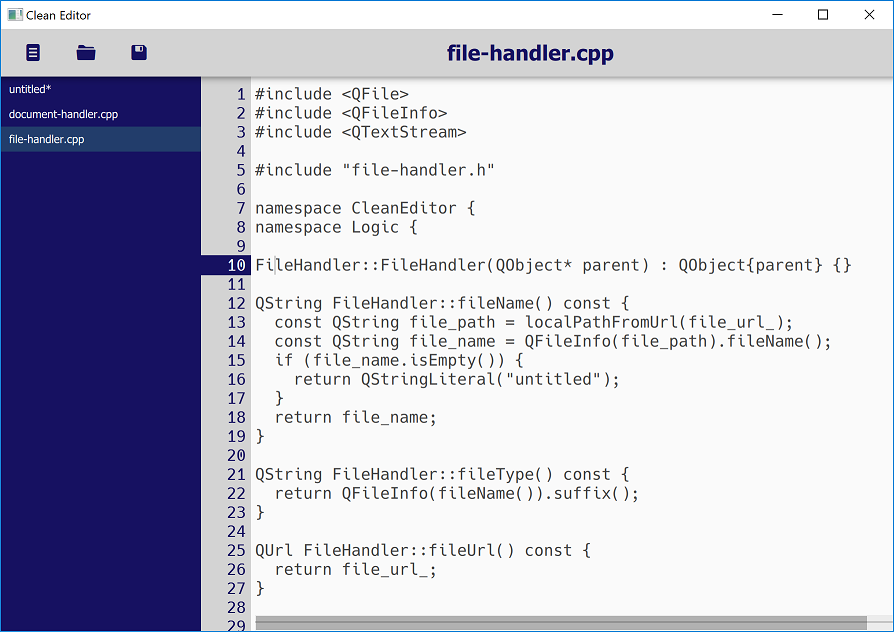Sample project that demonstrates how to structure a Qt example with two front-ends sharing the same back-end. The two front-ends use different Qt technologies: Qt Widgets as well as Qt Quick/QML. Currently only the QML front-end has been implemented.
The project is a simple code editor, where it's possible to open and edit files.
Further details of the project can be found on my blog www.cleanqt.io, where it's thoroughly covered in the Crash Course for C++ developers series.
These are the instructions on how to build the sample application using the CMake buildsystem generator.
The project requires:
CMake version >= 3.8.2Qt version >= 6.0withCore,Gui,Qml,Quick,QuickControls2enabled andC++17compiler.
- From the root directory of the checkout, create a build directory and change into it:
mkdir build
cd build
- Generate the desired project by using
cmake. Specify the generator with the-Goption. Seecmake --helpfor more information. Example using default generator and debug build:
cmake -DCMAKE_PREFIX_PATH=/qt6/install/path -DCMAKE_BUILD_TYPE=Debug ..
- Build by running either of the following commands:
make # Unix,
nmake # Windows
Alternatively, if you're using Qt Creator, just open up the CMakeLists.txt in the root directory.