These are the dotfiles for my current config/rice.
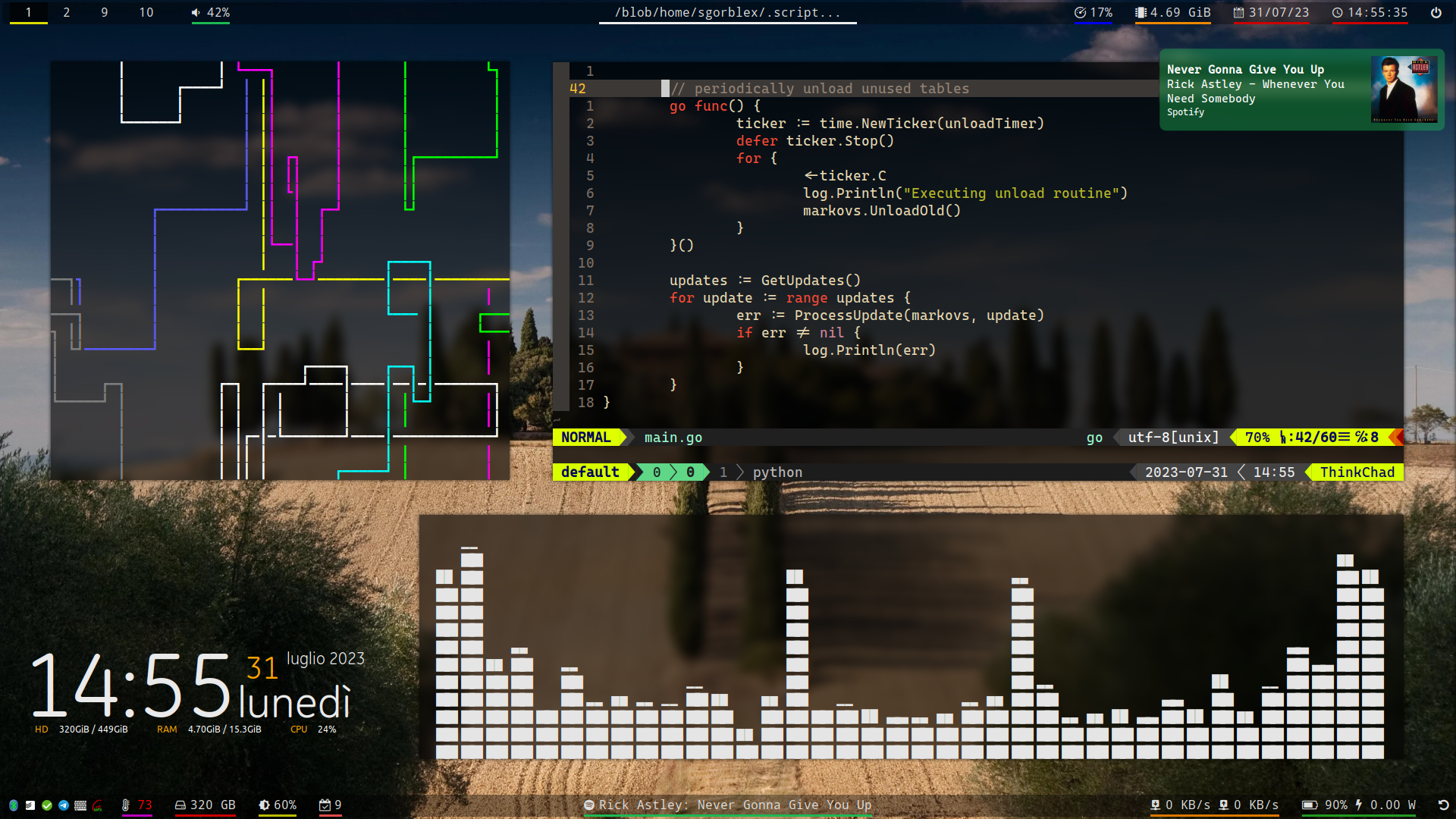
git clone https://github.com/sgorblex/dotfiles
cd dotfiles
stow -t ~ module1 module2 module3A module is a set of configuration files. This repository is organized to use stow. Stow is a symbolic link manager and its purpose in this context is automatically creating symlinks to a module's configs in the right directories. Each module has its own directory in the repository. Each directory contains a tree of files relative to the user's HOME; for example at the moment the directory for the module neovim looks something like this:
neovim
├── .clang-format
└── .config
├── bash
│ ├── editor.bashrc
│ └── manpager.bashrc
├── fish
│ └── config.fish.d
│ ├── nvim-editor.fish
│ ├── nvim-fzf.fish
│ └── nvim-manpager.fish
└── nvim
├── coc-settings.json
├── init.vim
├── plugins.conf.d
│ ├── airline.conf.vimrc
│ │ ...
│ └── vimtex.conf.vimrc
├── plugins.conf.vimrc
├── plugs.vimrc
│ ...
└── spell
├── en.utf-8.add
└── it.utf-8.add
Stow will create symbolic links in the directories ~/.config/nvim, which contains the main configurations, ~/.config/bash, and ~/.config/fish, both containing neovim shell integrations, as well as a file named .clang-format in the user's HOME. Of course, it will manage eventual conflits: for example, the module bash uses ~/.config/bash, but stow will put in a newly created directory both modules' symlinks. This system allows to divide the configs in packages and, at the same time, to manage integrations between modules.
See Module list for a list of available modules.
To install one or more modules, clone this repository, cd into it, make sure you have stow installed and use the command:
stow -t $HOME <modules' names>
The parameter -t $HOME can be omitted if the repository was cloned in $HOME. Remember not to delete the cloned repository, since the files will only be linked, not copied.
In the repository's directory, use the command:
git pull && stow -t $HOME -R <modules' names>
You might not need to use stow if there are no new or deleted files.
In the repository's directory, use the command:
stow -t $HOME -D <module's name>
Each module has an information file stored in modules. These files are organized to give a basic idea of what each software provides, including both mandatory and additional dependencies.
The software is referred to as Arch packages from official repositories or AUR, although it's not hard to find the respective packages in any distro or in the various GitHub repositories.