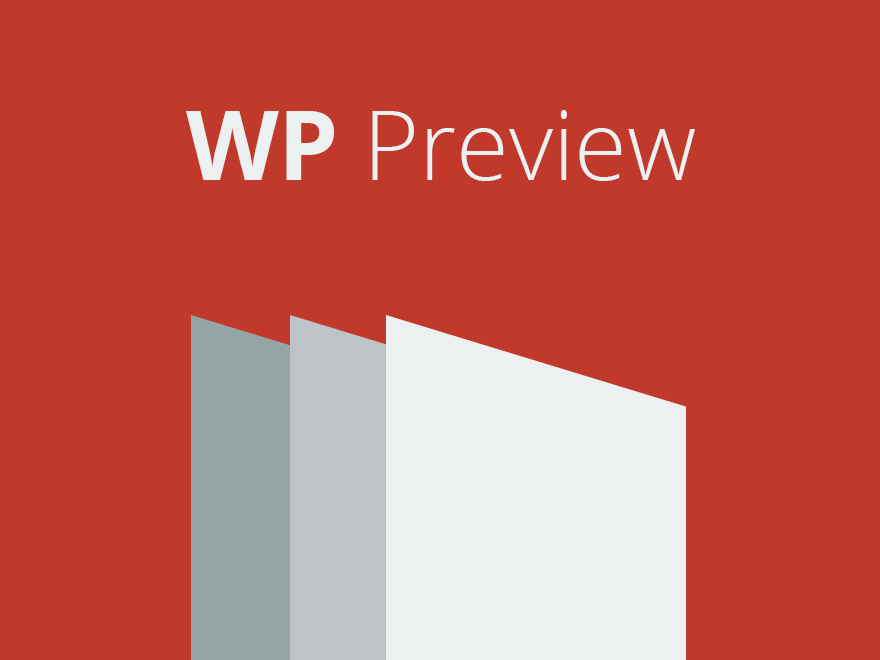WP Preview is a simple WordPress theme that allows you to stage flat website designs in a browser for demoing purposes.
Demo: WP Preview
Created by: Stephen Greer
| Prerequisite | How to check | How to install |
|---|---|---|
| PHP >= 5.4.x | php -v |
php.net |
| Node.js 0.12.x | node -v |
nodejs.org |
| gulp >= 3.8.10 | gulp -v |
npm install -g gulp |
| Bower >= 1.3.12 | bower -v |
npm install -g bower |
For more installation notes, refer to the Install gulp and Bower section in this document.
Bottom line is you want to get the files in this repo into your local development environment. There are many ways to do this, two of which we will cover here.
You need to clone this repo into the theme directory on your WordPress installation. Run this in the command-line.
git clone https://github.com/stephengreer08/wp-preview
- Download the latest release of WP Preview.
- In your WordPress admin panel, navigate to Appearance->Themes
- Click Add New
- Click Upload Theme
- Upload the zip file that you downloaded.
You can also install this theme, or any theme or plugin from Github using the WordPress plugin, WP Pusher. It's free for public repos.