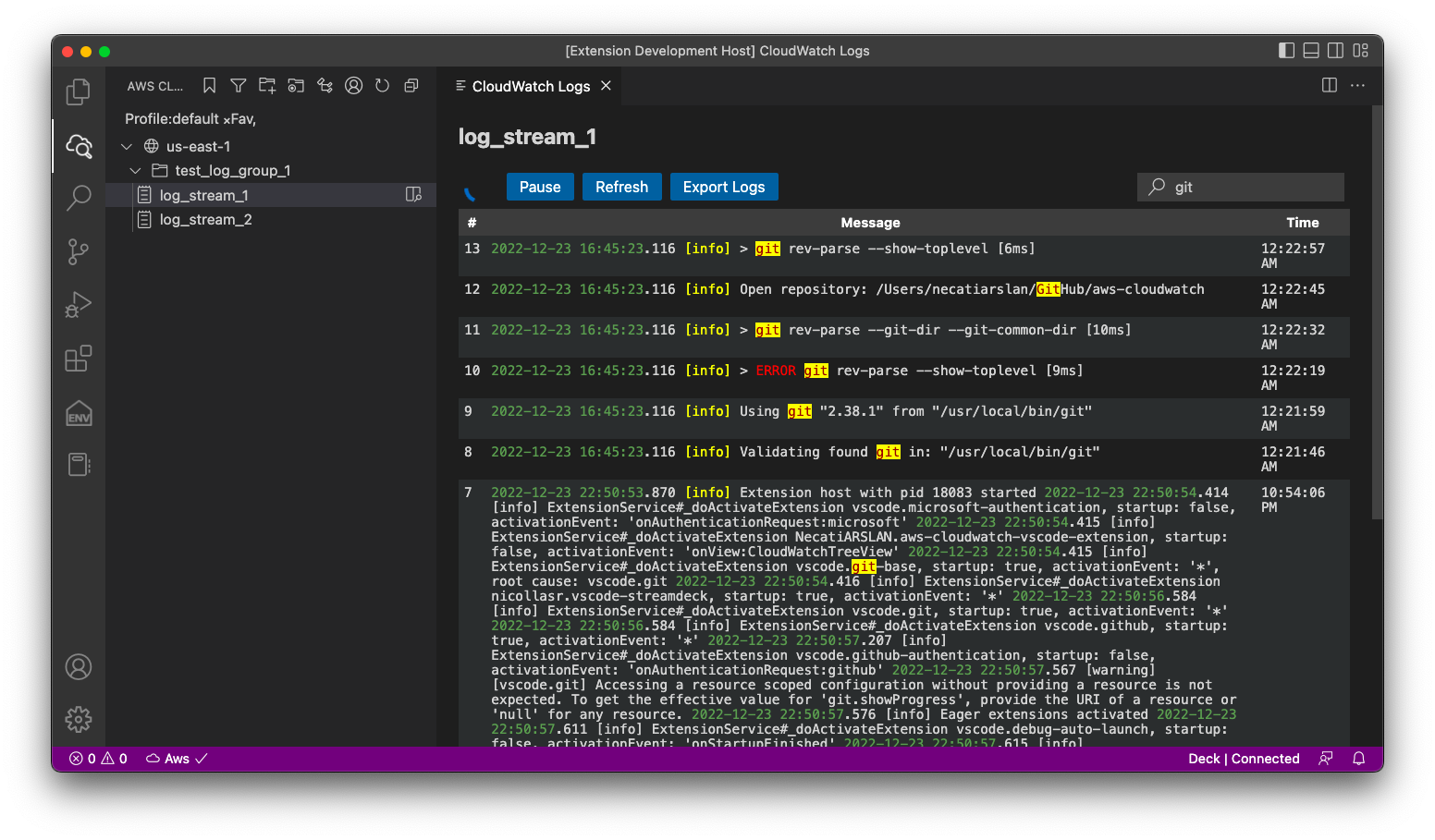This extension is designed to make it easier and more convenient for developers to access and review their Aws CloudWatch logs without leaving vscode.
It allows you to add multiple log groups and log streams from different regions, giving you a centralized view of all your log data in one place.
You can use the search function to quickly find specific logs, or add them to your favorites list for easy access later on.
One of the main advantages of this extension is its speed. It loads logs faster than the AWS console, saving you time and frustration.
It also provides a more streamlined and intuitive interface for browsing and reviewing logs, making it easier to find the information you need.
If you encounter a network error while using it, you may need to add proxy. Simply go to the Visual Studio Code settings and search for "proxy," then enter your HTTP/HTTPS proxy URL to resolve the issue.
Overall, this extension is a valuable tool for any developer working with AWS CloudWatch logs, offering a faster and more convenient way to access and review log data.
To Access Aws, you need to configure aws credentials.
For more detail on aws credentials
https://docs.aws.amazon.com/cli/latest/userguide/cli-configure-files.html
https://www.youtube.com/watch?v=SON8sY1iOBU
To report your bugs or request new features, use link below
https://github.com/necatiarslan/aws-cloudwatch/issues/new
- Show First 100 characters for long lines
- Show Long Logs in a expendable view
- Identify JSON strings and show in a seperate window with a clickable link
- Log Group View
- Log Stream Filter Groups
- Add Log Stream Name Filter before the list
- Log font size adj
Follow me on linkedin to get latest news
https://www.linkedin.com/in/necati-arslan/
Thanks,
Necati ARSLAN
necatia@gmail.com