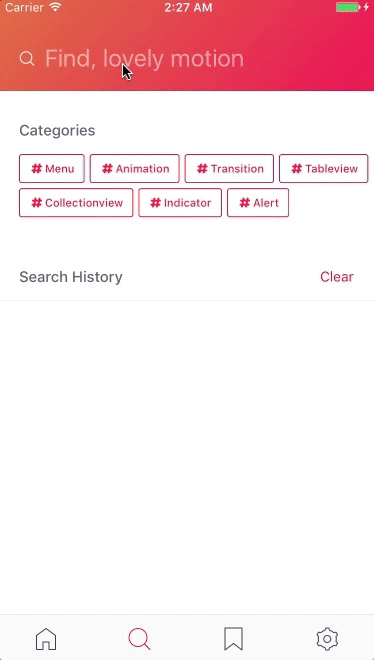See CHANGELOG for details
🖍 Highlight whatever you want! Highlighter will magically find UI objects such as UILabel, UITextView, UITexTfield, UIButton in your UITableViewCell or other Class.
See YNSearch for advanced usage
Highlighter is written in Swift 3. Compatible with iOS 8.0+
Highlighter is available through CocoaPods. To install it, simply add the following line to your Podfile:
pod 'Highlighter'github "younatics/Highlighter"
Set object(Any), text (String), attributes ([String : Any]?). This method will find every text in your [UILabel] and highlight them
Highlighter.highlight(object: Any, at: String, normal: attributes, highlight: attributes)or you can also set type(HighlighterType)
Highlighter.highlight(object: Any, at: String, normal: attributes, highlight: attrib, type: HighlighterType)func tableView(_ tableView: UITableView, cellForRowAt indexPath: IndexPath) -> UITableViewCell {
guard let cell = self.ynSearchListViewDelegate?.ynSearchListView(tableView, cellForRowAt: indexPath) as? SearchViewCell else { return UITableViewCell() }
if let changedText = ynSearchTextFieldText {
Highlighter.highlight(object: cell, at: changedText, normal: nil, highlight: [NSBackgroundColorAttributeName: UIColor.yellow])
}
return cell
}
}Highlighter is available under the MIT license. See the LICENSE file for more info.