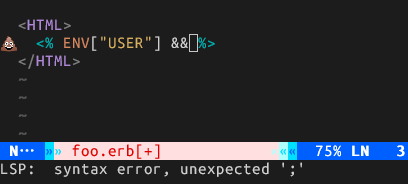General purpose Language Server that can use specified error message format generated from specified command. This is useful for editing code with linter.
Usage of efm-langserver:
-c string
path to config.yaml
-log string
logfile
Location of config.yaml is:
- UNIX:
$HOME/.config/efm-langserver/config.yaml - Windows:
%APPDATA%\efm-langserver\config.yaml
Below is example for config.yaml .
languages:
eruby:
lint-command: 'erb -x -T - | ruby -c'
lint-stdin: true
lint-offset: 1
format-command: 'htmlbeautifier'
vim:
lint-command: 'vint -'
lint-stdin: true
markdown:
lint-command: 'markdownlint -s'
lint-stdin: true
lint-formats:
- '%f: %l: %m'
yaml:
lint-command: 'yamllint -f parsable -'
lint-stdin: true
lint-formats:
- '%f:%l:%c: %m'Configuration for vim-lsp
augroup LspEFM
au!
autocmd User lsp_setup call lsp#register_server({
\ 'name': 'efm-langserver-erb',
\ 'cmd': {server_info->['efm-langserver', '-c=/path/to/your/config.yaml']},
\ 'whitelist': ['eruby', 'markdown'],
\ })
augroup ENDConfiguration for coc.nvim
coc-settings.json
// languageserver
"languageserver": {
"efm": {
"command": "efm-langserver",
"args": [],
// custom config path
// "args": ["-c", "/path/to/your/config.yaml"],
"filetypes": ["vim", "eruby", "markdown", "yaml"]
}
},- vint for Vim script
- markdownlint-cli for Markdown
$ go get github.com/mattn/efm-langserverMIT
Yasuhiro Matsumoto (a.k.a. mattn)