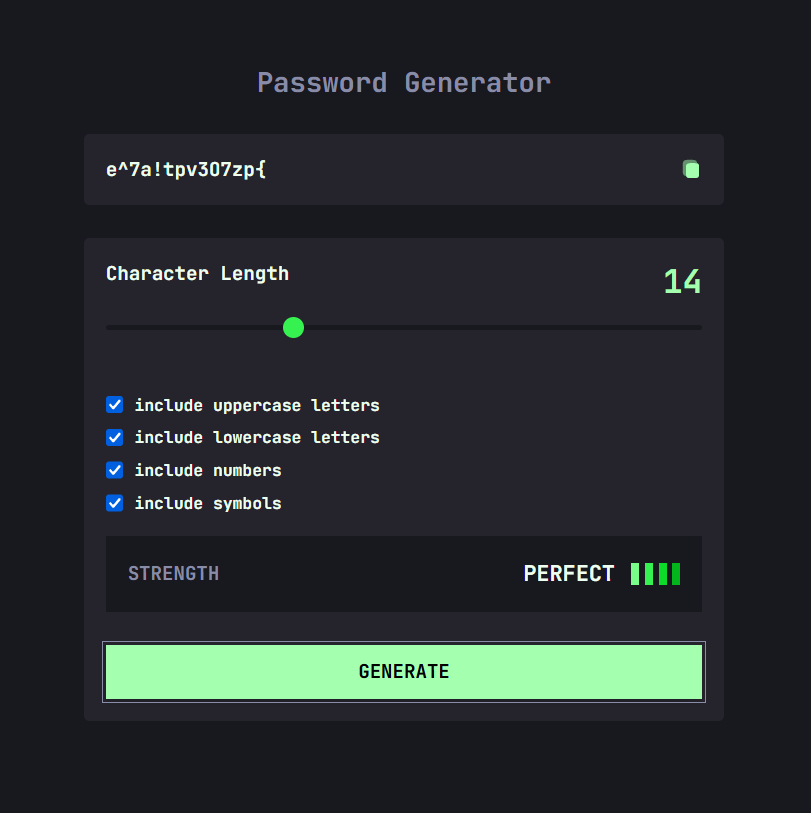GenPass is an intuitive and feature-rich password generator built with React and styled using Tailwind CSS. Generate strong and personalized passwords effortlessly with user-friendly features.
Explore the live demo: GenPass Live Demo
- Adjustable Password Length: Choose the length of your password according to your security requirements.
- Customizable Criteria: Include or exclude uppercase, lowercase, numbers, and symbols based on your preferences.
- Visual Password Strength Indicator: Easily assess the strength of your generated password.
- One-Click Copy: Quickly copy your generated password to the clipboard with a single click.
-
Clone the repository:
git clone https://github.com/shaarkr/gen-pass.git
-
Navigate to the project directory:
cd gen-pass -
Install dependencies using Yarn:
yarn install
-
Start the development server:
yarn dev
-
Open your browser and go to:
http://localhost:3000
-
Customize Your Password:
- Adjust the password length slider.
- Toggle options for uppercase, lowercase, numbers, and symbols.
-
Generate a Secure Password:
- Click the "Generate" button to create a strong and secure password.
-
Visual Strength Indicator:
- Check the visual indicator to assess the strength of your password.
-
Copy to Clipboard:
- Easily copy the generated password using the copy icon.
src/components: Modular React components for maintainability.src/utils: Utility functions, including password strength checking.tailwind.config.js: Configuration file for Tailwind CSS.
yarn dev: Run the development server.yarn build: Build the production-ready application.yarn lint: Lint the code using ESLint.yarn preview: Preview the production build.
- React 18
- Tailwind CSS 3.4.0
- Vite 5.0.8
Contribute by opening issues, submitting pull requests, or providing feedback. Your input is highly appreciated!
This project is licensed under the MIT License.